
This article brings you relevant knowledge about js. It mainly talks about the parallax scrolling effect and how to use js to achieve parallax scrolling. Friends who are interested can take a look below. I hope it will be useful to you. Everyone is helpful.
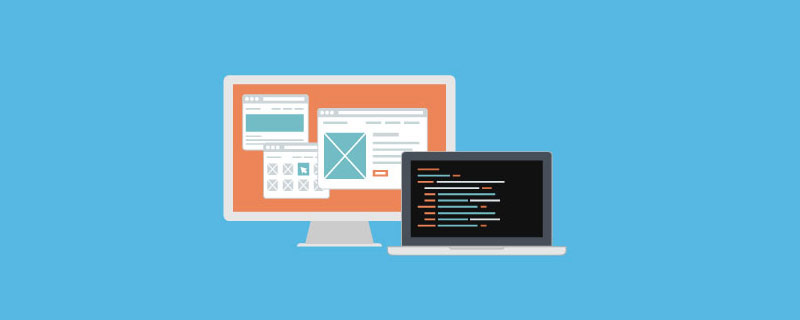
Preface
Modern website design no longer relies on simple scrolling pages, but uses various animations and interact to capture the user’s attention. One of them is the parallax scrolling effect, which allows the background and foreground to scroll at different speeds, creating an impressive effect. In this article, we will learn how to implement parallax scrolling effect using JavaScript.
Concept
The parallax scrolling effect is an animated effect in which the background and foreground move at different speeds. This effect allows users to feel the depth and dynamics of the page. The implementation of the parallax scrolling effect relies on the stacking order of page elements, so that elements closer to the user move faster than elements further away from the user. This way, users will feel like elements on the page are moving, rather than the entire page scrolling.
How to implement parallax scrolling with JavaScript
We can use the scroll event of the window object to detect the position of the user scrolling the page, and update the position of the page element based on this position . The following is a sample code:
window.addEventListener('scroll', function(){ let parallax = document.querySelectorAll('.parallax'); let scrollPosition = window.pageYOffset; parallax.forEach(function(element){ let speed = element.dataset.speed; element.style.transform = 'translateY(' + scrollPosition * speed + 'px)'; }); });
In this sample code, we first use the querySelectorAll() method to get all elements with .parallax class. Then, we use the scroll event to get the current scroll position and multiply this position by the speed of each element to update the position of the element. The speed here is what we set in HTML using the data-speed attribute.
Notes:
Although the parallax scrolling effect can enhance the visual appeal of your website, you need to pay attention to the following points when using it:
Don’t overuse the parallax scrolling effect. Excessive scrolling effects will cause the page to load slower, thus affecting the user experience.
Make sure your parallax scrolling effect is responsive. The screen size and resolution of different devices may affect your scrolling effect, so you will need to adjust it for different devices.
Add fallback to your parallax scrolling effect. If the user's browser doesn't support JavaScript or CSS3, your parallax scrolling effect won't work properly. Therefore, it is best to provide some alternatives for this situation.
Recommended use:
The following are several recommended parallax scrolling animation libraries:
Summary
The parallax scrolling effect is an attractive animation effect that can enhance the interactivity and visual appeal of a website. Implementing parallax scrolling effects through JavaScript is a simple and flexible way. I hope this article helped you understand the basic concepts and methods of achieving the parallax scrolling effect so that you can apply it to your website design. Recommended learning: "JavaScript Video Tutorial"
The above is the detailed content of Let's talk about how to implement parallax scrolling in JavaScript. For more information, please follow other related articles on the PHP Chinese website!