
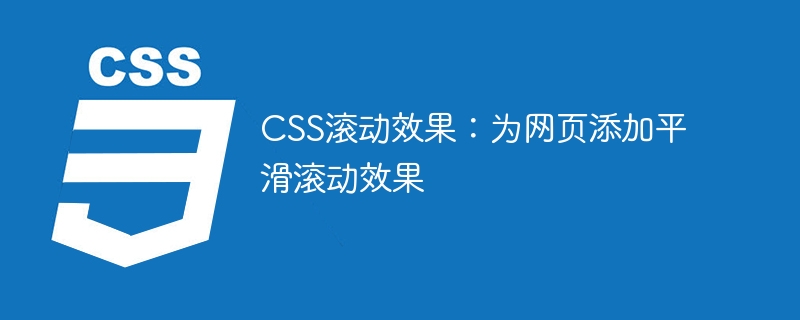
CSS scrolling effect: Adding a smooth scrolling effect to a web page requires specific code examples
With the development of the Internet, web design pays more and more attention to user experience. In addition to web page layout and interaction design, the application of scrolling effects has also become one of the important means to improve user experience. In CSS, we can achieve a smooth scrolling effect through some simple codes, adding dynamics and visual appeal to the web page. This article will introduce how to use CSS to add a smooth scrolling effect to a web page and provide some specific code examples.
First of all, the key to achieving the scrolling effect is to use the transition attribute of CSS. The transition attribute can set the smooth transition effect of the element. We can use this property to achieve a smooth scrolling effect. The following is a basic example:
.scroll-effect {
transition: transform 0.3s ease-in-out;
}
.scroll-effect:hover {
transform: translateY(-10px);
}In the above code, we set a class named .scroll-effect to an element and added a transition attribute to it. When the mouse hovers over the element, we achieve a smooth upward scrolling effect by changing the value of the transform attribute.
In addition to the upward scrolling effect, we can also achieve different scrolling effects by changing other attribute values, such as changing the opacity attribute value to achieve the fade-in and fade-out effect. The following is an example of a fade-in and fade-out effect:
.fade-scroll {
transition: opacity 0.3s ease-in-out;
}
.fade-scroll:hover {
opacity: 0.5;
}In the above code, we also set a class named .fade-scroll to an element and added a transition attribute to it. When the mouse hovers over the element, we achieve a fade-in and fade-out effect by changing the value of the opacity attribute.
In addition to basic scrolling effects, we can also combine other CSS properties and pseudo-classes to achieve more complex scrolling effects. For example, we can use the transform and opacity attributes combined with the :hover pseudo-class to achieve a comprehensive scrolling effect:
.complex-scroll {
transition: transform 0.3s ease-in-out, opacity 0.5s ease-in-out;
}
.complex-scroll:hover {
transform: translateY(-10px);
opacity: 0.5;
}In the above code, we set a class named .complex-scroll to an element, and Added transition attribute to it. We achieve a comprehensive scrolling effect by changing the values of the transform and opacity properties when the mouse is hovering over the element.
In addition to the scrolling effect of a single element, we can also apply the scrolling effect to the entire web page. For example, we can achieve a smooth scrolling effect for the entire webpage by adding similar code to the body element of the webpage:
body {
transition: transform 0.3s ease-in-out;
}
body:hover {
transform: translateY(-10px);
}In this way, when the mouse hovers over the webpage, an upward smooth scrolling will appear on the entire webpage Effect.
Through the above code example, we can see that using the transition attribute of CSS, we can easily add a smooth scrolling effect to the web page, thus improving the user experience. Whether it is a basic scrolling effect or a comprehensive scrolling effect, just a few simple lines of code can make the web page more dynamic and attractive. Hopefully these examples will help you achieve beautiful scrolling effects in your web design.
The above is the detailed content of CSS scrolling effect: Add smooth scrolling effect to web pages. For more information, please follow other related articles on the PHP Chinese website!




