
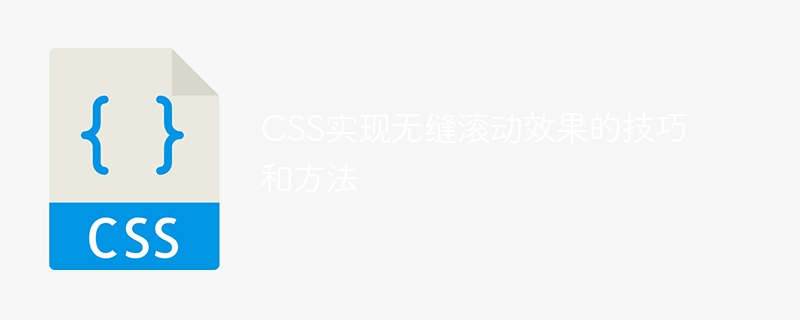
Tips and methods to achieve seamless scrolling effect with CSS require specific code examples
With the development of Internet technology, seamless scrolling effect is widely used in web design application. It can bring users a better browsing experience and can also increase the dynamics and visual effects of web pages. In this article, I will introduce several commonly used CSS techniques and methods to achieve seamless scrolling effects, and provide specific code examples.
CSS animation is a simple and efficient way to achieve seamless scrolling effect. We can use the @keyframes rule to define a set of keyframes and then apply animation to the element through the animation attribute. The following is an example of using CSS animation to achieve a horizontal seamless scrolling effect:
HTML code:
<div class="scroll-container">
<div class="scroll-content">
<!-- 内容 -->
</div>
</div>CSS code:
.scroll-container {
width: 300px;
overflow: hidden;
}
.scroll-content {
display: inline-block;
white-space: nowrap;
animation: scroll 10s infinite linear;
}
@keyframes scroll {
0% {
transform: translateX(0);
}
100% {
transform: translateX(-100%);
}
}In this code, we will ## The #.scroll-container element is set to a fixed width and hides overflowing content. Then, set the .scroll-content element to display: inline-block to make it a horizontally arranged container. Next, apply the scroll animation to the .scroll-content element through the animation attribute. The duration of the animation is 10 seconds, plays in an infinite loop, and the speed is linear.
<div class="scroll-container">
<div class="scroll-content">
<!-- 内容 -->
</div>
</div>.scroll-container {
height: 300px;
overflow: hidden;
}
.scroll-content {
transition: transform 1s;
}
.scroll-container:hover .scroll-content {
transform: translateY(-100%);
} element is set to a fixed height and hides overflowing content. Then, set the target attribute of the .scroll-content element to the transition attribute to tranform, and the duration of the transition to 1 second. When the mouse is hovering over the .scroll-container element, add the transform: translateY(-100%) style to the .scroll-content element to make it Scrolls up one container height.
rules are implemented in conjunction with the animation-delay attribute. Here is an example of using CSS to achieve a circular scrolling effect: HTML code:
<div class="scroll-container">
<ul class="scroll-content">
<li>内容1</li>
<li>内容2</li>
<li>内容3</li>
</ul>
</div>CSS code:
.scroll-container {
height: 300px;
overflow: hidden;
}
.scroll-content {
animation: scroll 5s infinite linear;
}
.scroll-content li {
height: 100px;
}
@keyframes scroll {
0% {
transform: translateY(0);
}
100% {
transform: translateY(-300px);
}
}In this code, we will
. The scroll-container element is set to a fixed height and hides overflowing content. Then, set the .scroll-content element as the target element of the animation attribute. The duration of the animation is 5 seconds, infinite loop playback, and the speed is linear. The height of each li element should be equal to the height of the container to allow content to scroll vertically. When using the above methods and techniques, you can adjust the code according to specific needs and effects. Through the flexible use of CSS animations, transitions, and keyframes, we can easily achieve a variety of seamless scrolling effects. Hope the above examples can be helpful to you.
The above is the detailed content of Tips and methods to achieve seamless scrolling effect with CSS. For more information, please follow other related articles on the PHP Chinese website!