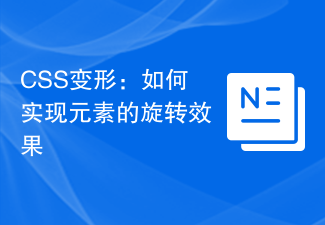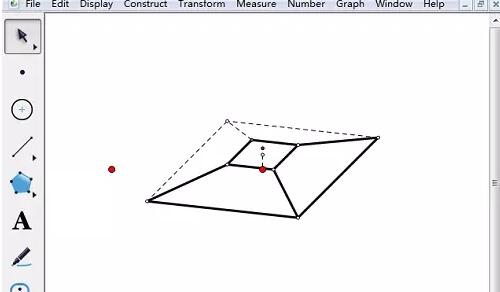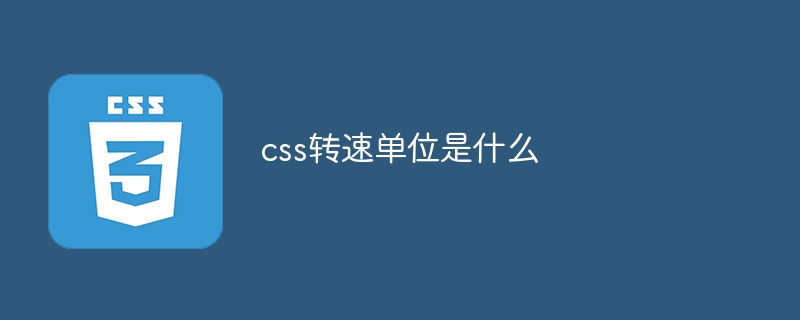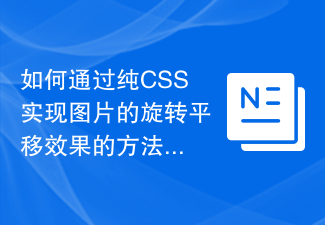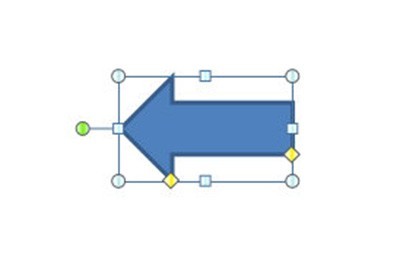Found a total of 10000 related content


Overview of new features of CSS3: How to use CSS3 to achieve rotation effects
Article Introduction:Overview of the new features of CSS3: How to use CSS3 to achieve rotation effects Introduction: CSS3 is a standard for modifying the style of HTML web page elements. Compared with CSS2, CSS3 introduces many new features, one of which is the rotation effect. Using the rotation feature of CSS3, we can easily add rotation animations to web page elements to make the page more lively and interesting. This article will introduce the rotation feature of CSS3 and give some example codes for everyone to learn and refer to. 1. CSS3 rotation attribute In CSS3, there are two
2023-09-12
comment 0
1186

Automatic rotation of elements using CSS3
Article Introduction:How to implement automatic rotation in CSS3 requires specific code examples. CSS3 is a powerful style language that allows us to achieve a variety of effects and animations. One of them is auto-rotation, which is the effect that elements can rotate automatically without user action. This article will introduce how to use CSS3 to achieve automatic rotation and provide specific code examples. First, we need to set up an element to rotate. It can be a div, an image, a button, etc. We set a cla for this element
2024-02-18
comment 0
669

How to use CSS to create a rotating icon effect
Article Introduction:How to use CSS to create the effect of rotating icons. In web design, the use of icons can add vivid and concise visual effects to the page. The rotating icon is more attractive and can highlight key points or express some dynamic meaning. This article will introduce how to use CSS to create the effect of rotating icons, and provide specific code examples. First, to achieve the rotation effect of the icon, we can use the transform attribute in CSS3. This attribute can perform various 2D or 3D deformation operations on elements, including rotation, shrinkage, etc.
2023-10-27
comment 0
1451

css3 rotation effect
Article Introduction:CSS3 rotation effect With the continuous advancement of Internet technology, more and more web pages are beginning to focus on interactive effects and user experience in design. One of the common interactive effects is to use CSS3 to achieve the rotation effect of elements. In this article, we will introduce the implementation methods and application scenarios of CSS3 rotation effect. 1. Basics of CSS3 rotation 1. Rotation angle The value range of rotation angle in CSS3 is 0~360 degrees. Among them, 0 degrees is the default state of the element and is displayed in the horizontal direction. Positive values represent clockwise rotation, negative values represent counterclockwise rotation. For example, the following CSS code
2023-05-21
comment 0
1679
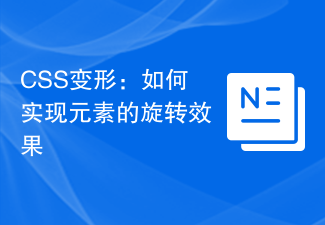
CSS transformation: how to achieve the rotation effect of elements
Article Introduction:CSS transformation: How to achieve the rotation effect of elements requires specific code examples. In web design, animation effects are one of the important ways to improve user experience and attract user attention, and rotation animation is one of the more classic ones. In CSS, you can use the "transform" attribute to achieve various deformation effects of elements, including rotation. This article will introduce in detail how to use CSS "transform" to achieve the rotation effect of elements, and provide specific code examples. 1. How to use CSS’s “transf
2023-11-21
comment 0
1356

Pure HTML5+CSS3 to create image rotation
Article Introduction:This article mainly introduces the image rotation produced by pure HTML5+CSS3. Some animation special effects achieved by HTML5 combined with CSS3 are relatively easy to implement. Interested friends can refer to it.
2018-06-05
comment 0
1848

Tips and methods for implementing loading animation effects with CSS
Article Introduction:CSS techniques and methods for implementing loading animation effects With the development of the Internet, loading speed has become one of the important indicators of user experience. In order to improve the user experience when the page is loading, we usually use loading animation effects to increase the interactivity and attractiveness of the page. As one of the important technologies in front-end development, CSS provides many techniques and methods to achieve loading animation effects. This article will introduce several common techniques and methods for implementing CSS loading animation effects, and provide corresponding code examples. Spin loading animation Spin loading animation is a
2023-10-19
comment 0
1050

How to use Vue to achieve 3D stereoscopic rotation effects
Article Introduction:How to use Vue to achieve 3D three-dimensional rotation effects As a popular front-end framework, Vue.js plays an important role in developing dynamic web pages and applications. It provides an intuitive, efficient way to build interactive interfaces and is easy to integrate and extend. This article will introduce how to use Vue.js to implement a stunning 3D stereoscopic rotation effect, and provide specific code examples. Before you start, make sure you have Vue.js installed and have some understanding of the basic usage of Vue.js. If you still
2023-09-19
comment 0
1323

How to use Vue to implement lottery wheel special effects
Article Introduction:How to use Vue to implement lottery wheel special effects. As a popular marketing tool, lottery activities often appear in various activities. In order to increase fun and interactivity, we can use the Vue framework to implement a lottery wheel special effect. This article will introduce how to use Vue to achieve this special effect and give specific code examples. First, we need to create a Vue instance to control the status and animation of the turntable. In this example, we need to define the initial state of the wheel, including the prize list, whether the wheel is rotating,
2023-09-19
comment 0
1235

Tips and methods to use CSS to achieve rotation effects when the mouse is hovering
Article Introduction:Tips and methods to use CSS to implement rotation effects when the mouse is hovering require specific code examples. In modern web design, dynamic special effects are one of the important means to attract users' attention. The rotation effect on mouse hover is undoubtedly one of the popular effects. In this article, we will introduce how to use CSS to achieve such a rotation effect and provide specific code examples. Before we begin, we need to make it clear that the transform attribute in CSS can perform transformation operations such as rotation, scaling, translation, and tilt on elements. here i
2023-10-16
comment 0
1689
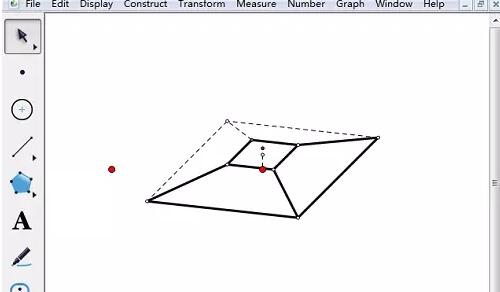
How to use custom tools to draw a square prism on the geometric sketchpad
Article Introduction:Step 1: Draw a regular square prism. Click on the geometry sketchpad, click [Customize Tools] - Solid Geometry - Square Square on the left sidebar. Click on the canvas to confirm the center position of the base of the regular square prism. Drag the mouse to find out. Confirm the size of the square pyramid and click the mouse to confirm. The effect is as shown in the figure. Step 2: Adjust the square prism. Select the [Move Arrow Tool] on the sidebar. Press and hold the red point in the center of the bottom surface and drag or rotate to change the size of the square prism and rotate around the red point outside the prism. Press and hold the red point outside the prism and drag or rotate it to change the size of the regular prism and rotate it around the center of the base. Press and hold the center point on the bottom surface of the regular square prism platform and drag it up and down to adjust the height of the regular square prism platform.
2024-04-17
comment 0
527
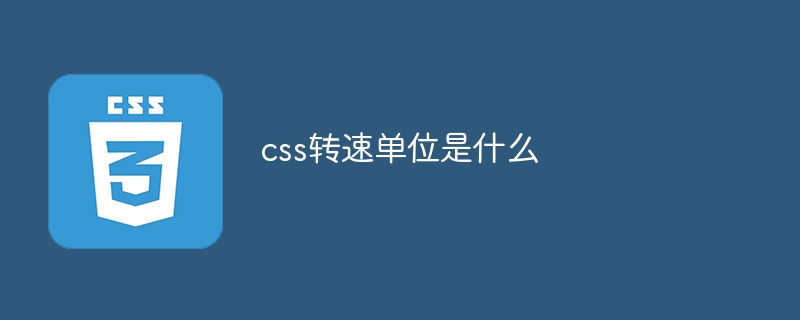
What is the css speed unit?
Article Introduction:CSS rotation speed unit refers to the unit used in CSS to represent the rotation speed in animation or transition. Usually used to specify the speed of an object's rotation around its own axis or other axes. There are two common ways of expressing speed units: deg and rad. deg is the most common rotational speed unit and is used to specify the speed at which an object rotates in degrees. Positive or negative numbers can be used to represent clockwise or counterclockwise rotation. Rad is another unit used to express rotational speed. It can more accurately describe the angle of rotation. Positive or negative numbers can be used to represent clockwise or counterclockwise rotation.
2023-10-16
comment 0
1277

Methods and examples of using CSS to achieve card flip effects
Article Introduction:Methods and examples of using CSS to achieve card flip effects In modern web design, the flip effect is a common and cool special effect that can add dynamics and interactivity to web pages. Using CSS transformation properties and animation properties, we can easily achieve the card flipping effect. This article will introduce a basic card flip effect and provide specific code examples for readers' reference. The card flip effect refers to the animation effect of flipping a card from front to back or from back to front. In order to achieve this effect, we need to use CSS
2023-10-18
comment 0
1143

How to operate PPT design Rubik's Cube renderings
Article Introduction:1. Open PPT and create a blank presentation. 2. Insert a square. 3. Copy multiple squares and combine them into a whole, which is also square as a whole. 4. Rotate the combined graphic three-dimensionally isometrically to the upper right. 5. Copy the combined shape and perform a three-dimensional rotation with the top of the same length pointing upward. 6. Move the position of the combined graphics to obtain two sides of the Rubik's Cube. 7. Copy another combined shape and perform isometric lower-left three-dimensional rotation. 8. Similarly, if you move the position, you will get another side. 9. Finally, set the theme color for the combined shape of each face to get the final effect.
2024-03-26
comment 0
868
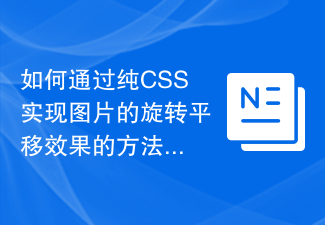
Methods and techniques on how to achieve image rotation and translation effects through pure CSS
Article Introduction:Methods and techniques on how to achieve image rotation and translation effects through pure CSS. In modern web design, animation effects have become an important part of attracting user attention and improving user experience. The rotation and translation effect of pictures is one of the more common animation effects. In this article, I will explain how to achieve this effect through pure CSS and provide specific code examples. Let’s learn together! First, we need an HTML container to place our images. The following is a basic HTML structure: <
2023-10-20
comment 0
643

Pure CSS3 realizes page circle loading animation special effects
Article Introduction:When opening a website or watching a video when the Internet speed is not good, the page will load very slowly. At this time, the user will usually be prompted "the page is loading, please wait", and there will be a circle that keeps rotating. Friends who are learning html and CSS, can you use CSS3 to achieve the circle loading animation effect? This article will share with you a circle (loading) loading animation special effect implemented in pure CSS3. Interested friends can refer to it.
2018-10-27
comment 0
11259
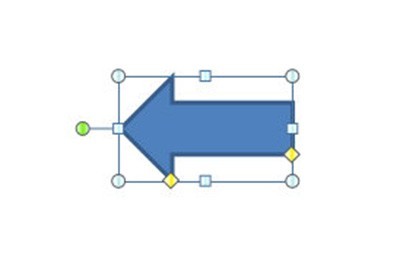
How to create a big carousel lottery effect using PPT
Article Introduction:First, make a large turntable pointer. We first insert an arrow shape with any color. Duplicate this arrow, flip it so that it faces the opposite direction of the first arrow, and set its fill to no fill to hide it. Finally combine the two shapes together. Then we add a rotation animation to the pointer. The specific operation is to customize the animation, [Add Animation]-[Emphasis]-[Spiral Support], and then the duration is 0.2 seconds. Then check the box above to automatically set the slide animation effect to 0 seconds. The slideshow option is to loop. Finally, add the copywriting on the large plate, and the turntable lottery effect is completed. Press F5 to start the show, and press 1 to pause the pointer.
2024-04-17
comment 0
1163

How to make a large PPT turntable_a few steps
Article Introduction:First we make a large turntable pointer. We first insert an arrow shape with any color. Then we duplicate this arrow, flip it so that it faces the opposite direction of the first arrow, and set its fill to no fill to hide it. Finally combine the two shapes together. Then we add a rotation animation to the pointer. The specific operation is to customize the animation, [Add Animation]-[Emphasis]-[Spiral Support], and then the duration is 0.2 seconds. Then check the box above to automatically set the slide animation effect to 0 seconds. The slideshow option is to loop. Finally, we add the copywriting on the large plate, and the turntable lottery effect is completed. Press F5 to start the show, and press 1 to pause the pointer. How about a homemade big carousel lottery?
2024-04-26
comment 0
700