
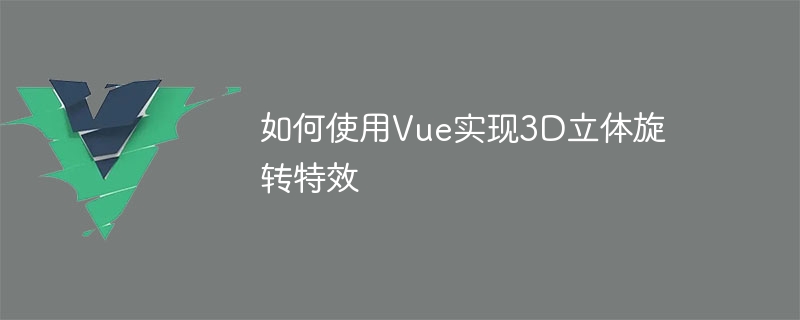
How to use Vue to achieve 3D three-dimensional rotation effects
As a popular front-end framework, Vue.js plays an important role in developing dynamic web pages and applications. . It provides an intuitive, efficient way to build interactive interfaces and is easy to integrate and extend. This article will introduce how to use Vue.js to implement a stunning 3D stereoscopic rotation effect, and provide specific code examples.
Before you begin, please make sure you have installed Vue.js and have a certain understanding of the basic usage of Vue.js. If you have not installed Vue.js, you can visit the official website (https://vuejs.org/) for installation guide and documentation.
First, create a new component in your Vue project to implement 3D three-dimensional rotation effects. You can create a component file using the Vue CLI or manually. In this article, we will create a component called "Rotate3D".
Next, add an element containing the content that needs to be rotated in the template of the Rotate3D component. For example, you can use a div element and add a unique class name to it for subsequent use.
这是需要旋转的内容
Then, add some basic CSS in the style of the Rotate3D component to create the effect of 3D rotation. First, we need to set the rotation container to perspective view and specify the duration of the rotation animation.
In the above code, we set up an animation called "rotate", which rotates the element 360 degrees along the Y axis. The animation lasts 10 seconds and loops infinitely in a linear fashion. In the "content" class, we set the style of the rotated content, such as width, height, background color, etc.
Finally, add the Rotate3D component to the appropriate location in your Vue application, compile and run. You will see a content block with a 3D rotation effect.
Through the above steps, you have successfully implemented a stunning 3D rotation effect using Vue.js. You can customize the style of the rotating container and rotating content according to your needs, and change the rotation effect by adjusting the parameters of the animation.
I hope this article is helpful to you and thank you for reading!
Summary:
Note: The above sample code is for demonstration purposes only and does not include the complete code and project structure of Vue.js. In actual use, please make corresponding modifications and adjustments according to your needs.
The above is the detailed content of How to use Vue to achieve 3D stereoscopic rotation effects. For more information, please follow other related articles on the PHP Chinese website!