
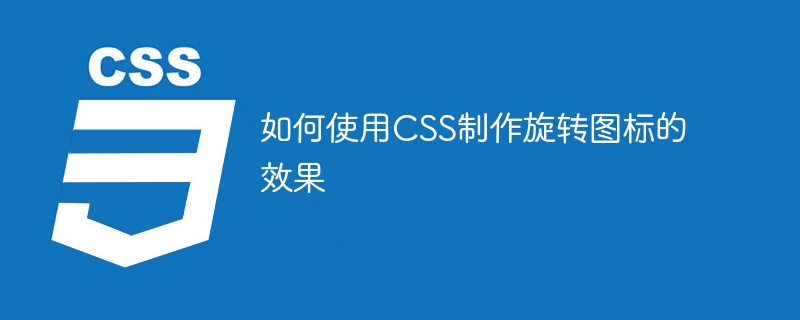
How to use CSS to create the effect of rotating icons
In web design, the use of icons can add vivid and concise visual effects to the page. The rotating icon is more attractive and can highlight key points or express some dynamic meaning. This article will introduce how to use CSS to create the effect of rotating icons, and provide specific code examples.
First of all, to achieve the rotation effect of the icon, we can use the transform attribute in CSS3. This attribute can perform various 2D or 3D deformation operations on elements, including rotation, scaling, movement, etc. In this article, we mainly focus on the implementation of the rotation effect.
Here is a basic example of using CSS to make a rotating icon:
HTML code:
CSS code:
.icon { width: 50px; height: 50px; background-color: #000; transform: rotate(45deg); }
In the above code, we create Create a square box with a width and height of 50 pixels and add a background color to it. Through the rotate function of the transform attribute, we rotate the box 45 degrees. This achieves a simple icon rotated at a 45-degree angle.
In addition to setting a fixed rotation angle, we can also achieve the rotation effect of the icon through CSS animation. Here is an example of using CSS animation to create a rotating icon:
HTML code:
CSS code:
.icon { width: 50px; height: 50px; background-color: #000; animation: rotation 2s infinite linear; } @keyframes rotation { 0% { transform: rotate(0deg); } 100% { transform: rotate(360deg); } }
In the above code, we define an object called rotation keyframe animation. By setting different rotation angles in the 0% and 100% keyframes, the icon can complete a complete rotation during the animation process. By applying the animation attribute to the .icon element and setting the duration to 2 seconds, infinite loop, and linear animation speed, we achieve an icon that rotates in an infinite loop at a speed of 2 seconds.
In addition to the basic rotation effect, we can also create more types of rotation icons by using other CSS properties. For example, we can use @keyframes keyframe animation to make a rotating icon with a bouncing effect:
HTML code:
CSS code:
.icon { width: 50px; height: 50px; background-color: #000; animation: bounce-rotation 1s infinite ease-in-out; } @keyframes bounce-rotation { 0%, 100% { transform: rotate(0deg) scale(1); } 50% { transform: rotate(360deg) scale(1.2); } }
In the above code , we set up a keyframe animation called bounce-rotation. By setting the rotation angle and scaling ratio respectively in key frames, the icon can be rotated and have a bouncing effect during the animation process. By applying the animation attribute to the .icon element, and setting the duration to 1 second, an infinite loop, and an animation speed that eases in and out, we achieve an icon that rotates and bounces at the same time.
Through the above examples, we can see that CSS provides a wealth of transformation operations and animation effects, which can easily achieve various rotating icon effects. We can flexibly use these technologies according to specific needs to add more visual charm to web design. I hope this article can provide you with some help in the process of using CSS to create rotating icons.
The above is the detailed content of How to use CSS to create a rotating icon effect. For more information, please follow other related articles on the PHP Chinese website!




