
How to create a wonderful big wheel lottery effect in PPT? PHP editor Xiaoxin specially compiled the operation methods, come and learn the details!
First make a large turntable pointer. We first insert an arrow shape with any color.
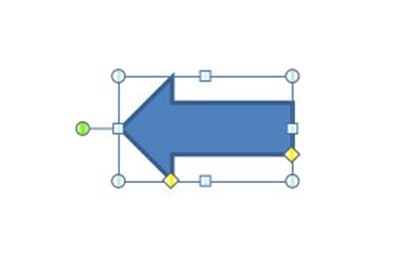
Copy this arrow again, flip it so that it faces the opposite direction of the first arrow, and set its fill to no fill to hide it. Finally combine the two shapes together.
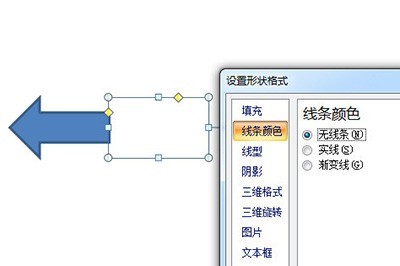
Then we add a rotation animation to the pointer. The specific operation is to customize the animation, [Add Animation]-[Emphasis]-[Spiral Support], and then the duration is 0.2 seconds .
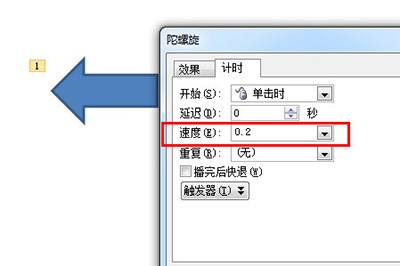
Then check the box above to automatically set the slide animation effect to 0 seconds. The slideshow option is to loop.
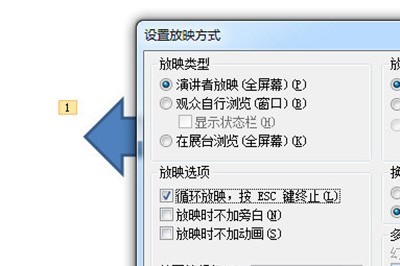
Finally add the copy on the large plate, and the turntable lottery effect is completed. Press F5 to start the show, and press 1 to pause the pointer.
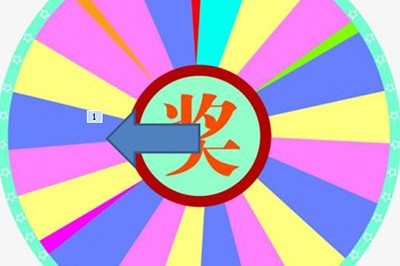
The above is the detailed content of How to create a big carousel lottery effect using PPT. For more information, please follow other related articles on the PHP Chinese website!




