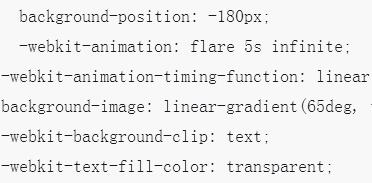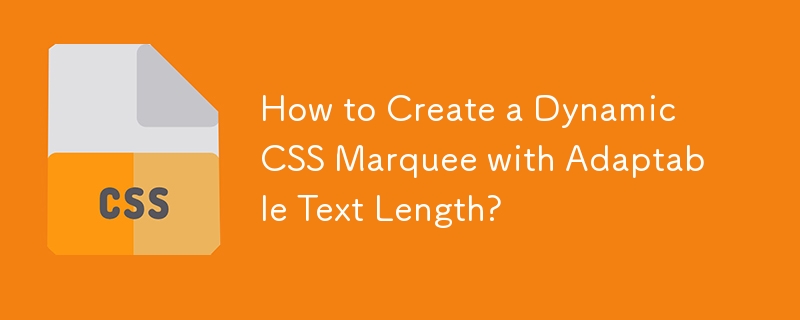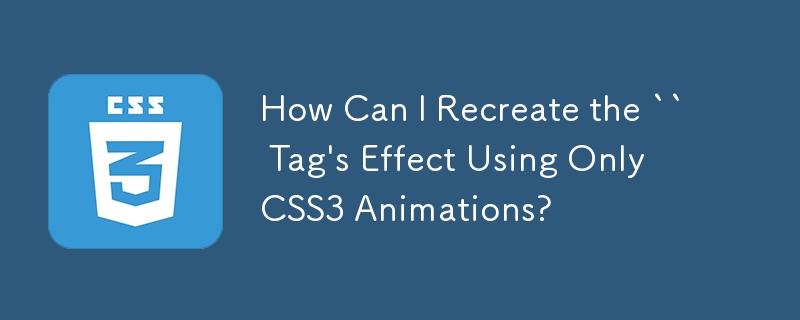Found a total of 10000 related content

How to use Vue to implement text scrolling effects
Article Introduction:How to use Vue to implement text scrolling effects Introduction: In modern web development, in order to increase the interactivity and attractiveness of the page, we often need to add some special effects to improve the user experience. Text scrolling effect is one of the common effects, which can make the text on the page no longer static but dynamically scrolling. This article will introduce in detail how to use Vue to implement text scrolling effects and provide specific code examples. Technical preparation: Before starting, make sure you have the following technology stack installed: Vue.js-a stream
2023-09-19
comment 0
1450

Vue and Canvas: How to implement custom fonts and text effects
Article Introduction:Vue and Canvas: How to implement custom fonts and text effects Introduction: In modern web development, Vue.js has become one of the most popular and widely used JavaScript frameworks. Its ease of use and flexibility provide developers with many conveniences. The Canvas in HTML5 is a powerful tool for achieving graphics and animation effects. This article will introduce how to use Canvas in Vue.js to implement custom fonts and text effects. Introducing and using Can in Vue projects
2023-07-18
comment 0
2477

How to use HTML5+css3 to achieve particle effect text animation special effects (complete code attached)
Article Introduction:When we browse web pages, we will find that today’s web pages are becoming more and more beautiful, and many animation special effects are becoming more and more cool. This is inseparable from the in-depth development of HTML5 and CSS3. Today we are going to share a text effect based on HTML5 and CSS3 - particle effect text animation effect. The content of this article is about how to use HTML5+css3 to achieve particle effect text animation special effects. It has certain reference value. Friends in need can refer to it. I hope it will be helpful to you.
2018-09-25
comment 0
8583
js css implements three-dimensional button text vertical menu effect
Article Introduction:This article mainly introduces js css to achieve a three-dimensional button-type text vertical menu effect. It uses javascript to dynamically call page element styles to realize the vertical menu function. It has certain reference value. Friends who need it can refer to it.
2017-06-05
comment 0
2734
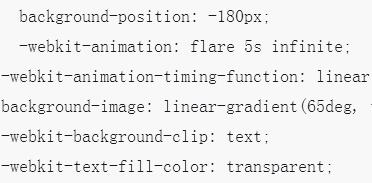
Code to use css3 to achieve text lighting effects
Article Introduction:This article mainly introduces the code for using CSS3 to achieve text lighting effects. It has certain reference value. Now I share it with you. Friends in need can refer to it.
2018-06-26
comment 0
1567


CSS Animation Tutorial: Teach you step-by-step to achieve the blinking text effect
Article Introduction:CSS Animation Tutorial: Teach you step by step how to implement flashing text effects CSS (CascadingStyleSheets) is a markup language used to add style and layout to web pages. By using CSS, we can add animation effects to HTML elements to make web pages more vivid and attractive. In this tutorial, I'll show you how to use CSS to implement a simple blinking text effect. You'll learn how to use CSS animation properties and how to apply animation to text to achieve a blinking effect. by
2023-10-22
comment 0
1589

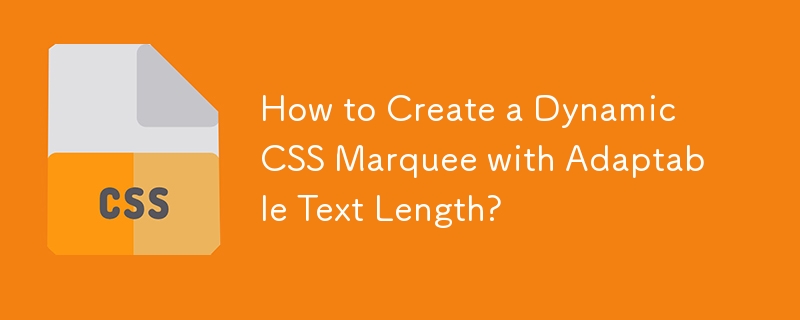

Overview of new features of CSS3: How to use CSS3 to achieve text effects
Article Introduction:Overview of the new features of CSS3: How to use CSS3 to achieve text effects. In modern web design, the presentation of text is not limited to traditional typesetting, but more emphasis is placed on the combination of design creativity and user experience. As a powerful tool for front-end developers, CSS3 provides many new features to achieve rich and diverse text effects, making web design more vivid and interesting. This article will introduce some new features of CSS3 and give examples of implementing text effects. Text Shadow Use the text-shadow attribute to add a shadow effect to text.
2023-09-11
comment 0
1479
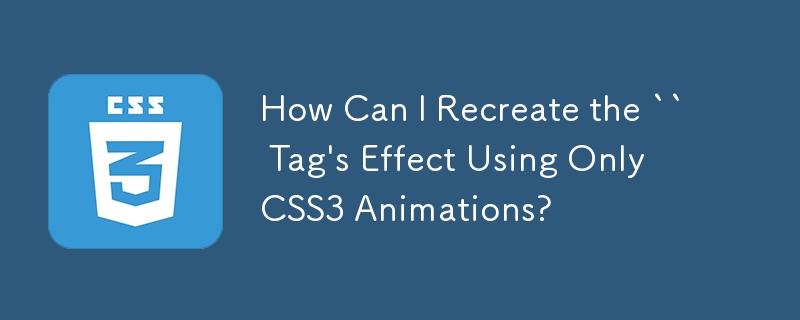
CSS3 realizes 3D text animation effect_text special effects
Article Introduction:CSS3 3D text animation, I feel shocked when I see this word. By the way, I also use the other two properties: transition and animation. Since CSS3 technology is used, please use browsers such as Firefox or Chrome when testing, otherwise you will not be able to see the effect.
2016-05-16
comment 0
1906

A graphic and text appreciation of 8 gorgeous HTML5 text animation special effects
Article Introduction:Text is the soul of web pages. A long time ago, someone invented many beautiful computer fonts, which gave web pages different styles. With the emergence of HTML5 and CSS3, we can make text more personalized. In some situations where necessary, we can even use HTML5 to animate text. This article shares 8 very gorgeous HTML5 text animation special effects, I hope it can be used as a reference for you. 1. CSS3 3D folding and flipping text animation Today we are going to share a CSS3 text special effects application. It is similar to the HTML5/CSS3 text effects shared before. It is also a CSS3 3D folding and flipping text animation, only...
2017-03-06
comment 0
3951

Overview of new features of CSS3: How to use CSS3 to achieve multi-line text overflow effect
Article Introduction:Overview of new features of CSS3: How to use CSS3 to achieve multi-line text overflow effect CSS3 is a standard for web page style design. It introduces many new features and functions, providing developers with more style choices and drawing capabilities. . One of the common requirements is to achieve a multi-line text overflow effect, that is, after exceeding the specified container width, the text will automatically wrap and the overflowed part will display ellipses. This article will introduce how to use CSS3 to achieve this effect. First of all, to achieve the multi-line text overflow effect, you need to use the two CSS3
2023-09-10
comment 0
957

How to use Vue to implement text printer effects
Article Introduction:How to use Vue to implement text printer effects With the development of Web technology, more and more web pages need animation effects to attract users' attention. The text printer effect is a common animation effect that allows text to appear on the page word by word like a printer, giving a sense of gradual unfolding. This article will introduce how to use the Vue framework to implement text printer effects and provide specific code examples. Step 1: Create a Vue component. First, create a text printer component (Printe
2023-09-20
comment 0
888

Overview of new features of CSS3: How to use CSS3 to change font styles
Article Introduction:Overview of the new features of CSS3: How to use CSS3 to change the font style. With the launch of CSS3, we can use these new features to change the font style of the web page to make the page more unique and attractive. This article will introduce some new CSS3 features and demonstrate how to use them to change font styles through code examples. Text-shadow: By adding text-shadow, we can add a three-dimensional effect to the font to make it stand out more. Use the text-shadow attribute to achieve
2023-09-08
comment 0
1373

How to use JavaScript to achieve text scrolling effect?
Article Introduction:How to use JavaScript to achieve text scrolling effect? The text scrolling effect is a common dynamic effect in web pages. Through the scrolling display of text, it can attract the user's attention and increase the vitality of the page. The following will introduce in detail how to use JavaScript to achieve the text scrolling effect, with code examples attached. Create the HTML structure First, create a container in the HTML page to wrap the scrolling text. The code is as follows: <!DOCTYPEhtml>
2023-10-16
comment 0
1770

What are the new features of css3
Article Introduction:The new features of CSS3 are: 1. Rounded corner effect; 2. Graphical border; 3. Block shadow and text shadow; 4. Use RGBA to achieve transparency effect; 5. Gradient effect; 6. Use "@Font-Face" to achieve customization Fonts; 7. Multiple background images; 8. Text or image deformation processing; 9. Multi-column layout; 10. Media queries, etc.
2019-03-06
comment 0
76341

How to use Vue to implement typewriter animation effects
Article Introduction:How to use Vue to implement typewriter animation special effects Typewriter animation is a common and eye-catching special effect that is often used in website titles, slogans and other text displays. In Vue, we can achieve typewriter animation effects by using Vue custom instructions. This article will introduce in detail how to use Vue to achieve this special effect and provide specific code examples. Step 1: Create a Vue project First, we need to create a Vue project. You can use VueCLI to quickly create a new Vue project, or manually
2023-09-19
comment 0
1800