
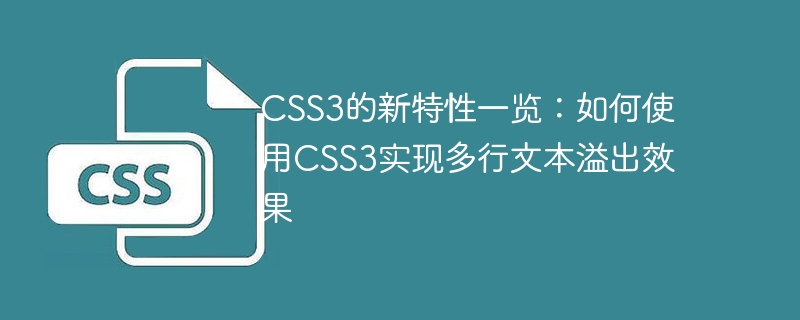
Overview of the new features of CSS3: How to use CSS3 to achieve multi-line text overflow effect
CSS3 is a standard for web page style design, which introduces many new The features and functions provide developers with more style choices and drawing capabilities. One of the common requirements is to achieve a multi-line text overflow effect, that is, after exceeding the specified container width, the text will automatically wrap and the overflowed part will display ellipses. This article will introduce how to use CSS3 to achieve this effect.
First of all, to achieve the multi-line text overflow effect, you need to use two properties of CSS3: text-overflow and white-space.
1. text-overflow
The text-overflow property is used to control how text is displayed when it overflows. It has three possible values:
2. white-space
The white-space attribute is used to control how whitespace characters are processed. The default value is normal, that is, consecutive whitespace characters will be merged into one space, and the text will automatically wrap. When set to nowrap, the text will not wrap and will be displayed on the same line.
With these two attributes, we can achieve multi-line text overflow effect. Here is an example:
<!DOCTYPE html>
<html>
<head>
<style>
.container {
width: 200px;
height: 200px;
overflow: hidden;
text-overflow: ellipsis;
}
.text {
white-space: nowrap;
}
</style>
</head>
<body>
<div class="container">
<div class="text">这是一段很长很长的文本,用于演示多行文本溢出效果。</div>
</div>
</body>
</html>In the above example, we create a container (class is container), set a fixed width and height, and set the overflow attribute to hidden, so that when the text overflows The excess will be hidden. At the same time, set the text-overflow attribute to ellipsis, which means that ellipsis will be used when the text overflows.
In the container, we added a text element (class is text) and set the white-space attribute to nowrap, so that the text will not wrap automatically, but will always be displayed on the same line.
Run the above code, you can see that the text in the container exceeds the width of the container, but instead of overflowing, the ellipsis is displayed.
Summary:
The text-overflow and white-space properties of CSS3 are the key to achieving the multi-line text overflow effect. By setting text-overflow to ellipsis, the part that exceeds the width of the container is replaced with ellipses; by setting white-space to nowrap, the text is displayed on the same line, thereby achieving a multi-line text overflow effect.
In actual development, we can adjust the styles of containers and text elements according to actual needs to achieve better display effects. At the same time, we can also use other CSS properties and techniques, such as using flex layout, limiting the maximum number of lines, etc., to further improve the controllability and beauty of the multi-line text overflow effect.
The new features of CSS3 give front-end developers more space to create styles and effects, and achieving multi-line text overflow effects is only a small part of it. As the CSS3 standard continues to develop and improve, we believe that more new features and functions will appear, bringing more surprises and creative inspiration to developers.
The above is the detailed content of Overview of new features of CSS3: How to use CSS3 to achieve multi-line text overflow effect. For more information, please follow other related articles on the PHP Chinese website!