
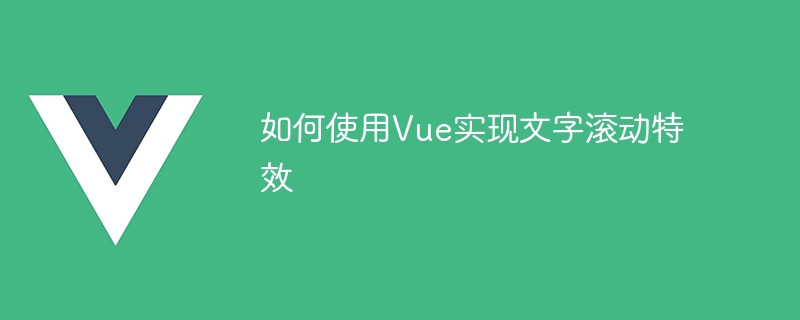
How to use Vue to implement text scrolling effects
Introduction:
In modern web development, in order to increase the interactivity and attractiveness of the page, we often need Add some special effects to enhance the user experience. Text scrolling effect is one of the common effects, which can make the text on the page no longer static but dynamically scrolling. This article will introduce in detail how to use Vue to implement text scrolling effects and provide specific code examples.
Technical Preparation:
Before you begin, make sure you have the following technology stack installed:
Implementation steps:
Create a Vue project:
Use Vue CLI to create a new Vue project, which can be completed with the following command:
vue create text-scrolling-demo
Select the required configuration according to the prompts and wait for the project to be created.
Writing component:
Create a new component file in the src directory and name it TextScrolling.vue.
In this component, we need to implement the scrolling effect of the text through CSS styles, and control the content of the scrolling text through Vue's responsive data.
The specific code is as follows:
<template>
<div class="text-scrolling">
<div class="content" v-if="showText">
<ul ref="scrollContainer" :style="{ animationDuration: duration + 's' }">
<li v-for="(item, index) in textArray" :key="index" class="text-item">{{ item }}</li>
</ul>
</div>
</div>
</template>
<script>
export default {
data() {
return {
textArray: [], // 存储滚动文字的数组
duration: 0, // 动画的持续时间
showText: false // 控制滚动文字的显示与隐藏
}
},
mounted() {
this.initTextArray()
},
methods: {
initTextArray() {
// 初始化滚动文字的数组,可以从后端接口获取数据并进行处理
const originalText = '这是一段需要滚动显示的文字,可以根据实际需求进行修改。'
this.textArray = Array.from(originalText)
this.showText = true
this.startScrollAnimation()
},
startScrollAnimation() {
// 计算动画的持续时间,根据文字的长度和滚动速度进行调整
const containerWidth = this.$refs.scrollContainer.clientWidth
const itemWidth = this.$refs.scrollContainer.firstElementChild.clientWidth
const textLength = this.textArray.length
this.duration = (textLength * itemWidth) / containerWidth
// 设置动画的循环播放
const animationEndEvent = 'animationend webkitAnimationEnd oAnimationEnd MSAnimationEnd'
const animationContainer = this.$refs.scrollContainer
animationContainer.addEventListener(animationEndEvent, () => {
this.startScrollAnimation()
})
}
}
}
</script>
<style scoped>
.text-scrolling {
width: 200px;
height: 30px;
overflow: hidden;
border: 1px solid #ccc;
}
.content {
white-space: nowrap;
animation: scrollText linear infinite;
-webkit-animation: scrollText linear infinite;
-moz-animation: scrollText linear infinite;
-o-animation: scrollText linear infinite;
-ms-animation: scrollText linear infinite;
}
@keyframes scrollText {
0% {
transform: translateX(0);
}
100% {
transform: translateX(-100%);
}
}
@-webkit-keyframes scrollText {
0% {
transform: translateX(0);
}
100% {
transform: translateX(-100%);
}
}
@-moz-keyframes scrollText {
0% {
transform: translateX(0);
}
100% {
transform: translateX(-100%);
}
}
@-o-keyframes scrollText {
0% {
transform: translateX(0);
}
100% {
transform: translateX(-100%);
}
}
@-ms-keyframes scrollText {
0% {
transform: translateX(0);
}
100% {
transform: translateX(-100%);
}
}
.text-item {
display: inline-block;
padding: 0 5px;
}
</style>Use components in App.vue:
Introduce and use the just created TextScrolling component in App.vue.
The specific code is as follows:
<template>
<div id="app">
<TextScrolling></TextScrolling>
</div>
</template>
<script>
import TextScrolling from './components/TextScrolling'
export default {
components: {
TextScrolling
}
}
</script>
<style>
#app {
display: flex;
justify-content: center;
align-items: center;
height: 100vh;
}
</style>Run the project:
Execute the following command in the terminal to run the project:
npm run serve
Open the browser and visit http: //localhost:8080, you will see a page with text scrolling effects.
Summary:
Through the above steps, we successfully used Vue to implement text scrolling effects. In the component, the text scrolling effect is achieved through CSS styles, the text content is controlled through Vue's responsive data, and the dynamic scrolling effect is achieved using Vue's life cycle functions and event monitoring. I hope this article can help you understand and use Vue to achieve various interesting special effects.
The above is the detailed content of How to use Vue to implement text scrolling effects. For more information, please follow other related articles on the PHP Chinese website!