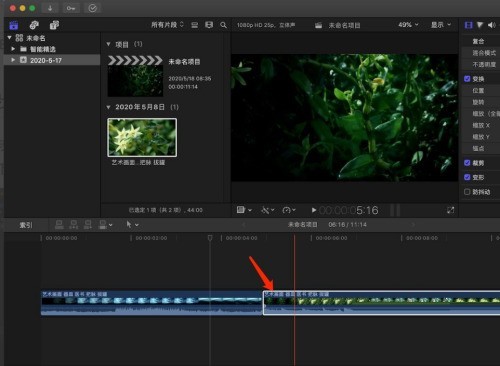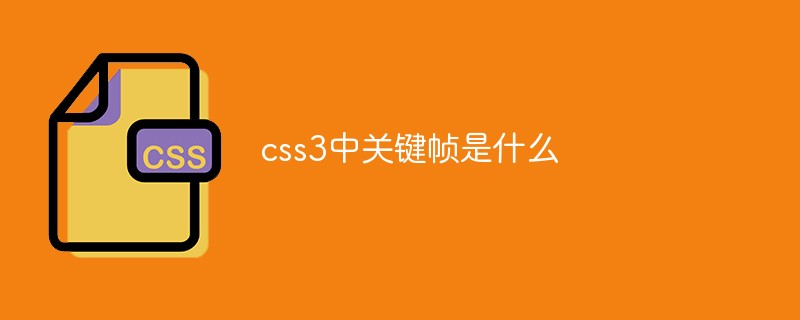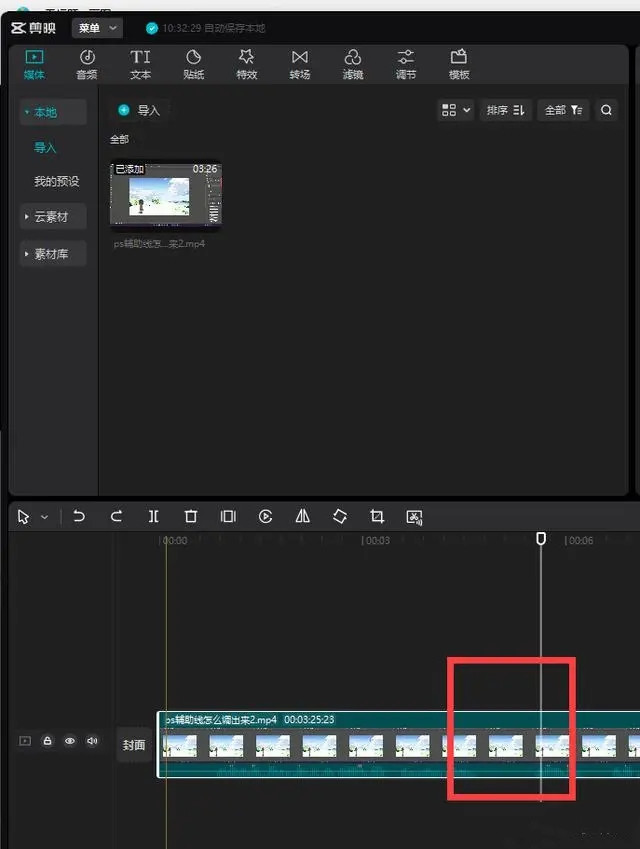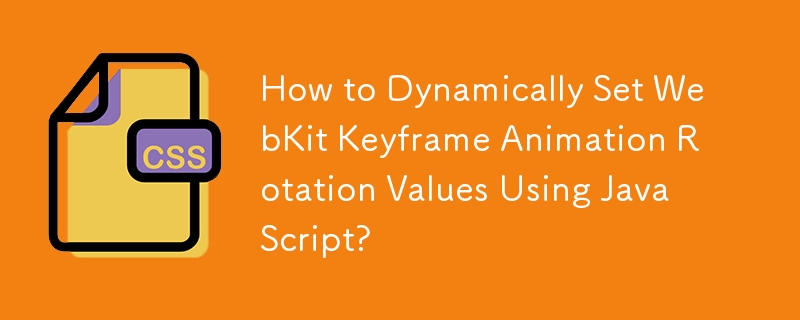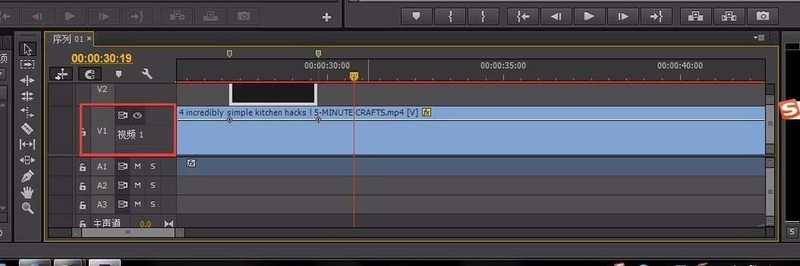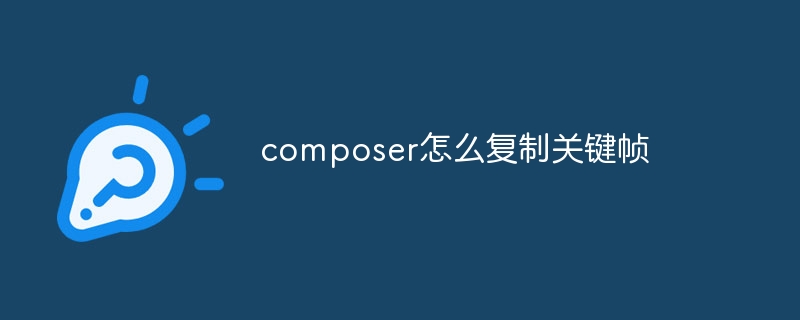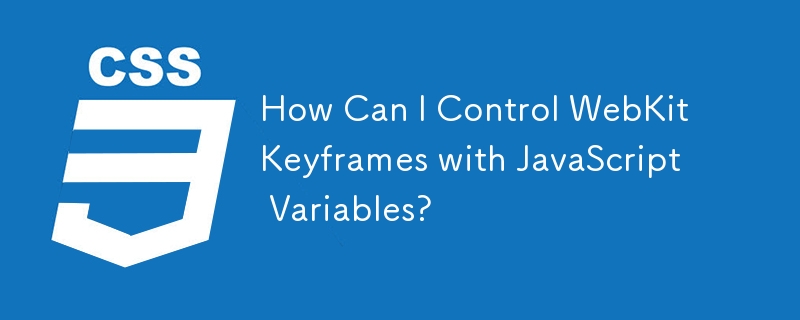Found a total of 10000 related content

How to use key frames in 'Cut Screen'
Article Introduction:The keyframe function of clipping allows you to set key points in the video to achieve effects such as freezing, changing speed, and panning. However, if you don't know how to use the keyframe feature, you're doing nothing. Let’s take a look at how to add keyframes to clips. How to use clipping keyframes 1. First open the clipping APP and enter the main page, select the [+ Start Creating] border; 2. Then jump to the material library function page, select the material to be made into a video and check it; 3. Then enter Go to the clip editing function page, move the cursor shown by the arrow in the figure below to the far left and click [Keyframe]; 4. Finally, move the cursor to the far right to adjust it to a key frame.
2024-03-28
comment 0
1345

What is the PR keyframe shortcut key and how to add it
Article Introduction:The keyframe shortcut for premiere is [Ctrl+left mouse click]. The method of adding is: first move the timeline to the location where you need to add a keyframe; then enlarge the audio track and add the keyframe shortcut; finally, press [Ctrl+mouse] again Left click] to add an end keyframe.
2021-03-01
comment 0
72683

What are keyframes used for?
Article Introduction:The function of key frames: By setting key frames, different video special effects parameter values are set at different times to change the video special effects, thereby achieving the purpose of changing the effect of the video program during the playback process.
2020-11-17
comment 0
34552

Where are the keyframes in the computer version of the clip?
Article Introduction:Computer editing will have a keyframe function, so where are the keyframes in the computer version? Users need to import the material into the timeline, then locate the required keyframe position, and find the keyframe in the properties on the upper right. This introduction to the computer version of keyframe positions can tell you exactly how to use this function, so take a look. "Tutorial on the use of video editing" Where are the key frames in the computer version of video editing? Answer: You need to drag the material to the timeline, and then insert the key frames at the required position. Specific methods: 1. First, drag the required materials onto the timeline. 2. Then locate the keyframe position in the timeline. 3. Then in the panel in the upper right corner, find the diamond icon to add keyframes.
2024-02-23
comment 0
952
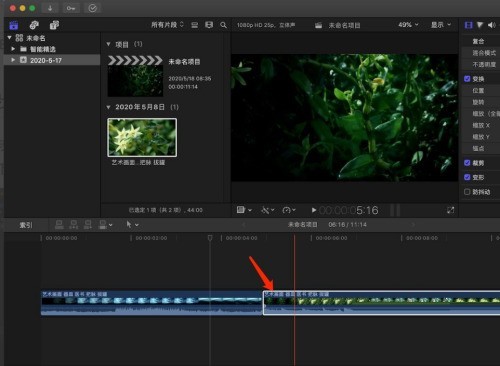
How to add opacity keyframes to Final Cut_Final Cut tutorial to add opacity keyframes
Article Introduction:1. First, in the finalcut story line, click to select the video material you want to add opacity keyframes, and press the shortcut key CTRL plus v. 2. Then the video animation effect will appear in the window. Hold down the option on the keyboard, click the opacity adjustment line with the left mouse button, and add key frames. 3. In the same way, we continue to hold down option and click with the left mouse button to add a starting keyframe. 4. After the keyframe is added, hold down the left mouse button on the starting frame and drag down. 5. Finally, we add a simple opacity keyframe animation to the video material, so that the video screen changes from scratch when played.
2024-05-07
comment 0
1081

What is the use of PR keyframes?
Article Introduction:PR key frame is a tool to control the relationship between effect and time. Its function is to set different video special effect parameter values at different times by setting key frames to change the video special effects, thereby changing the effect of the video program during the playback process. the goal of.
2020-12-22
comment 0
18173

How to use clipping keyframes
Article Introduction:How to use keyframes for clipping? In the clipping APP, you can adjust the video to the key frame rate, but many friends don’t know how to use keyframes. Next is the tutorial on how to use keyframes for clipping brought by the editor. , interested users come and take a look! "Tutorial on the use of video clipping" How to use clipping key frames 1. First open the clipping APP and enter the main page, select the [+ start creating] border; 2. Then jump to the material library function page and select the material to be used to make a video. Select; 3. Then enter the editing function page, move the cursor shown by the arrow in the figure below to the far left and click [Keyframe]; 4. Finally, move the cursor to the far right to adjust it to a key frame.
2024-03-28
comment 0
1279

How to use key frames in clipping. Introduction to how to use key frames in clipping.
Article Introduction:Jianying APP is a mobile video editing software that provides rich functions such as music, transitions, filters, and special effects. It supports one-click sharing and export, making it convenient for users to create high-quality short videos. The editor understands that some friends still don’t know how to use the clipping keyframe function. In order to save everyone’s time, the editor will share with you the specific usage method below! How to use key frames in video editing 1. The editor takes as an example the effect of setting the image of the middle segment of the video to gradually enlarge and then gradually shrink. First, after importing the video material into the clip, move the video material vertically to a certain position, and then click the diamond symbol with the plus sign above to add a keyframe. 2. After setting the first keyframe, you need to move it vertically backward and continue to position it to the third keyframe.
2024-07-15
comment 0
984

Where are the keyframes for clipping in the computer professional version?
Article Introduction:The key frames of the computer professional version clipping are located in the editing interface and are one of the core tools for video editing. Keyframes are markers used to define important features and actions at different points in time in a clip. By adjusting keyframes, you can easily change the playback speed, length, transition effects, etc. of the video. However, many users don’t know where the key frames of the computer professional version of clipping are. It doesn’t matter. Next, the editor of this website will bring you a tutorial on how to use the key frames of the computer version. I hope it can help you. Where are the keyframes for clipping in the computer professional version? 1. Open "Clip" on the computer; 2. Click "Start Production"; 3. Click "Import" to import a video, picture or audio; 4. Then drag the picture Go to the "Clip Tape"; 5. Find and click "Add Keyframe" on the right; 6. In this way, add
2024-02-06
comment 0
1803

How to create AE keyframe easing effect. How to set AE keyframe easing effect.
Article Introduction:1. Create an animation of graphic position movement. 2. Hold down the left mouse button to select all keyframes. 3. Right-click and select Keyframe Assist--Easing. 4. Click on the icon editor. 5. Right-click and select Edit Speed Chart. 6. Pull the button at the beginning of the speed to adjust the easing speed.
2024-05-09
comment 0
825

How to set keyframes for Final Cut audio_Tutorial for setting keyframes for Final Cut audio
Article Introduction:1. First, we click on the audio material in the audio track, place the mouse on the audio volume adjustment line, press the keyboard option, and then click the left mouse button on the adjustment line. 2. Then a key frame appears on our audio volume adjustment line. 3. In the same way, hold down option and click the left mouse button again on the volume adjustment line. 4. Then we hold down one of the keyframes with the left mouse button and drag it down. 5. Finally, through keyframe settings, our audio will have an ease-in effect.
2024-05-07
comment 0
883
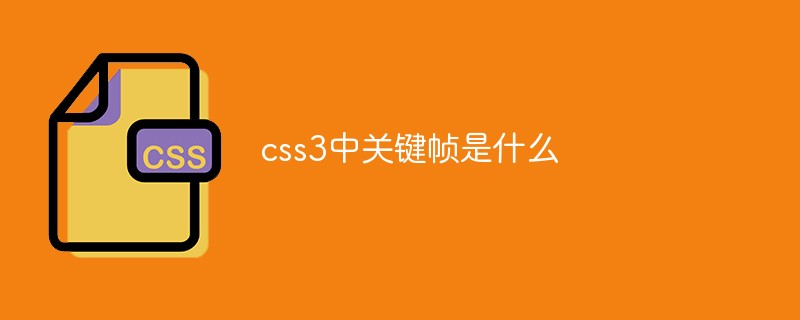
What are keyframes in css3
Article Introduction:Keyframes in CSS are the key positions that determine animation changes. They are defined through "Keyframes" and are a rule for creating animations in CSS; the syntax is "@keyframes animation name{keyframes-selector{css-styles;}}" .
2021-12-16
comment 0
3302


How to set key frames for video clipping_Tutorial on adding and deleting key frames for video clipping
Article Introduction:Open the clipping, click [Start Creation] to import the video or picture and select the video material. The [+ diamond sign] above is the key frame. Click it to form a key frame. Zooming in, reducing and changing the position all require process and time. So we slide the video material and move the timeline back. Adjust the size and position of the video or picture in the preview screen. The system will automatically form a key frame. If you want to cancel the key frame, let the timeline stop at the key frame position. Then click [-diamond sign], and the keyframe will disappear.
2024-04-28
comment 0
847
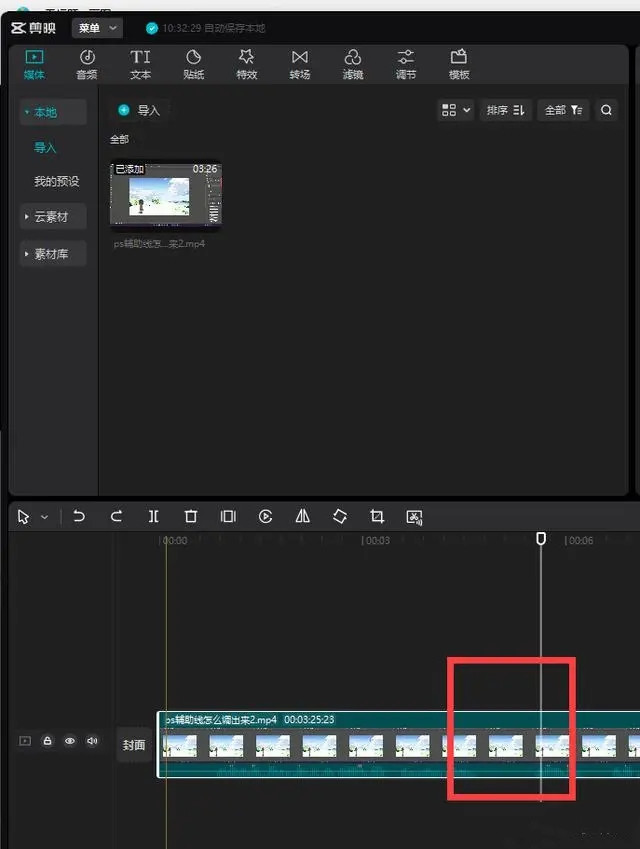
Where are the keyframes for the clipping? Tutorial on using keyframes for Windows version of clipping
Article Introduction:Many friends want to set video keyframes when using clipping, but they have never found the keyframes of the clipping and cannot set them? So today the editor will bring you a detailed tutorial on adding keyframes to the Windows version of clipping. Users in need should take a look! 1. Where are the key frames in the computer version? 1. Click on the video where key frames need to be added in the timeline, and place the frame header at the location where key frames need to be added: 2. Go to the right side, usually there is no need to manually select, it will default to the first basic tab in the screen panel, each One item, such as zoom, position, rotation, etc., there is a diamond icon at the end, click to add keyframes: 3. Click to complete the addition of keyframes at the location of the frame header just now. 2. If
2024-03-13
comment 0
756

How to use keyframes in Must Cut? How to add keyframes when cutting
Article Introduction:Many users want to add key frames when editing videos using Bi-Cut, but they can't find the location of the key frames. Where are the key frames of Bi-Cut? The editor below will introduce to you how to add key frames to videos in the computer version of BiCut. Method steps: 1. We first open the must-cut software on the computer, and then click the "Start Creating" option on the software page. 2. After entering the video editing page, we first click the "Import Material" option in the upper left corner of the page, then find the video material file you need in the folder page, select it and click the "OK" option. 3. After opening the video file, we click on the lower right corner of the video
2024-03-14
comment 0
1354
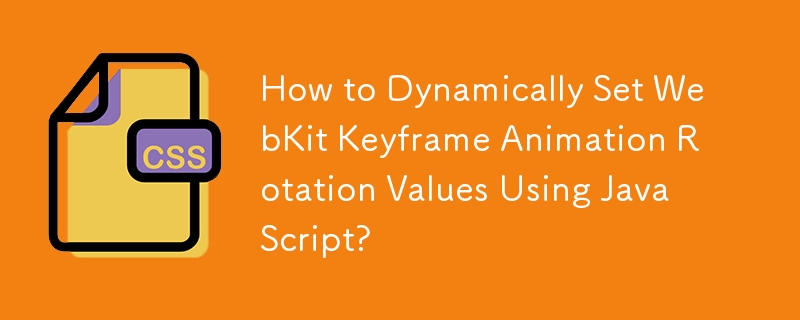
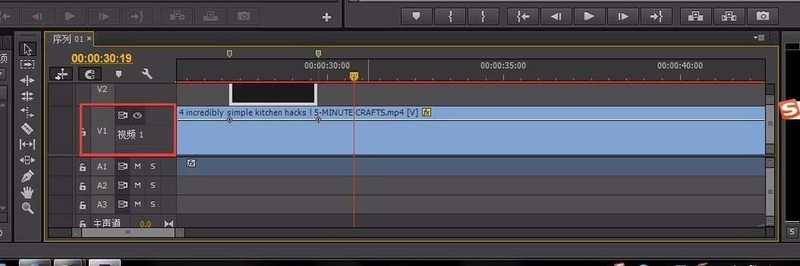
How to set up video keyframe display in Adobe Premiere Pro CS6
Article Introduction:First we see that there is no button to add keyframes and then we pull down the slider on the right. Back to where we were just now, the button to add keyframes appears. But at this time, the button to add keyframes is gray, and there is no way to add keyframes. At this time, we need to find the wrench icon, click Settings and turn on [Show video keyframes]. Check the checkmark. This is when we see the add keyframe button light up. If we click it, we can add keyframes!
2024-06-10
comment 0
840
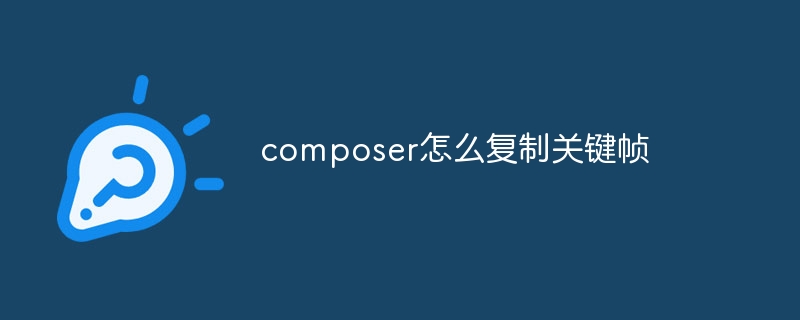
How to copy keyframes in composer
Article Introduction:To copy keyframes using Composer: Select and copy the keyframes you want to copy. Position the location where you want to insert the keyframe. Paste the copied keyframes. Adjust the keyframe's position and properties as needed.
2024-04-09
comment 0
796