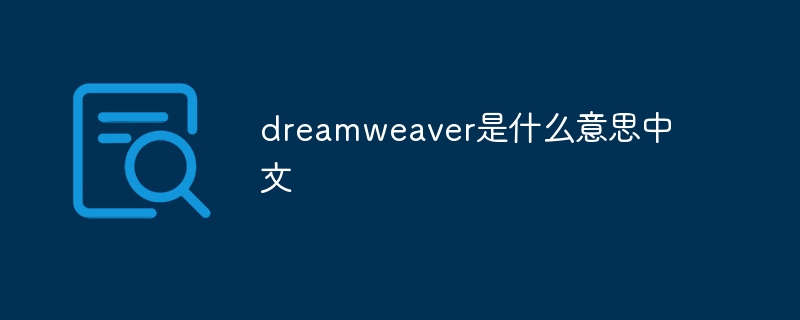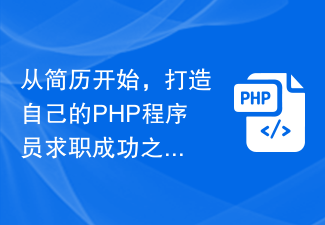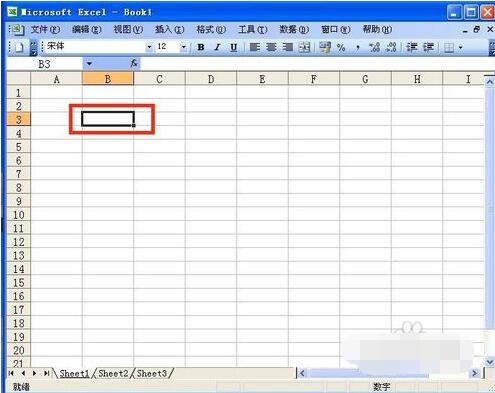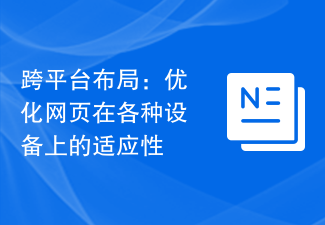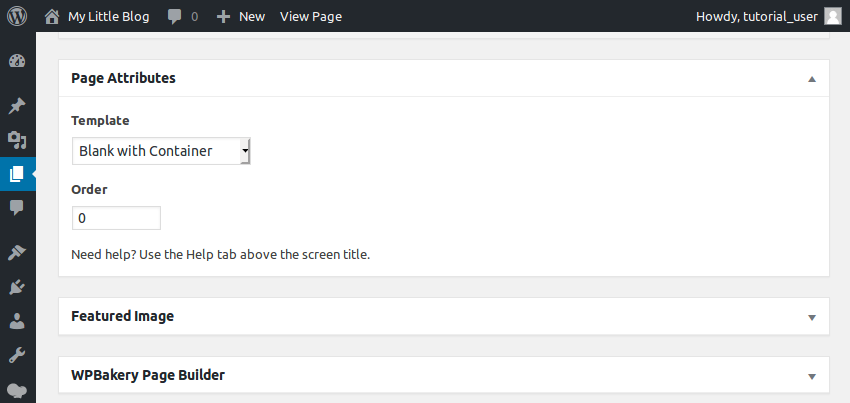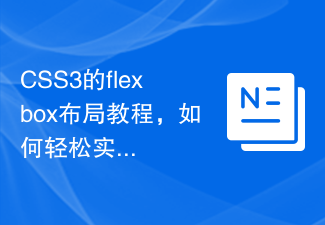Found a total of 10000 related content
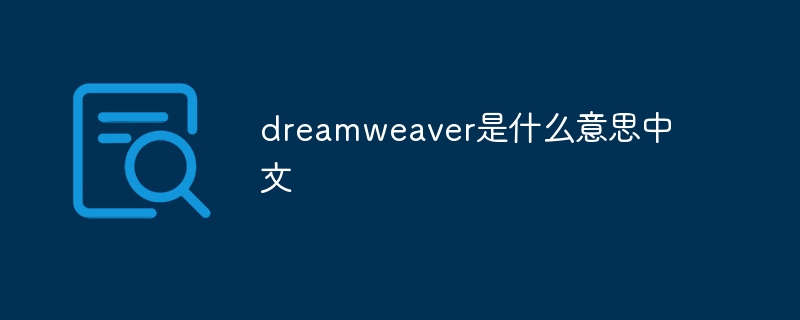
What does dreamweaver mean in Chinese?
Article Introduction:Dreamweaver refers to web page production software in Chinese. It provides a WYSIWYG editor, supports multiple languages, provides templates and themes, integrated version control and scalable functions, and is suitable for web designers and developers of all levels.
2024-04-08
comment 0
1164

Deeply grasp the key points of HTML5 responsive layout
Article Introduction:Understanding the core concepts of HTML5 responsive layout requires specific code examples. With the popularity of mobile devices and the rapid development of the Internet, more and more people use mobile phones and tablets to browse the web. In order to provide a better user experience, web designers and developers began to pay attention to the concept of responsive layout. HTML5 responsive layout is an adaptive web design method that allows web pages to automatically adjust the layout and content display according to the device and screen size. Simply put, responsive layout can solve the problem of incomplete web page display on different devices.
2024-01-27
comment 0
927

How to create a responsive product display page using HTML and CSS
Article Introduction:How to create a responsive product display page using HTML and CSS, specific code examples are required. With the popularity of mobile devices, responsive web design has become an important requirement for modern web design. As an important part of a corporate or personal website, the product display page also needs to have the characteristics of responsive design. This article will introduce in detail how to use HTML and CSS to create a responsive product display page, and provide specific code examples. First, we need to create a basic HTML document structure. The following is a brief
2023-10-20
comment 0
1062

Dreamweaver CMS template design method that does not rely on database
Article Introduction:As the Internet continues to develop, website building has become an indispensable part of many people. As a commonly used content management system, DreamWeaver CMS’s excellent template design can bring better user experience and visual effects to the website. When designing Dreamweaver CMS templates, database operations are usually involved, but sometimes we may also need to design some templates that do not rely on databases. Next, this article will introduce some dreamweaver CMS template design methods that do not rely on databases, and attach specific code examples. 1. Static page template design
2024-03-14
comment 0
597
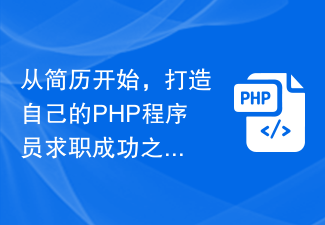
Start with your resume and build your own path to success as a PHP programmer
Article Introduction:Start with your resume and build your own path to success as a PHP programmer. With the development of the Internet, the demand for software engineers continues to increase. As a PHP programmer, how to stand out among many job seekers and become the employer's favorite candidate is a question that every job seeker needs to think about. This article will help you start from your resume, build your own skills and experience, and showcase your own projects to find your own path to a successful job as a PHP programmer. Designing an accurate resume A resume is an important tool in the job search process and an important tool for employers to
2023-09-09
comment 0
998

How to create a responsive modal layout using HTML and CSS
Article Introduction:How to use HTML and CSS to create a responsive modal box layout. In modern web design, the modal box (ModalBox) is a common element used to display additional content on the web page, such as prompts, login boxes, image displays, etc. . In this article, we will learn how to create a responsive modal layout using HTML and CSS, and provide specific code examples. First, we need to create a basic HTML structure. Here is a simple modal example: <!DOCTYPE
2023-10-21
comment 0
932

Analyze the advantages and importance of responsive layout
Article Introduction:Why use responsive layout? Advantage analysis requires specific code examples. With the popularity of mobile devices and the continuous development of technology, more and more people are beginning to use mobile phones, tablets and other mobile devices to browse the web. This also brings new challenges to web designers: How to make web pages display smoothly on different devices? This is why responsive layout is important. Responsive Web Design is a method that automatically adjusts web page layout and elements according to the device screen size and resolution.
2024-01-05
comment 0
852

How to use PHP to implement the page template function of CMS system
Article Introduction:How to use PHP to implement the page template function of a CMS system. With the development of the Internet, content management systems (CMS) play an important role in website development. The CMS system separates the page content from the design style through the template function, making it convenient for website administrators to manage and modify the page. This article will introduce how to use PHP to implement the page template function of the CMS system and provide corresponding code examples. 1. Create a file structure First, we need to create a basic file structure to store the page templates and related files of the CMS system.
2023-08-04
comment 0
843

HTML, CSS, and jQuery: Build a beautiful photo album display
Article Introduction:HTML, CSS, and jQuery: Build a beautiful photo album Display photo albums are a popular way to display and share your photos. In the Internet age, we can create a beautiful photo album display through web pages. This article will introduce how to use HTML, CSS and jQuery to build a stunning photo album display, and provide specific code examples. HTML Structure First, we need to create the basic structure of HTML. Below is a simple HTML template for building a photo album page. <
2023-10-24
comment 0
1359
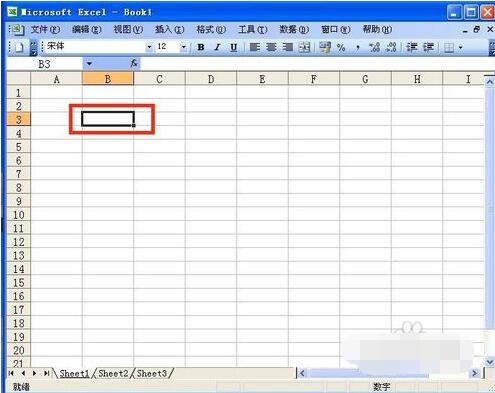
How to convert excel and word to each other
Article Introduction:Use Excel to edit your personal resume, and then click [File] → [Save as web page]. A web page is a web page file. In the [Save Options] section, change [Save the entire workbook teacher resume sample] to adjust the excel inventory form template to [Select: Worksheet], and change the default file name [page.htm] to [page.htm] according to the actual situation. Name the name you need, such as: [worksheet.htm], and then click [Save]. Note that when changing the name, you must not remove the .htm at the end, just change [. 】The previous part is enough. If the operating system you installed is Windows XP or Windows 2000, you can right-click the file directly and select [Open with] at the bottom.
2024-04-17
comment 0
1256
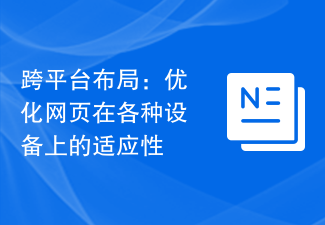
Cross-platform layout: optimize the adaptability of web pages on various devices
Article Introduction:Responsive layout: The advantages of adapting web pages to different devices require specific code examples. With the popularity of mobile devices, more and more people are beginning to use mobile phones and tablets to browse web content. In order to provide a better user experience, web designers use responsive layout technology to ensure the adaptability of web pages on different devices. Responsive layout can automatically adjust the layout and content of a web page according to the device's screen size and resolution by using technologies such as CSS media queries and the flexbox model. The advantages of responsive layout are not only reflected in adapting to different designs
2024-01-05
comment 0
1068

Analysis of advantages: Responsive layout improves the attractiveness of web pages
Article Introduction:The advantages of responsive layout make your web pages more attractive! With the popularity of mobile devices and the development of the Internet, more and more people are beginning to use mobile phones and tablets to browse the web. This raises an important question for web designers: How to present a high-quality user experience on devices of different sizes and resolutions? Responsive layout came into being. Responsive layout refers to automatically adjusting and optimizing web page layout for different devices to adapt to different screen sizes and resolutions by using technologies such as CSS media queries and elastic grids. versus traditional fixed layout
2024-02-19
comment 0
1168

How to implement adaptive layout of form elements through CSS Flex layout
Article Introduction:How to implement adaptive layout of form elements through CSSFlex elastic layout Introduction: With the popularity and diversification of mobile devices and the development of responsive web design, in order to make web pages have good display effects on different devices, designers and developers We need to consider how to implement adaptive layout of elements. CSSFlex elastic layout provides us with a simple and flexible solution. This article will introduce how to implement adaptive layout of form elements through CSSFlex elastic layout, and provide specific code
2023-09-26
comment 0
1450

HTML, CSS, and jQuery: Build a beautiful image gallery
Article Introduction:HTML, CSS, and jQuery: Build a Beautiful Image Gallery Introduction: With the continuous development of technology, web design has become an important field. And in web design, image galleries are a common and attractive element. This article will show you how to use HTML, CSS, and jQuery to build a beautiful image gallery, and provide specific code examples. 1. HTML Structure: First, we need to create a basic HTML structure to place the image gallery elements. The following is a simple HTM
2023-10-26
comment 0
952

Flexibly use dedecms to customize the homepage and create a unique website image
Article Introduction:In the Internet era, websites have become an important window for companies to display their image and attract users. To make a website stand out among many competitors, customizing the homepage is a key part. This article will introduce how to flexibly use dedecms to customize the homepage to create a unique website image, and come with specific code examples. 1. Introduction to dedecms Dedecms is one of the well-known website building systems in China. It is easy to use and has rich functions. It is widely used in the construction of various types of websites such as corporate websites and personal blogs. Its template system is smart
2024-03-14
comment 0
666
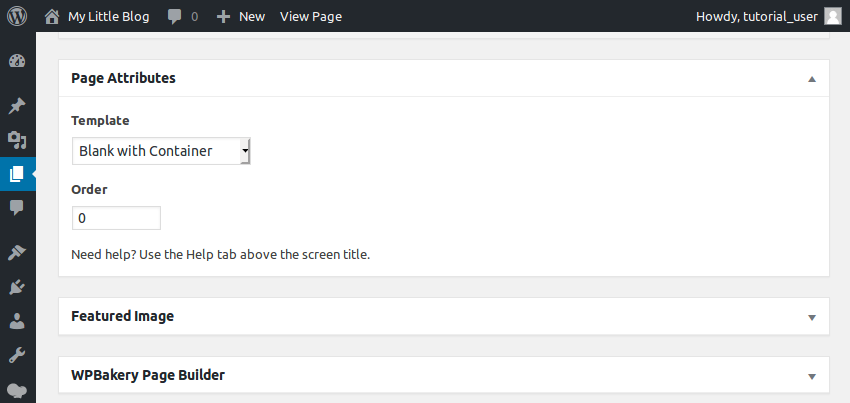
Design mobile-friendly landing pages with WPBakery (Visual Composer)
Article Introduction:WPBakeryPageBuilder (formerly VisualComposer) is a WordPress plugin that allows you to create custom pages for your WordPress website without writing any HTML or CSS code. Its intuitive editor is perfect for non-coding designers who want to quickly transform their designs into fully functional WordPress pages. However, experienced web developers can also save a lot of time and effort by adding it to their development workflow. In the previous tutorial, I introduced you to the user interface of WPBakeryPageBuilder. Today I'm going to show you how to use it to create a simple
2023-09-04
comment 0
1445
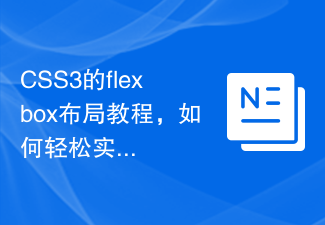
CSS3 flexbox layout tutorial, how to easily implement responsive design?
Article Introduction:CSS3 flexbox layout tutorial, how to easily implement responsive design? Introduction: In today's rapid development of network technology, responsive design has become a very important concept. With the wide application of different devices and screen sizes, how to make web pages have good display effects whether on mobile phones, tablets or computers is a problem faced by every front-end developer. The flexbox layout introduced by CSS3 provides us with a flexible and concise solution. This article will introduce flexbox layout in detail
2023-09-10
comment 0
889

Web Responsive Design: Create a website that adapts across devices
Article Introduction:With the popularity of mobile devices and the development of the Internet, the way people browse the web is constantly changing. Traditional web design is only suitable for desktop computers. However, when browsing the web on mobile phones and tablets, the page display effect is not good, and even misalignment and layout confusion occur. To solve this problem, responsive layout came into being. The so-called responsive layout means that the page can automatically adjust the layout according to changes in the size of the browser window, so that the page has a good display effect on various devices. It uses fluid grids, elastic images, and media
2024-02-18
comment 0
846

How to develop a video sharing website using PHP and CGI
Article Introduction:How to use PHP and CGI to develop a video sharing website. With the development of the Internet, video sharing websites have become an important way for people to obtain information and entertainment. If you have a certain understanding of website development, then using PHP and CGI to develop a video sharing website is a good choice. This article will introduce how to use PHP and CGI to implement a simple video sharing website and provide some code examples. Design website structure First, we need to design the structure of the website. A typical video sharing website consists of multiple modules.
2023-07-21
comment 0
977

Learn more about the difference between front-end and back-end
Article Introduction:Front-end and back-end are two very important concepts in software development. They are responsible for different functions and tasks. In the Internet age, the distinction between front-end and back-end has become very obvious, and a deep understanding of their differences is very important for people who want to engage in software development. The front end, as the name implies, is the front-end part of the software, also called the client. It is an interface that directly interacts with users, including web page layout, design, interactive operations, content display, etc. Front-end engineers are mainly responsible for converting UI/UX designs provided by designers into practical
2024-03-25
comment 0
1142