
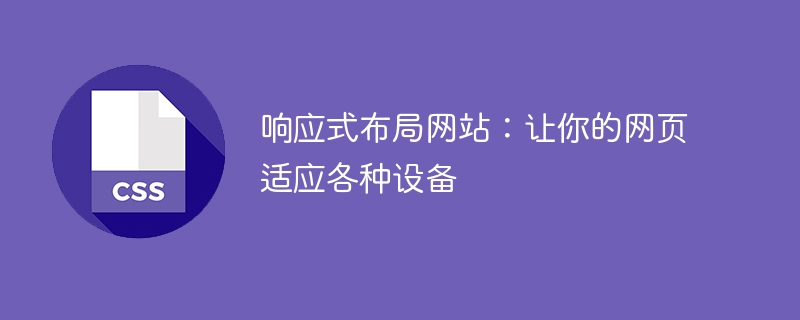
With the popularity of mobile devices and the development of the Internet, the way people browse the web is constantly changing. Traditional web design is only suitable for desktop computers. However, when browsing the web on mobile phones and tablets, the page display effect is not good, and even misalignment and layout confusion occur. To solve this problem, responsive layout came into being.
The so-called responsive layout means that the page can automatically adjust the layout according to changes in the size of the browser window, so that the page has good display effects on various devices. It does this by using technologies such as streaming grids, elastic images, and media queries. In a responsive layout, a web page can automatically adapt to different devices, whether it is a desktop computer, laptop, tablet or mobile phone.
The advantage of responsive layout is that it provides a good user experience. No matter what device users are using, they can easily browse web content without having to resize the window or perform other operations. This adaptive design brings convenience to users and improves user satisfaction with the website. In addition, it is more convenient to maintain and update the website, as there is no need to separately design and develop different versions of web pages for different devices.
When implementing responsive layout, designers need to consider factors such as screen size, resolution, orientation, and touch operations of different devices. By using CSS3 media queries, designers can set different style rules based on the characteristics of the device. For example, you can use media queries to set the font size on the mobile phone screen to become smaller, the navigation bar to become a sidebar, etc. In addition, you can use elastic grid and relative units to implement adaptive layout, so that the elements of the page automatically adjust their size and position on different devices.
When designing responsive layout, you also need to consider optimizing page loading speed. Mobile devices often have limited bandwidth and processing power, so page download and rendering times need to be minimized. You can optimize the loading speed of web pages by compressing and merging CSS and JavaScript files, using appropriate image formats and sizes, and taking advantage of browser caching.
However, responsive layout also has some challenges and limitations. First of all, responsive layout needs to consider the adaptability of various devices and resolutions at the design stage, which requires more time and energy for designers. Secondly, some complex layouts and functions may behave differently on different devices and require additional optimization and adjustments. In addition, responsive layout may not have perfect support for some older versions of browsers and requires compatibility testing and processing.
In general, responsive layout is a flexible web design method for different devices. It can provide a good user experience, simplify website maintenance and updates, and be able to adapt to the ever-changing mobile device market. With the continuous development of mobile Internet, responsive layout will become one of the indispensable skills of designers. Only by continuously learning and mastering responsive layout technology can you adapt your web pages to various devices, improve user experience, and maintain competitive advantages.
The above is the detailed content of Web Responsive Design: Create a website that adapts across devices. For more information, please follow other related articles on the PHP Chinese website!




