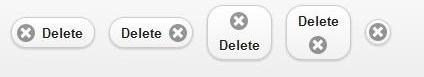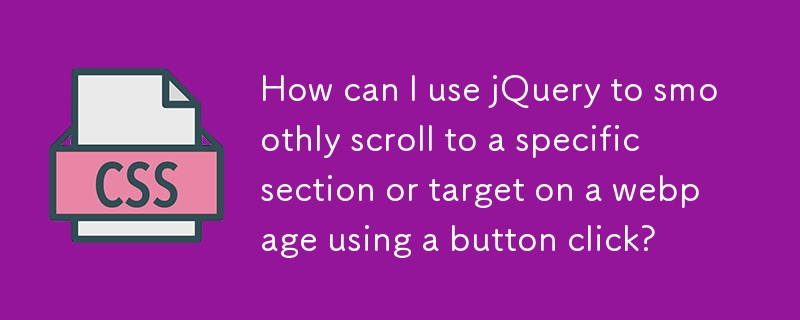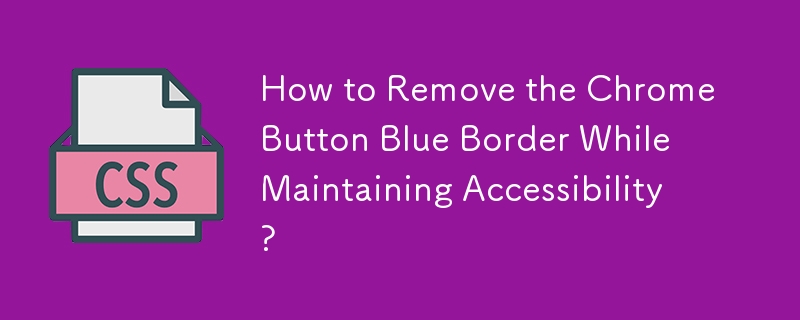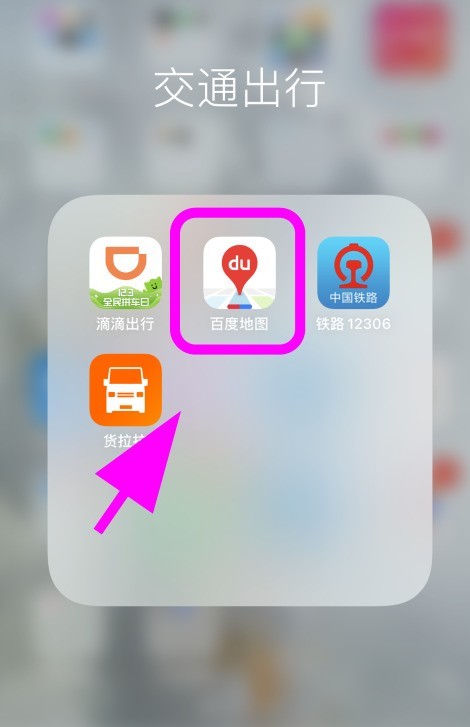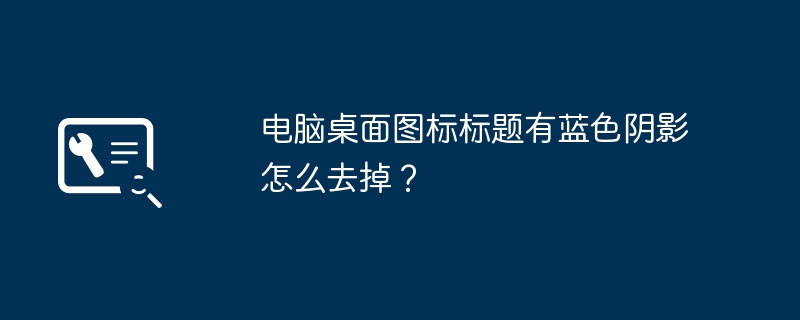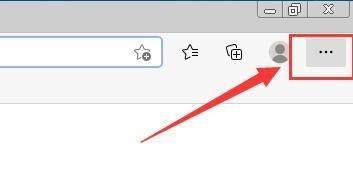Found a total of 10000 related content

How to use the Ximalaya app only on WiFi? How to enable Ximalaya to automatically play only on WiFi
Article Introduction:After opening the mobile software Ximalaya app page, click the red-marked "Me" button on the app page, as shown in the figure. After entering the Himalaya My page, click the red-marked "Settings" icon button on the page, as shown in the figure. Finally, open the privacy management page. , click the "Auto-play only on WiFi" button marked by the red arrow on the page, as shown in the figure
2024-06-28
comment 0
311

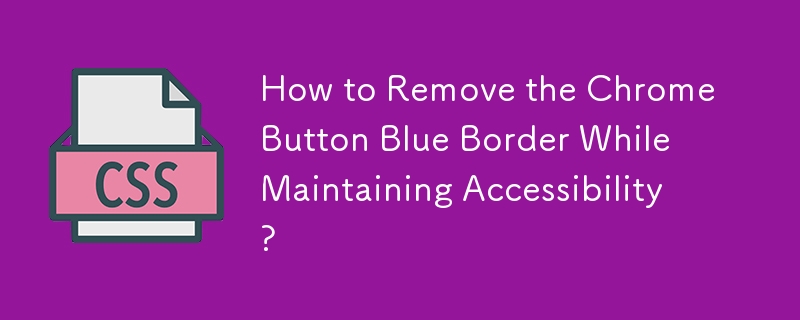
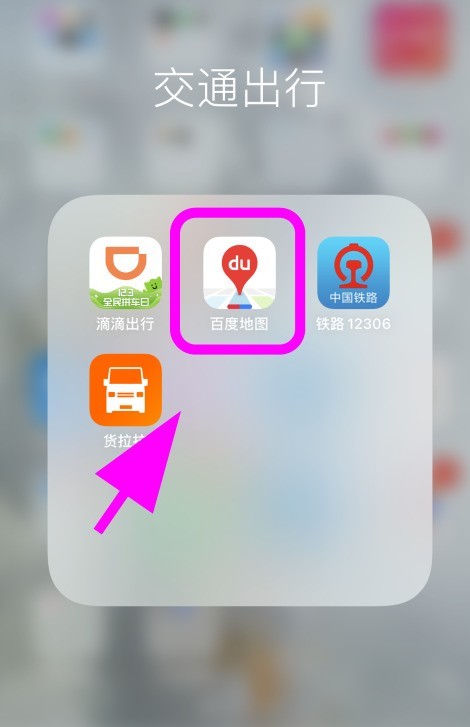
How to record running routes on Baidu Maps_How to display running routes on Baidu Maps
Article Introduction:1. Open your phone and click [Network Map]. 2. Enter the network map and click [Avatar] in the upper right corner. 3. Enter the network map personal center and click [More]. 4. To enter more functions, click [Running]. 5. Enter the running navigation page, click the [blue button] at the bottom to open the running navigation, and complete.
2024-04-07
comment 0
649

How to set the Bluetooth icon display status in Windows 11 How to set the Bluetooth icon display status
Article Introduction:1. First, right-click the network icon in the lower right corner of the desktop to open the network and Internet settings option 2. Then, in the opened advanced network settings window, click the Change Adapter Options button 3. Then, right-click the Bluetooth device to open the properties menu 4 .Next, click the Bluetooth settings button at the bottom of the page 5. Finally, click with the mouse to check the Show Bluetooth icon in the notification area option. The method of setting the Bluetooth icon display status in Windows 11 is shared here. Friends in need can learn it quickly. Bar.
2024-06-02
comment 0
580
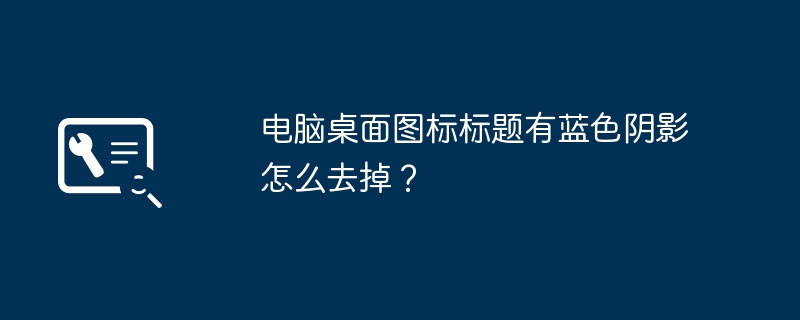
How to remove the blue shadow in the title of a computer desktop icon?
Article Introduction:1. How to remove the blue shadow in the title of the computer desktop icon? When the title of a computer desktop icon has a blue shadow, it is usually caused by the "Shadow Text Label" function of the Windows system. You can remove the blue shadow by following these steps: 1. Right-click an empty area on the desktop and select "Personalize". 2. In the Personalization window, select the Themes tab. 3. In the "Theme" tab, find and click "Desktop Icon Settings". 4. In the "Desktop Icon Settings" window, select the icon whose shadow needs to be removed, and then click the "Change Icon" button. 5. In the "Change Icon" window, select an icon without a shadow and click the "OK" button. 6. Repeat the above steps to remove all icons that need to have their shadows removed.
2024-08-17
comment 0
479

How to add a blue shadow border to text
Article Introduction:Steps to add a blue shadow border to text: Select the Page Border button in the Page Layout page. After clicking, the Borders and Shading dialog box will appear. Select the Border button in the dialog box, then select the shadow and click the blue button to apply it to the paragraph.
2019-06-13
comment 0
96019
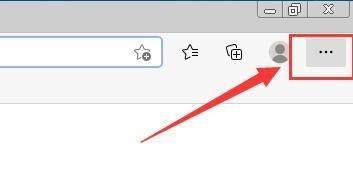
How to open microsoft edge automatic translation_How to open microsoft edge automatic translation
Article Introduction:1. First open [Microsoft Edge] (as shown in the picture). 2. After entering, select the [...] button on the right (as shown in the picture). 3. Then select the [Settings] column in the [...] drop-down menu (as shown in the picture). 4. Then in the [Settings] interface, select the [Language] column (as shown in the picture). 5. Finally, in the [Language] interface, check the button on the right side of [Let me choose to translate pages that are not in the language I read] to turn it on, and the icon will turn blue (as shown in the picture).
2024-05-09
comment 0
1219

Introduction to the method of intercepting complete web pages with Baidu Browser
Article Introduction:1. In the web browser, there is a green icon in the upper right corner, which is the [Screenshot] button, as shown in the figure: 2. In addition, you can also find the [Screenshot] function in the tools in the web browser menu, as shown in the figure: 3. The picture below is the rendering of a network screenshot: 4. Screenshot the entire complete web page as an image, enter [Tools] of the web browser, and select [Save web page as image]. 5. As shown in the picture: The entire web page image captured by the web browser is very complete. 6. You can also use the web browser screenshot shortcut key: Ctrl+Shift+D shortcut key to take a screenshot.
2024-04-12
comment 0
709

How to change pictures in dedecms
Article Introduction:Steps to modify images in DedeCMS: Log in to the DedeCMS backend. Visit the System > Media Management page. Select the image you want to edit. Click the "Edit" button. Modify image titles, descriptions, tags, and copyright information. Crop or resize picture. Click the "Save" button to save changes. Return to the media management page and click the "Update Image Library" button to apply the changes to the site.
2024-04-16
comment 0
615

How to display the performance button in Microsoft Edge browser How to display the performance button in Microsoft Edge browser
Article Introduction:Step 1: After opening the Microsoft Edge browser, click the three-dot button in the upper right corner (as shown in the picture). Step 2: In the pop-up drop-down list window, click the [Settings] button (as shown in the picture). Step 3: After opening the settings page, click Appearance Options in the menu options on the left (as shown in the picture). Step 4: On the appearance settings page that opens on the right, find the performance button in the custom toolbar and click the switch button on the right (as shown in the picture). Step 5: When the button turns blue, it is turned on, and the performance button will appear in the toolbar (as shown in the picture).
2024-05-09
comment 0
1177
HTML tutorial, learn HTML language simply_HTML/Xhtml_Web page production
Article Introduction:1. <body background=image file name bgcolor=color text=color link=color vlink=color alink=color>...</body> tag attributes:
background: Set the background image of the web page. bgcolor: Set the background color of the web page. text: Set the color of the text. link: Set the color of hypertext links that have not been visited yet. Default blue. v
2016-05-16
comment 0
1834

How to display the performance button in microsoft edge_tutorial on how to display the performance button in microsoft edge
Article Introduction:1. First open Microsoft Edge and click the three-dot button in the upper right corner, as shown in the picture. 2. Then click the Settings button in the pop-up drop-down list window. 3. After opening the settings page, click Appearance Options in the menu options on the left, as shown in the figure. 4. Then open the appearance settings page on the right, find the performance button in the custom toolbar, and click the switch button on the right, as shown in the figure. 5. Finally, when the button turns blue, it is turned on, and the performance button will appear in the toolbar.
2024-04-02
comment 0
472

How to reduce an Excel table to one page for printing_Tutorial on quickly reducing an Excel table to one page for printing
Article Introduction:Open an example workbook. You can see that there are many data columns in the table. Use the left mouse button to click the [Office Button] in the upper left corner (pointed by the red arrow in the picture), and move the mouse pointer to [Print] (blue in the picture). (pointed by the arrow), in the pop-up menu, click [Print Preview] (pointed by the green arrow in the picture). You can see that the document is now divided into two pages for printing (pointed by the red arrow in the picture). Click [Page] with the left mouse button. Settings] (pointed by the red arrow in the picture) In the pop-up [Page Setup] dialog box, select [Adjust to...] (pointed by the red arrow in the picture), and then click [OK] (pointed by the blue arrow in the picture) It can be seen that the table is reduced to one page for printing (pointed by the red arrow in the picture). Complete setup.
2024-04-17
comment 0
686
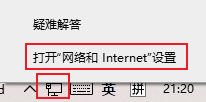
What to do if the Bluetooth icon does not appear in Win11? Analysis of the problem that the Bluetooth icon does not appear in Win11
Article Introduction:When you use Win11 system, you want to connect to Bluetooth, but you can’t find the button with the Bluetooth icon. What should you do? It's actually very simple, just right-click the network icon, open Network and Internet Settings, and then select "Change Adapter Options"! Now I will teach you how to solve the problem of Win11 Bluetooth icon not displaying. Win11 Bluetooth icon does not display problem analysis 1. First, we right-click the network icon, and then click "Network and Internet Settings". 2. Then click "Change Adapter Options". 3. Then right-click Bluetooth and select "Properties". 4. Then enter and select "Bluetooth Settings". 5. Just check "Show Bluetooth icon in notification area".
2024-09-03
comment 0
1152


What is the function of word title bar?
Article Introduction:The word title bar can display the name of the current document. The title bar is located at the top of the window. It appears blue when activated and gray when inactive. The title bar contains the control menu button, the name of the document being edited, the program name, the minimize button, the restore button and the close button.
2020-01-14
comment 0
11935