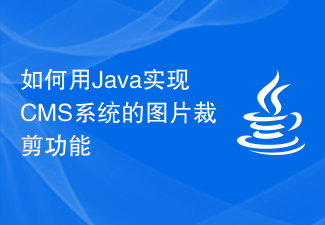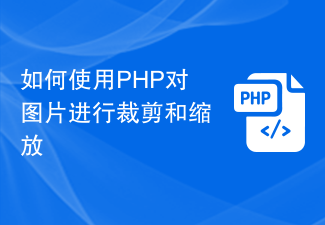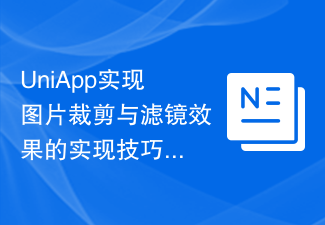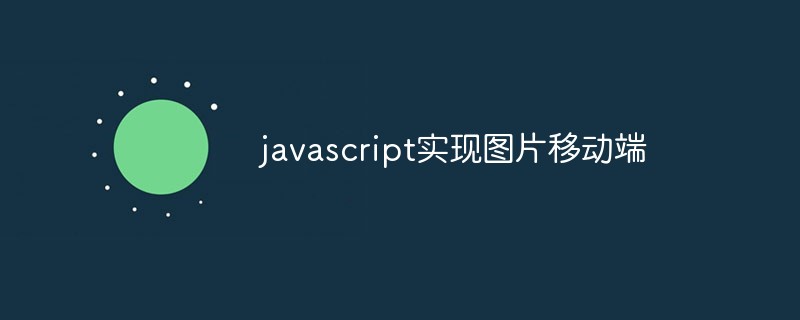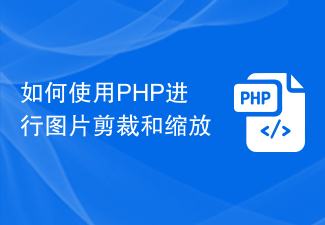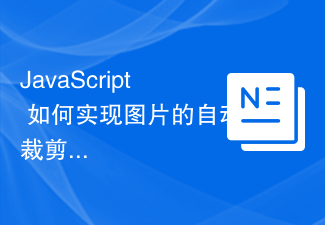Found a total of 10000 related content

How to implement image cropping function in JavaScript?
Article Introduction:How to implement image cropping function in JavaScript? With the rapid development of mobile Internet, image cropping functions have become more and more common in many websites and mobile applications. As a front-end development language, JavaScript provides many libraries and technologies to implement image cropping functions. This article will introduce how to use JavaScript to implement the image cropping function and provide specific code examples. 1. HTML structure design First, we need to create a container in the page to display pictures and cropping boxes
2023-10-18
comment 0
1940

Summary of PHP image cropping techniques
Article Introduction:Summary of PHP image cropping techniques, specific code examples are required. In web development, the need to crop images is often involved. Whether it is to adapt to different layout needs or to improve page loading speed, image cropping is a very important technology. As a popular server-side scripting language, PHP provides a wealth of image processing functions and libraries, making image cropping easier and more efficient. This article will introduce some commonly used PHP image cropping techniques and provide specific code examples. 1. GD library to crop pictures GD
2023-09-13
comment 0
1936

How to crop pictures with camera 360 How to crop pictures
Article Introduction:The picture cropping function of "Camera 360" is a very practical and creative tool, providing users with great convenience and more possibilities in picture processing. So how to crop the picture? Follow us below to take a look. How to crop pictures 1. Open the "Camera 360" app tool software installed on your mobile phone. 2. Enter the main interface of the app software operation and select the "Photo Edit" menu. 3. Select and import a picture material from your mobile phone. 4. After that, click to select the "Edit"->"Crop" menu. 5. In the area where the image needs to be cropped, drag out a rectangular area. Finish
2024-06-27
comment 0
464

uniapp implements how to use the image cropping and compression library to implement image processing functions
Article Introduction:uniapp implements how to use the image cropping and compression library to implement image processing functions. When developing mobile applications, image processing requirements are often involved, such as image cropping and compression. In response to these needs, uniapp provides a wealth of plug-ins and components, allowing developers to easily implement image processing functions. This article will introduce how to use the image cropping and compression library in uniapp to implement image processing functions, and provide corresponding code examples. Image cropping Image cropping refers to cutting out part of the image as needed.
2023-10-20
comment 0
1244

How to use Layui to implement drag-and-drop image cropping function
Article Introduction:How to use Layui to implement drag-and-drop image cropping function. With the rapid development of mobile Internet, the image cropping function is widely used in various products. To implement the drag-and-drop image cropping function, we can use Layui, an excellent front-end development framework, to simplify the development process. This article will introduce how to use Layui to implement draggable image cropping function, and give specific code examples. Introducing the Layui framework and related libraries Before implementing the draggable image cropping function, we need to introduce the Layui framework first
2023-10-25
comment 0
1522

How to crop PDF images with WPS in one operation
Article Introduction:When we edit pictures in WPSPDF, we often need to crop them because the size of the picture is inappropriate. However, it is very troublesome to export the picture every time, crop it, and then import it again. So let’s teach you how to do it. Crop pictures directly in WPSPDF. [Crop method] First use WPSOffice to open the PDF file and select the image in the PDF file. Click "Edit Picture" in the upper right corner of the picture to enter the "Picture Editing" mode menu. Click "Crop" and drag the mouse to crop the retained position. Then click "OK" to complete the cropping.
2024-02-09
comment 0
979
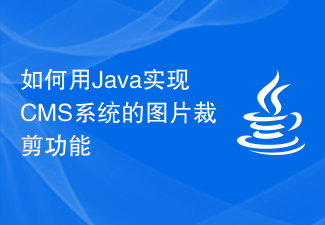
How to use Java to implement the image cropping function of CMS system
Article Introduction:How to use Java to implement the image cropping function of CMS system 1. Introduction In the development process of modern web pages and mobile applications, image processing and display are an indispensable part. However, in many cases we need to crop images to fit different size and layout requirements. In this article, we will introduce how to use Java to write code to implement the image cropping function in a simple CMS system. 2. Basic Principle Image cropping refers to cutting out the required part from the original image according to the predefined size and position. Implement image cropping
2023-08-07
comment 0
1130

How to implement image cropping and image processing in uniapp
Article Introduction:How to implement image cropping and image processing in uniapp In uniapp, we often encounter the need to crop and process images, such as avatar uploading, image editing, etc. This article will introduce how to implement image cropping and image processing in uniapp, and provide specific code examples. 1. Image cropping In uniapp, you can use the official plug-in uni-image-cropper of uniapp to realize the image cropping function. uni-image-cropp
2023-10-18
comment 0
2157
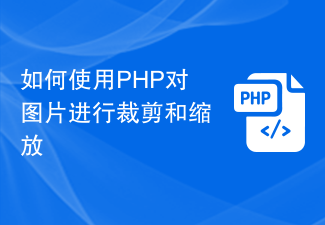
How to crop and resize images using PHP
Article Introduction:How to use PHP to crop and zoom images Introduction: In web development, it is often necessary to crop and zoom images. As a popular server-side language, PHP provides a wealth of image processing functions and libraries to facilitate various operations on images. This article will introduce how to use PHP to crop and zoom images, and provide corresponding code examples. 1. Cropping pictures Cropping pictures means cutting out the part we need from the original picture. In PHP, cropping pictures can be achieved using the functions provided by the GD library
2023-08-18
comment 0
1995
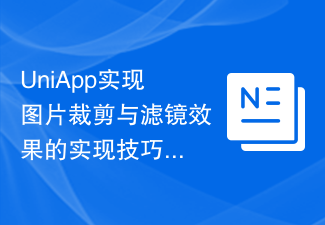
UniApp's tips for implementing picture cropping and filter effects
Article Introduction:UniApp's implementation skills for image cropping and filter effects Introduction: In mobile application development, image processing is a common requirement, including image cropping and the implementation of filter effects. UniApp, as a cross-platform development framework based on Vue.js, can easily implement these functions on multiple platforms. This article will introduce how to implement image cropping and filter effects in UniApp, and provide code examples. 1. The implementation of image cropping uses the uni-app plug-in. Uni-app officially provides an image
2023-07-04
comment 0
2460

How to crop and rotate pictures in ps cs6
Article Introduction:How to crop and rotate pictures in pscs6: First open a picture in ps cs6; then click "Image" - "Image Rotation" and set the rotation angle in the drop-down menu; then select the cropping tool in the toolbox and click "Crop "That's it.
2019-09-17
comment 0
6661

HTML, CSS, and jQuery: Tips for cropping images
Article Introduction:HTML, CSS, and jQuery: Tips for achieving image cropping effects In modern web design, image cropping is a common and important technique that allows images to fit into containers of different sizes. HTML, CSS and jQuery are three common front-end development technologies that can be used well together to achieve image cropping effects. This article will introduce some techniques to achieve image cropping effects and give specific code examples. 1. Use CSS to crop images. In CSS, we can use the clip attribute to crop images.
2023-10-24
comment 0
621
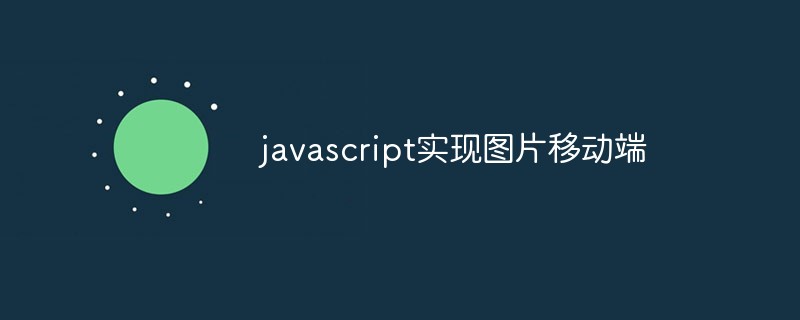
JavaScript implements image mobile terminal
Article Introduction:In modern mobile applications, the use of images is widespread and common, so it is very necessary for developers to master the method of using JavaScript to implement images on the mobile terminal. Below we will introduce how to use JavaScript to implement images on the mobile terminal. First, to move the image, we need to define a container in which the image element will be nested. We can use HTML tag elements to complete the creation of this container. For simpler application scenarios, you can use the <div> element to act as a container. For example: `
2023-05-16
comment 0
681

How to crop circular pictures in WPSPDF_Picture editor helps you
Article Introduction:First, we insert a picture into WPSPDF, then select the picture and click [Picture Edit] in the toolbar to the right of the picture. Then the WPS picture editor will open, and we click [Crop] on the right. Select the crop shape as a circle, and then adjust the position and size of the crop in the picture. Of course, you can also set the size freely. After adjustment, we click on Overwrite Original Image to crop the image in the PDF document into a circle.
2024-04-22
comment 0
681

How to use Vue to achieve image cropping effects
Article Introduction:How to use Vue to implement image cropping effects Introduction: With the rapid development of the mobile Internet, images occupy an increasingly important position in our lives. In many web applications, images often need to be cropped to adapt to different interface layout requirements. This article will introduce how to use the Vue framework to achieve image cropping effects and provide specific code examples. 1. Preparation Before starting, we need to prepare the following tools and resources: Vue.js: a concise and efficient JavaScript framework that uses
2023-09-19
comment 0
1184

How to crop crooked pictures in photoshop? PS crop and tilt photo tutorial
Article Introduction:Some users find that some things in the picture are crooked and cannot be directly selected and cropped. Is there any way to straighten the things in the picture? In fact, this operation is very simple for PS masters. Here, the editor will tell the novice PS users how to crop crooked pictures into straight ones in Photoshop. This method is very easy to operate. I hope it can help everyone. PS tutorial for cropping tilted photos 1. Open Photoshop, move the mouse to the cropping tool on the left, then right-click the mouse and select "Perspective Cropping Tool". 2. Select the picture that needs to be straightened and determine the four points. 3. Then press the Enter key to straighten it successfully. 4. In this way, the things in the photo will be corrected, and
2024-03-25
comment 0
1246

Implement image cropping function based on JavaScript
Article Introduction:Image cropping function based on JavaScript With the development of the Internet, images have become more and more important in our lives. In web development, we often encounter the need to crop images. This article will implement a simple image cropping function through JavaScript and attach a code example. 1. Technical preparation Before implementing the image cropping function, we need to prepare the following technologies: HTML: used to build the page structure. CSS: used to beautify the page style. JavaScript: used to implement graphs
2023-08-09
comment 0
3783
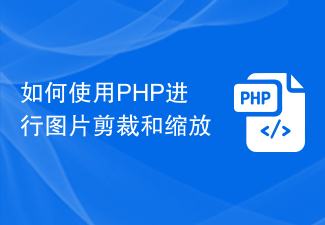
How to crop and zoom images using PHP
Article Introduction:How to crop and zoom images using PHP In today’s digital age, working with images is a very common task. Whether for website development or mobile applications, images often need to be cropped and scaled. This article will introduce how to use PHP for image cropping and scaling, and provide relevant code examples. Overview Before we begin, we need to make sure that the GD library extension for PHP is installed. The GD library is a popular graphics library that provides a set of functions to process images. You can use the phpinfo() function to confirm the GD library
2023-08-25
comment 0
1047
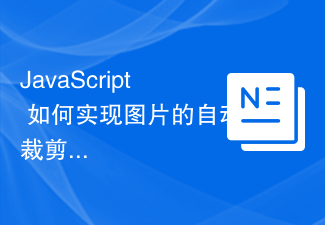
How to implement the automatic cropping and zooming function of images in JavaScript?
Article Introduction:How does JavaScript implement automatic cropping and scaling of images? In web development, it is often necessary to deal with the display and layout of images. Sometimes, we want to scale the image to a specified size without changing the proportion of the image, and crop the appropriate part to display on the page. JavaScript provides a convenient way to implement this functionality. Specific code examples are as follows: HTML: <divid="image-container&quo
2023-10-25
comment 0
1447