
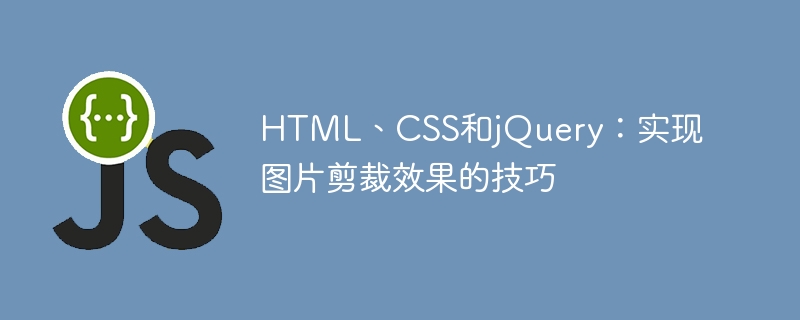
HTML, CSS and jQuery: Tips for achieving image cropping effects
In modern web design, image cropping is a common and important technique that allows images to be to accommodate containers of different sizes. HTML, CSS and jQuery are three common front-end development technologies that can be used well together to achieve image cropping effects. This article will introduce some techniques to achieve image cropping effects and give specific code examples.
1. Use CSS to crop images
In CSS, we can use the clip attribute to crop images. The clip attribute accepts four parameters, which represent the upper border, right border, lower border and left border of the image respectively. The units of these four parameters can be pixels (px) or percentages (%). The following is a code example that uses the clip attribute to implement image cropping:
In the above code, we create a container div and set it to relative positioning (position: relative). Then, we inserted an image into the container and set absolute positioning (position: absolute) for it. Through the clip attribute, we crop the image into a rectangle and only display part of it.
2. Use jQuery to crop images
In addition to using CSS, we can also use jQuery to dynamically crop images. jQuery provides some convenient methods and plug-ins to achieve this functionality. The following is a code example for cropping images using jQuery:
In the above code, we introduced the jQuery library and a plug-in named jquery.crop.js into the page. By calling the crop method, we can crop the image. The crop method accepts an object as a parameter, where width represents the width after cropping, height represents the height after cropping, and type represents the type of cropping. In the code example, we use a square clipping type (square).
3. Image cropping techniques combining CSS and jQuery
Finally, we can use CSS and jQuery in combination to achieve more complex image cropping effects. The following is a code example of image cropping using a combination of CSS and jQuery:
In the above code, we add a mask (overlay) above the image to specify the cropping area of the image. By adjusting the position and size of the mask, we can achieve different cropping effects. In the parameters of the crop method, we set the overlay attribute to ".overlay", which means using the ".overlay" selector to select the mask element.
Through the above code examples, we can learn how to use HTML, CSS and jQuery to achieve image cropping effects. Whether you use the CSS clip attribute, use a jQuery plug-in, or combine CSS and jQuery, you can choose the most appropriate method according to your needs. I hope this article can help you achieve image cropping effects!
The above is the detailed content of HTML, CSS, and jQuery: Tips for cropping images. For more information, please follow other related articles on the PHP Chinese website!