
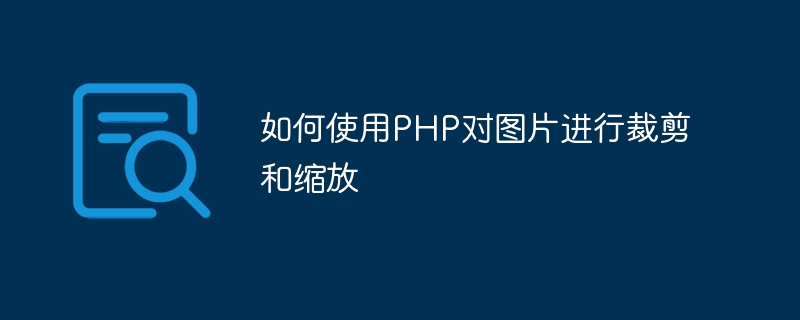
How to use PHP to crop and zoom images
Introduction: In web development, it is often necessary to crop and zoom images. As a popular server-side language, PHP provides a wealth of image processing functions and libraries to facilitate various operations on images. This article will introduce how to use PHP to crop and zoom images, and provide corresponding code examples.
1. Crop the picture
Crop the picture means to cut out the part we need from the original picture. In PHP, cropping pictures can be achieved using the functions provided by the GD library.
Step 1: Open the original image
First, we need to open the original image and create one using functions such asimagecreatefromjpeg()orimagecreatefrompng()Image resources.
$sourceImage = imagecreatefromjpeg('original.jpg');
Step 2: Create the target image
Next, we need to create a target image as the cropped result. You can use theimagecreatetruecolor()function to create an image resource that is the same size as the original image.
$width = imagesx($sourceImage); $height = imagesy($sourceImage); $targetImage = imagecreatetruecolor($width, $height);
Step 3: Crop the image
Use the functionimagecopy()Copy a part of the original image to the target image. You need to pass in the original image resource, the target image resource, the starting coordinates of the target image, and the starting coordinates of the original image. The following is an example of capturing the middle part from the original image.
$targetX = 0; $targetY = 0; $sourceX = $width / 4; $sourceY = $height / 4; $targetWidth = $width / 2; $targetHeight = $height / 2; $sourceWidth = $width / 2; $sourceHeight = $height / 2; imagecopy($targetImage, $sourceImage, $targetX, $targetY, $sourceX, $sourceY, $targetWidth, $targetHeight);
Step 4: Save the resulting image
Finally, we need to save the cropped result to a file. Use theimagejpeg()function to save the target image as a JPEG format file.
imagejpeg($targetImage, 'cropped.jpg');
At this point, we have completed the cropping operation of the image.
2. Scaling the image
Scaling the image means changing the size of the image according to a certain ratio. In PHP, we can use the functions provided by the GD library to achieve image scaling.
Step 1: Open the original image
Similarly, we first need to open the original image using functions such asimagecreatefromjpeg()orimagecreatefrompng().
$sourceImage = imagecreatefromjpeg('original.jpg');
Step 2: Calculate the scaled size
Calculate the width and height of the target image, which can be scaled proportionally or specify a fixed size.
$scale = 0.5; // 缩放比例,此处为缩小一半 $targetWidth = imagesx($sourceImage) * $scale; $targetHeight = imagesy($sourceImage) * $scale;
Step 3: Create the target image
When creating the target image, you need to use theimagecreatetruecolor()function to specify the size of the target image.
$targetImage = imagecreatetruecolor($targetWidth, $targetHeight);
Step 4: Scale the image
Use the functionimagecopyresampled()to scale the original image to the target image according to the specified size.
imagecopyresampled($targetImage, $sourceImage, 0, 0, 0, 0, $targetWidth, $targetHeight, imagesx($sourceImage), imagesy($sourceImage));
Step 5: Save the result image
Finally, use functions such asimagejpeg()orimagepng()to save the target image as a file.
imagejpeg($targetImage, 'resized.jpg');
Complete the zoom operation of the picture.
Summary: This article introduces how to use PHP to crop and zoom pictures, including opening the original picture, creating the target picture, cropping and scaling the picture, and saving the result picture. Using the GD library functions provided by PHP, we can easily implement various operations on images. I hope this article will help you understand and use PHP for image processing.
Reference:
The above is the detailed content of How to crop and resize images using PHP. For more information, please follow other related articles on the PHP Chinese website!