
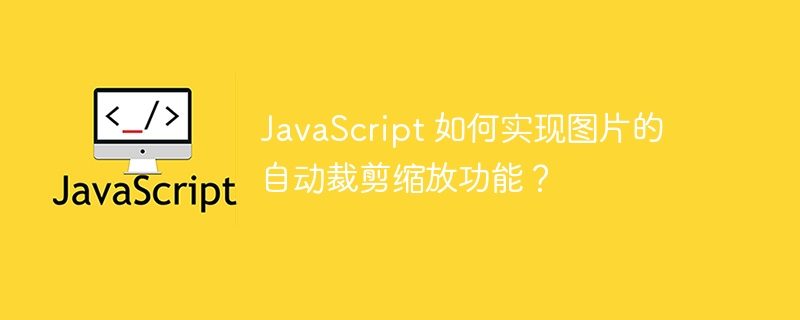
JavaScript How to implement the automatic cropping and zooming function of images?
In web development, it is often necessary to deal with the display and layout of images. Sometimes, we want to scale the image to a specified size without changing the proportion of the image, and crop the appropriate part to display on the page. JavaScript provides a convenient way to implement this functionality.
The specific code examples are as follows:
HTML:
<div id="image-container"> <img id="image" src="path/to/image.jpg" alt="Image"> </div>
CSS:
#image-container {
width: 300px;
height: 200px;
overflow: hidden;
}
#image {
max-width: 100%;
max-height: 100%;
}JavaScript:
function cropAndResizeImage(containerId, imagePath, targetWidth, targetHeight) {
var container = document.getElementById(containerId);
var image = document.createElement('img');
image.onload = function() {
var sourceWidth = this.width;
var sourceHeight = this.height;
var sourceRatio = sourceWidth / sourceHeight;
var targetRatio = targetWidth / targetHeight;
var scaleRatio;
if (sourceRatio > targetRatio) {
scaleRatio = targetHeight / sourceHeight;
} else {
scaleRatio = targetWidth / sourceWidth;
}
var scaledWidth = sourceWidth * scaleRatio;
var scaledHeight = sourceHeight * scaleRatio;
var offsetX = (scaledWidth - targetWidth) / 2;
var offsetY = (scaledHeight - targetHeight) / 2;
image.style.width = scaledWidth + 'px';
image.style.height = scaledHeight + 'px';
image.style.marginLeft = -offsetX + 'px';
image.style.marginTop = -offsetY + 'px';
image.style.visibility = 'visible';
};
image.src = imagePath;
image.style.visibility = 'hidden';
container.appendChild(image);
}
// 使用示例
cropAndResizeImage('image-container', 'path/to/image.jpg', 300, 200);The above code implements acropAndResizeImage function, this function receives four parameters: containerId is the ID of the container element, imagePath is the path of the image, targetWidth and targetHeight is the target size. The function will first create an image element and set the processing function after it is loaded.
In the processing function, calculate the proportion that should be scaled based on the ratio of the original image and the target size, and set the scaled image size and offset as the element style. Finally, add the image to the designated container.
In the CSS section, we set the container to the specified size and hide the parts that are outside the bounds. The image style sets the maximum width and maximum height to 100% to ensure that the image does not exceed the size of the container.
By calling the cropAndResizeImage function, the image is automatically cropped, scaled and displayed in the specified container.
The above is the detailed content of How to implement the automatic cropping and zooming function of images in JavaScript?. For more information, please follow other related articles on the PHP Chinese website!




