
php editor Strawberry introduces you to a simple method for cropping images in PDF files. Cropping PDF images is a common need, and WPS provides a convenient operation method that can be completed in just one step. No need to use professional picture editing software, just open the PDF file in WPS, select the picture that needs to be cropped, and follow the instructions. With this simple method, you can easily crop pictures in PDF files to meet your various needs.
First use WPS Office to open the PDF file and select the picture in the PDF file.
Click "Edit Picture" in the upper right corner of the picture to enter the "Picture Editing" mode menu.

Click "Crop" and drag the mouse to crop the remaining position.

Then click "OK" to complete the cropping.
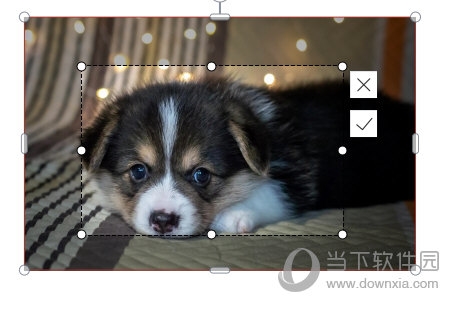
The above is the detailed content of How to crop PDF images with WPS in one operation. For more information, please follow other related articles on the PHP Chinese website!




