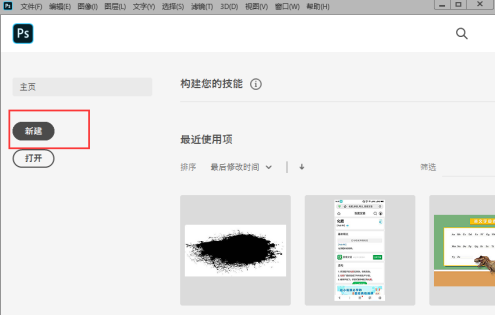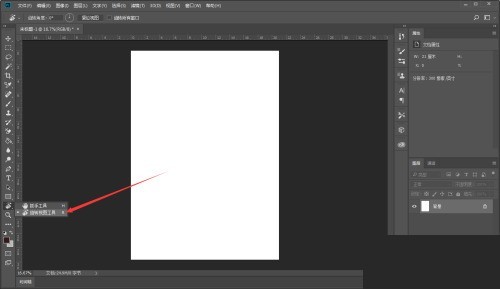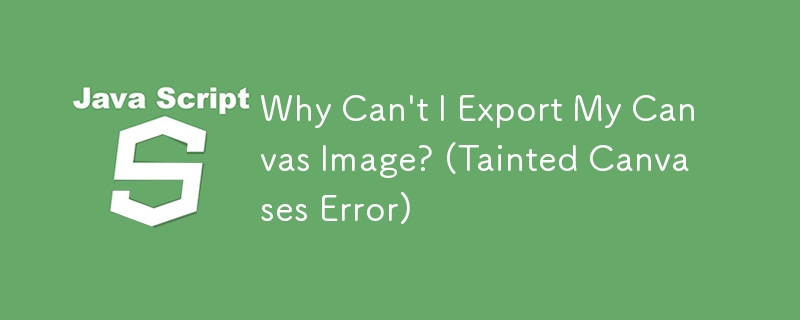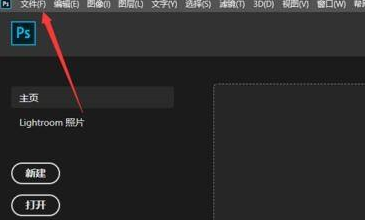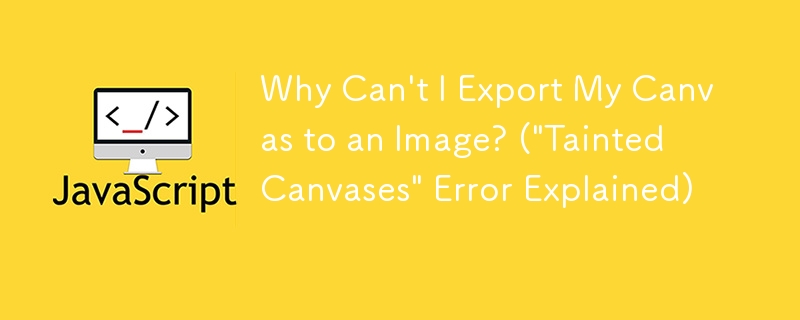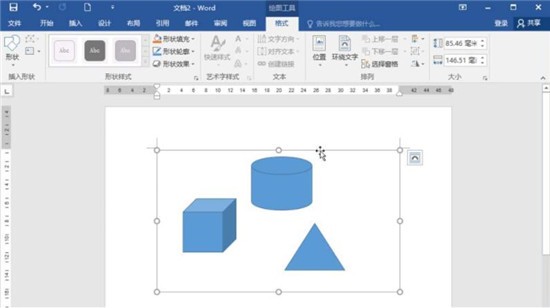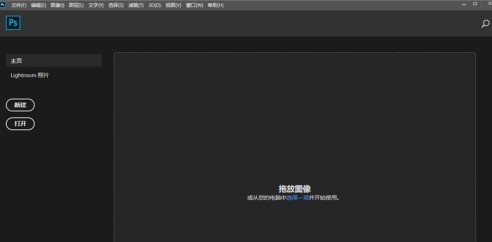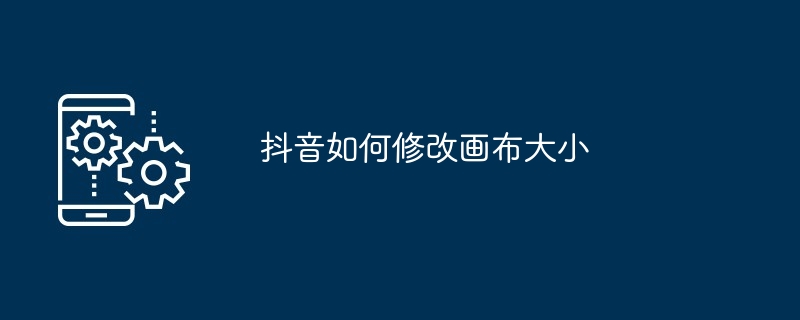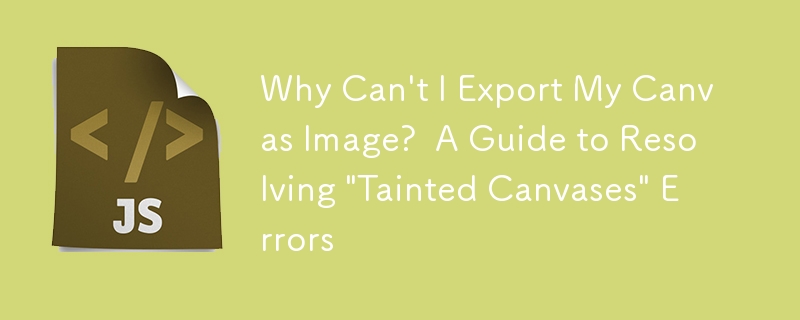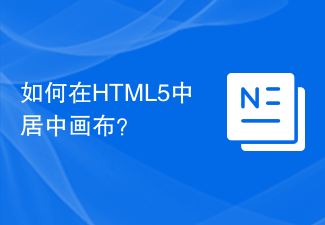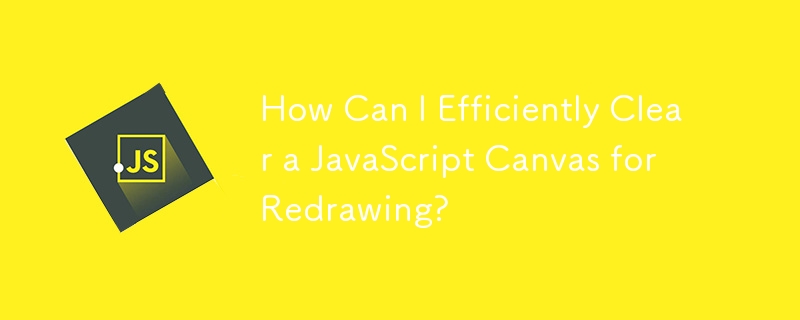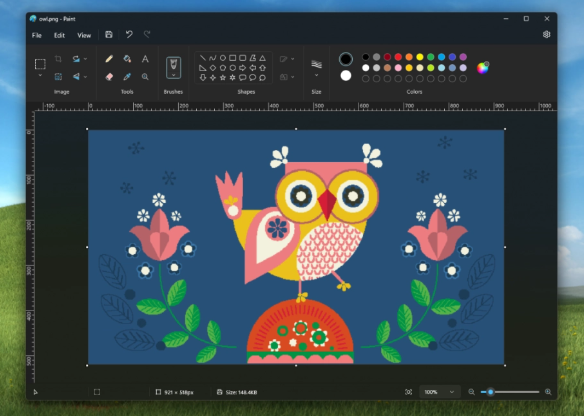Found a total of 10000 related content
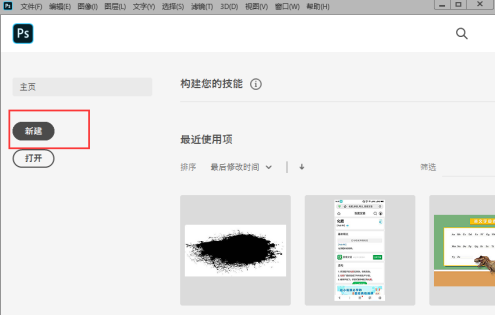
How to create a new canvas in ps2020-How to create a new canvas in ps2020
Article Introduction:Are you also using ps2020 software? But do you know how to create a new canvas in ps2020? The following article brings you how to create a new canvas in ps2020. Let us take a look below. Open the PS2020 software and click the "New" button to create a canvas; after clicking "New", you will enter "Recently Used Items" by default, which stores the size of the canvas you have recently created; set the canvas properties on the right and click "Create" to create a new one. Canvas. When entering the main interface of PS, press Ctrl+N to re-create the canvas. Here, select the canvas resolution in "Web" as 72; when selecting the canvas in "Print", "Photos", "Artwork and Illustrations" The resolution is 300; there are various
2024-03-04
comment 0
950


How to add canvas in WPS2019 How to add canvas in WPS2019
Article Introduction:Many people use WPS2019 software in the office, so do you know how to add canvas in WPS2019 when using it? The following is the method of adding canvas in WPS2019 that the editor brings to you. Interested users can take a look below. How to add canvas in WPS2019? How to add canvas in WPS2019 Open WPS2019 and click Insert in the top menu bar. Click the shape in the toolbar. Click New Drawing Canvas under Shapes.
2024-08-13
comment 0
349
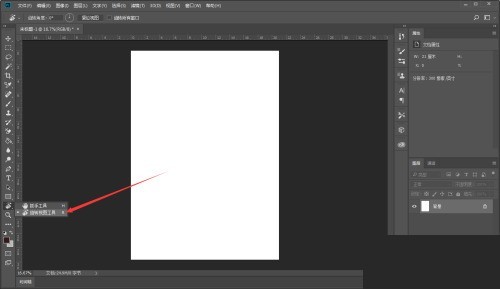

How to expand the canvas size in FastStone Capture How to expand the canvas size
Article Introduction:First, open FastStoneCapture, open the image file and note the image size in the lower left corner so that you can compare it with the finished product. Then, edit - expand canvas. Then, change the expanded pixels, image position and canvas color according to your needs. The canvas color can be taken through the eyedropper. Finally, after clicking OK, you can see that the canvas size has changed, which proves that the canvas has been expanded. The editor has shared the FastStoneCapture method of expanding the canvas size here. For those who are not sure yet, come and take a look.
2024-05-09
comment 0
780
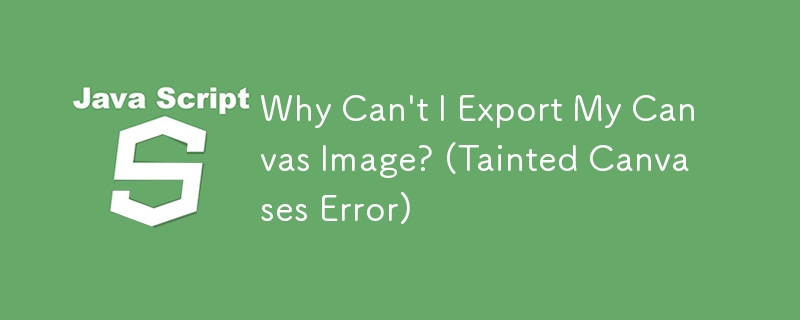
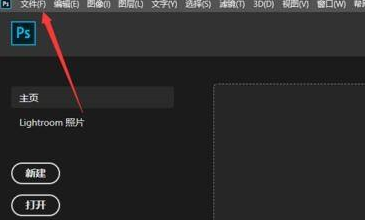
How to create a new canvas in photoshop2020-How to create a new canvas in photoshop2020
Article Introduction:Many people use photoshop2020 software when working at work, so do you know how to create a new canvas in photoshop2020? Below, the editor will bring you how to create a new canvas in photoshop2020. Let us take a look below. First open Photoshop 2020, enter it, and then click the [File] option at the top of the interface. In the menu that opens, click the [New] option. Preset various parameters of the canvas, mainly length, width, and color, as shown in the picture. Click the [Create] button. Finally, in Photoshop 2020, create a new canvas and complete it.
2024-03-04
comment 0
1245
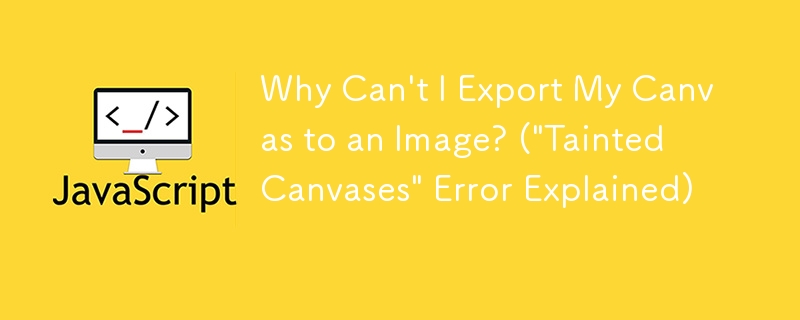

Word document canvas settings tutorial method
Article Introduction:1. Display the canvas 1. Start word2003, execute the drawing-rectangle command, and the canvas will appear on the page. 2. Then directly execute the ctrl+z key combination to cancel this canvas, and the canvas on the page will disappear. 3. Then you can drag on the page to draw graphics. 2. Cancel the canvas 1. So how to completely cancel the canvas? Execute the Tools-Options command and switch to General in the pop-up options dialog box. 2. In the general dialog box, find [Automatically create a drawing canvas when inserting an AutoShape] and cancel this option. 3. After clicking the OK button, the canvas will not appear when drawing graphics on the page.
2024-04-26
comment 0
1034
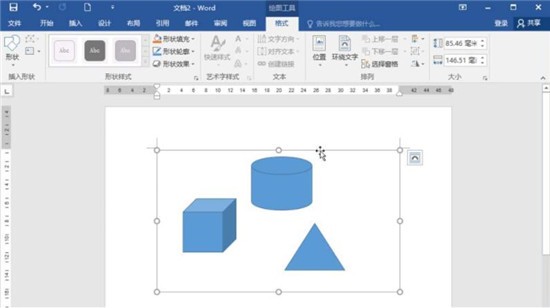
Solution to the problem that word canvas cannot be moved
Article Introduction:1. If you find that the canvas in Word2016 cannot be moved, you can click the button on the right side of the canvas after selecting it. 2. After clicking the button, a [Layout Options] panel will pop up. If [Embedded] is selected, the canvas cannot be moved. 3. If you want to move the canvas at this time, you can click to select other text wrapping options except embedded type. 4. After selecting other text wrapping options, the canvas can be moved. 5. If there is text around the canvas and you want the canvas to move with it when you move the text, you can click the [Move with text] option in the selection panel. 6. In addition, after selecting the canvas, you can also change the text wrapping method of the canvas in the [Wrap Text] drop-down list in the [Format] tab.
2024-04-26
comment 0
588


How to create a new canvas in photoshop2020 How to create a new canvas in photoshop2020
Article Introduction:First open Photoshop 2020, enter it, and then click the [File] option at the top of the interface. In the menu that opens, click the [New] option. Preset various parameters of the canvas, mainly length, width, and color, as shown in the picture. Click the [Create] button. Finally, in Photoshop 2020, create a new canvas and complete it.
2024-06-03
comment 0
1104
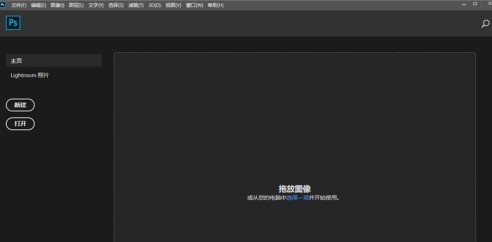
How to create a new canvas in photoshop2020_How to create a new canvas in photoshop2020
Article Introduction:First open Photoshop 2020 and enter it. Then click the [File] option at the top of the interface. Then open the menu and click the [New] option. Then preset various parameters of the canvas, mainly length, width, and color, as shown in the picture. Then click the [Create] button. Finally, in Photoshop 2020, create a new canvas and complete it.
2024-06-10
comment 0
1058
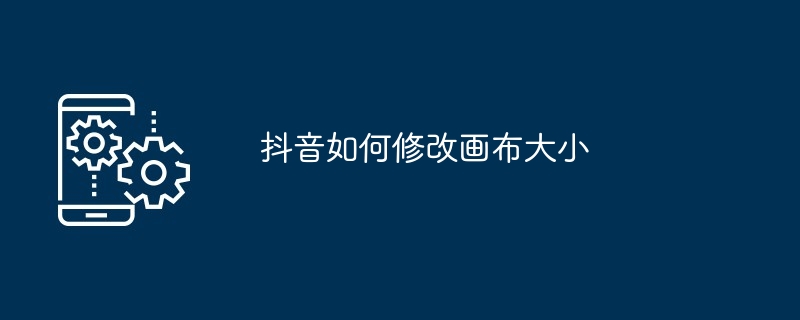
How to modify the canvas size in Douyin
Article Introduction:How to modify the size of the Douyin canvas: Open the Douyin video publishing page and click the "Proportion" icon. Select the desired canvas size from the drop-down menu, such as 9:16 (full screen video), 1:1 (square video), 16:9 (widescreen video). After selecting the canvas size, start shooting or uploading a video, and the video will be automatically cropped to the selected size.
2024-05-04
comment 0
454


Change the size of the PS workspace canvas
Article Introduction:Some friends want to change the canvas size after using PS to create a canvas, but they don’t know how to change the canvas size in PS. Below, I will give you a detailed introduction to how to change the canvas size in PS. If you are interested, you can take a look. one look. 1. Double-click to enter the software, click the "File" option in the upper left corner, and then click "New" in the list below to create a new drawing board. 2. Then click "Image" in the upper toolbar and select "Canvas Size" in the option list below. 3. In the window interface that opens, modify the width and height of the canvas according to your personal needs, and finally click "OK" in the upper right corner.
2024-01-13
comment 0
1164
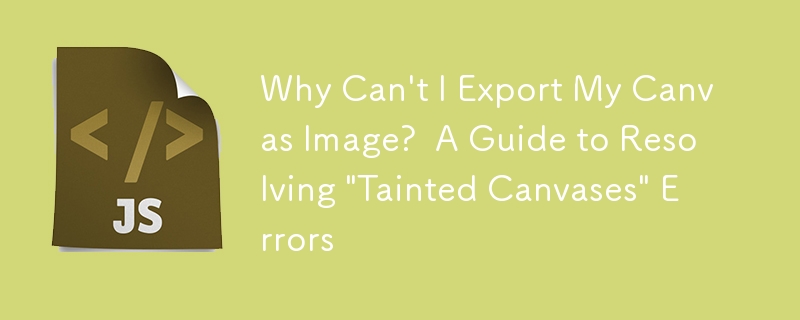
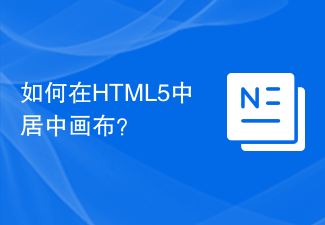
How to center canvas in HTML5?
Article Introduction:To center a canvas in HTML5, include the canvas tag inside a div tag. Then we can center align the div tag. By doing this, the canvas will also be centered. Example<!DOCTYPEhtml>.<html> <body> <divstyle="text-align:center;"> &am
2023-09-01
comment 0
1290
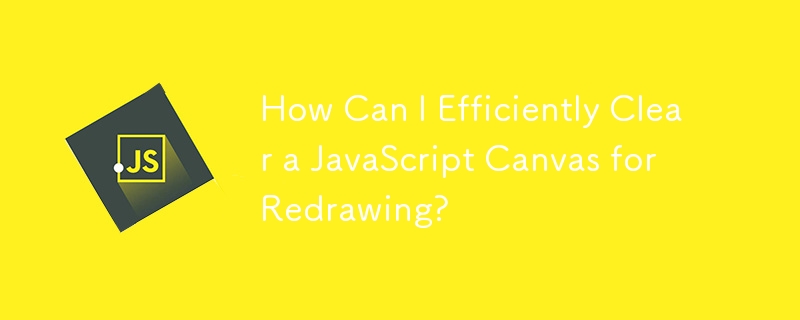
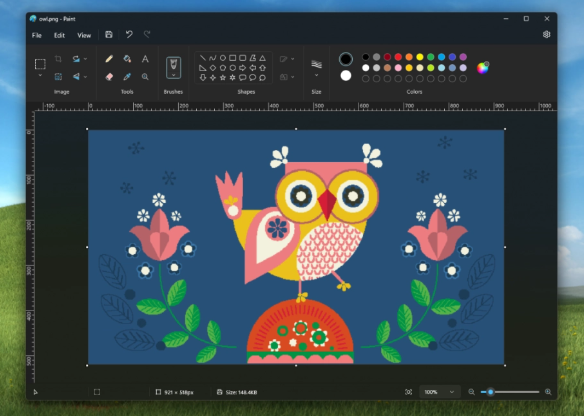
Break through the limitations of the canvas! Windows 11 Paint app launches centered display feature
Article Introduction:Microsoft's Windows 11 drawing application has undergone a striking interface change and has become a classic simple drawing software. However, users have long expressed dissatisfaction with the restriction that the canvas can only be displayed in the upper left corner. Today, Microsoft officially announced the launch of a new version of the Paint application, bringing exciting changes to Canary and Dev preview users. The version number of this update is 11.2306.23.0. For users who are looking forward to the centered display of the canvas, Finally the good news came. Microsoft has introduced support for centered canvas in this update. Users can now easily choose to center the drawing canvas and are no longer limited to the default position of the canvas in the upper left corner. Microsoft has improved the Paint application, in addition to the ability to center the canvas. , right
2023-08-23
comment 0
1472