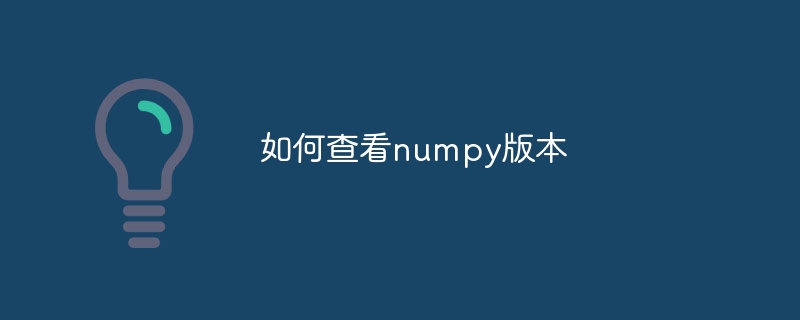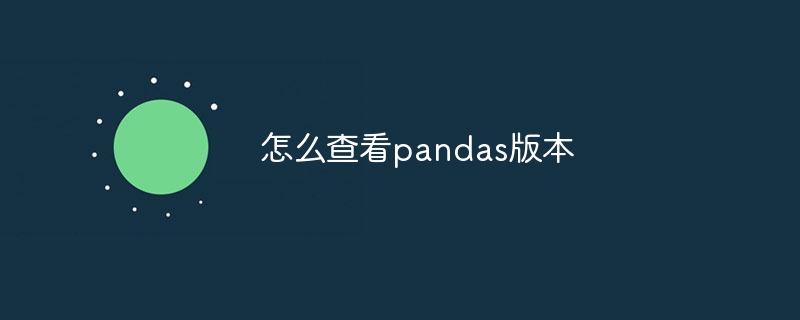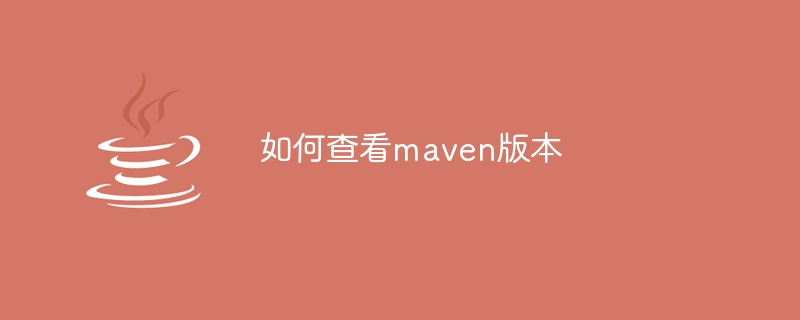Found a total of 10000 related content
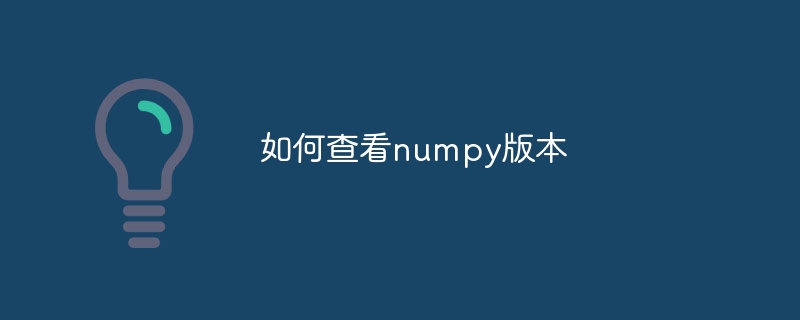
How to check numpy version
Article Introduction:Methods to view the numpy version: 1. Use the command line to view the version, which will print out the current version; 2. Use a Python script to view the version, and the current version will be output on the console; 3. Use Jupyter Notebook to view the version, which will print out the current version in the output cell. The current version is displayed in; 4. Use Anaconda Navigator to view the version, and you can find its version in the list of installed software packages; 5. View the version in the Python interactive environment, and the currently installed version will be directly output.
2023-11-21
comment 0
5725
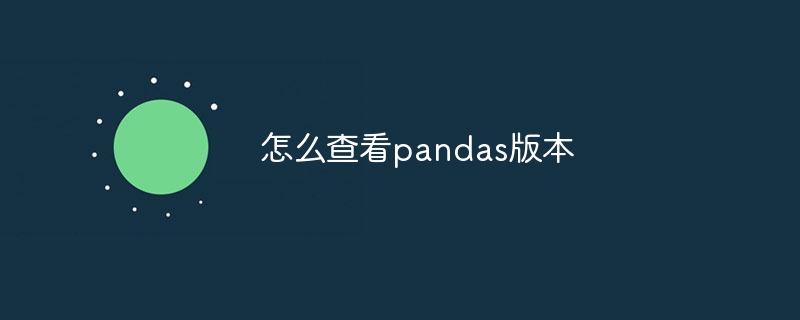
How to check pandas version
Article Introduction:How to check the pandas version: 1. Open the Python console or IPython console and enter the code "import pandas as pd
print(pd.__version__)" to view the currently used Pandas version; 2. Use the help function to view the Pandas version; 3. View the version information in the Pandas source code; 4. Use the pip command to view the Pandas version; 5. After installing Pandas Check the version information and so on.
2023-12-01
comment 0
2661

How to check swoole version
Article Introduction:How to check the swoole version: 1. Use the "php --ri swoole" command to check the current swoole version. 2. Use phpinfo() to check the current swoole version.
2020-01-09
comment 0
3480

How to check jquery.js version
Article Introduction:How to check the jquery.js version: First open the web page; then right-click and select [Inspect Element] to view the element module. You can see the version used by this website.
2020-11-17
comment 0
4718

Where to check the version number of Everything How to check the version number of Everything
Article Introduction:Many novice friends still don’t know where to check the version number of Everything, so the editor below will bring you a method to check the version number of Everything. If you need it, please take a look. Where can I check the version number of Everything? How to check the version number of Everything 1. First open the Everything software and click "Help" in the upper toolbar (as shown in the picture below). 2. Then select "About Everything" in the option list below (as shown in the picture below). 3. Then you can view the version number of the software in the window that opens (as shown in the figure below).
2024-08-16
comment 0
903

How to check linux version
Article Introduction:How to check Linux version information: 1. Use the command cat/proc/version to check the current operating system version information; 2. Use the command cat/etc/issue to check the current operating system release version information.
2019-11-04
comment 0
5787

How to check the version of Pippi Playing How to check the version
Article Introduction:The version viewing function of Pippi Play is like opening a window for users to understand the development process of the platform. When users choose to view the version, they seem to have entered a realm full of technology and mystery. So how do you check the version? Follow us below to take a look. How to check the version of Pipi Paiwan 1. After opening the Pipi Paiwan APP, click My on the lower right side of the interface and click the Settings option. 2. Then click Version Update to view the current version.
2024-06-05
comment 0
1071

How to check the mysql version?
Article Introduction:How to check the mysql version: 1. Enter the command line, connect to MySQL and check the output version information; 2. After connecting to MySQL, enter status or \s to check the version information; 3. Directly use sql statements to check.
2019-05-22
comment 0
86967

View cuda version
Article Introduction:How to check the cuda version: 1. Use the cat /usr/local/cuda/version.txt command under Linux to check. 2. Open cmd in Windows and use the command nvcc --version to view it.
2019-10-26
comment 0
15811

How to check centos version number
Article Introduction:How to check the centos version number: 1. Use the cat /etc/issue command to check the centos version information. 2. Use the cat /etc/redhat-release command to check. 3. Use the uname -a command to view.
2020-03-23
comment 0
5108

How to check thinkphp version
Article Introduction:How to check the thinkphp version: First find the base.php file in the thinkphp folder; then look to line 12 to see the thinkphp version number.
2019-08-05
comment 0
18417
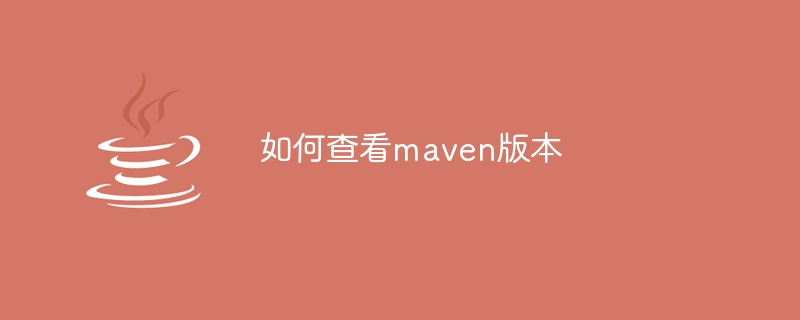
How to check maven version
Article Introduction:Methods to check the maven version: 1. Use the command line; 2. Check the environment variables; 3. Use the IDE; 4. Check the pom.xml file. Detailed introduction: 1. Use the command line, enter "mvn -v" or "mvn --version" in the command line, and then press Enter. This will display the Maven version information and Java version information; 2. View the environment variables , on some systems, you can check the environment variables to find the Maven version information, enter the command on the command line, and then press Enter, etc.
2024-01-17
comment 0
4465

How to check version command in linux
Article Introduction:The method of checking the Linux version command is: 1. [uname -a] can check the current Linux version operating system kernel information; 2. [getconf
LONG_BIT] can check the number of bits of the current Linux version.
2020-06-09
comment 0
15761

How to check the office version number How to check the office version number
Article Introduction:Office is one of the most widely used office software. It has a very rich set of document processing tools that can help users complete their work efficiently. Each version of office has different functions, so how do we check the version number of our office? Let’s take a look at how to check the office version number. How to check the office version number? 1. Create a new word file, or select any word file, right-click and select Open with - word. 2. Click Start in the upper left corner. 3. Select an account. 4. Click About word. 5. You can view the word version at the top of the pop-up page. The symbol after the symbol @ is the version date and version number. Generally, versions in the same year
2024-08-26
comment 0
1083

How to check linux version information
Article Introduction:How to check Linux version information: 1. Use the [cat /proc/version] command to check the current operating system version information; 2. Use the [cat /etc/issue] command to check the current operating system release information; 3. Use [lsb_release - a】Command to view all version information.
2019-12-25
comment 0
4727

How to check the apache version?
Article Introduction:Steps to check the apache version: 1. Enter the cmd command window; 2. Use the cd command to switch to the bin directory of Apache, with the syntax "cd bin directory path"; 3. Execute the "httpd -v" command to query the version information. You can view the apache version number in the output results.
2019-06-14
comment 0
40511