
View the installed CentOS version information:
cat /etc/issue View version
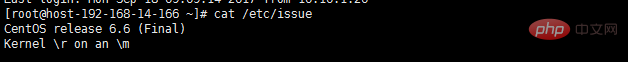
cat Abbreviation concatenate The cat command can be used to display and merge files.
CentOS release 6.6 (Final)
CentOS release 6.6
etc In the early days, the English abbreviation of etc was etcetera, and later everyone became more accustomed to calling it Editable Text Configuration. ETC is the system configuration file directory, which contains system startup scripts, startup configuration files, user login configuration files, network configuration files, httpd configuration files, IPSec configuration files and other files.
cat /etc/redhat-release View CentOS version
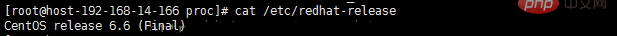
proc is the abbreviation of process, which stores kernel-related files .
Display results:
Linux version 2.6.32-504.12.2.el6.x86_64 (mockbuild@c6b9.bsys.dev.centos.org) (gcc version 4.4.7 20120313 (Red Hat 4.4.7-11) (GCC) ) #1 SMP Wed Mar 11 22:03:14 UTC 2015
We can see that the system uses the Linux 2.6.32 kernel with 64 operating system. GCC is the GUN compiler collection, using version 4.4.5.
uname -a displays as follows
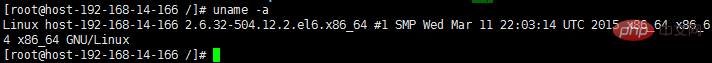
The above is the detailed content of How to check centos version number. For more information, please follow other related articles on the PHP Chinese website!