
How to check the pandas version: 1. Open the Python console or IPython console and enter the code "import pandas as pd print(pd.__version__)" to view the currently used Pandas version; 2. Use the help function to view the Pandas version; 3. View the version information in the Pandas source code; 4. Use the pip command to view the Pandas version; 5. After installing Pandas Check the version information and so on.
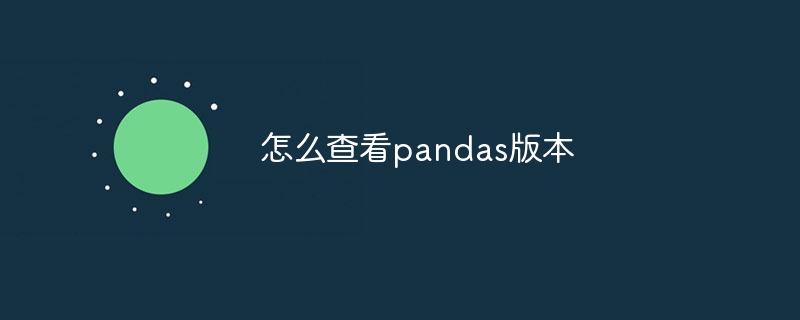
The operating system of this tutorial: windows10 system, Python3.11.4 version, Dell G3 computer.
View Pandas Version method.
1. How to check the Pandas version?
The Pandas version can be checked through the following steps:
1. Open the Python console or IPython console
2. Enter the following code:
import pandas as pd print(pd.__version__)
3. Run the code to view the currently used Pandas version.
2. What are the methods to view the Pandas version?
In addition to the above methods, we can also check the Pandas version through the following methods:
1. Use the help function to check the Pandas version
Enter the following code in the Python console or IPython console:
import pandas as pd help(pd)
The Pandas documentation will be displayed, including Pandas version information.
2. View the version information in the Pandas source code
In Python, we can view Version information in the Pandas source code. Enter the following code in the Python console or IPython console:
import pandas as pd print(pd.__file__)
The directory where the Pandas source code is located will be displayed. We can open the directory and find the version.py file, And check the version information.
3. Use the pip command to check the Pandas version
We can also use the pip command to check the Pandas version. Enter the following command in the command line:
pip show pandas
The detailed information of Pandas will be displayed, including the version information of Pandas.
4. Check the version information when installing Pandas
When installing Pandas, we can check the version information of Pandas Version information. Enter the following command in the command line:
pip install pandas
The installation information of Pandas will be displayed, including the version information of Pandas.
The above is the detailed content of How to check pandas version. For more information, please follow other related articles on the PHP Chinese website!




