

1. Check the current operating system kernel information
uname -a
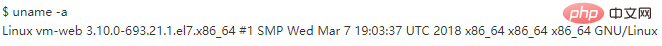
2. Check the current operating system version information
Free video tutorial sharing:linux video tutorial
cat /proc/version
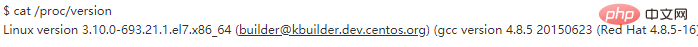
3. View the current operating system release version information
cat /etc/issue cat /etc/redhat-release
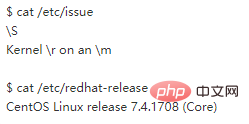
4. List all version information
lsb_release -a
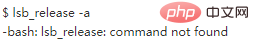
Ifcommand not foundappears, it means that lsb_realease is not installed. You can execute the command yum install -y redhat-lsb installs lsb_realease. After the installation is completed, the version information is as follows:
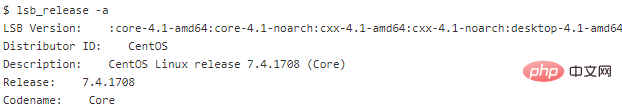
Recommended related articles and tutorials:linux tutorial
The above is the detailed content of How to check linux version information. For more information, please follow other related articles on the PHP Chinese website!