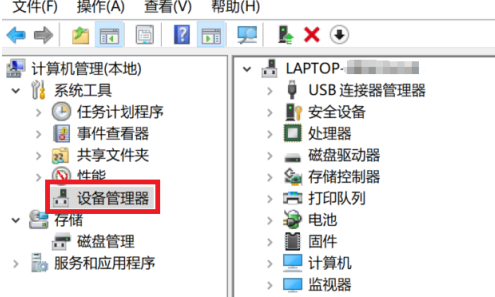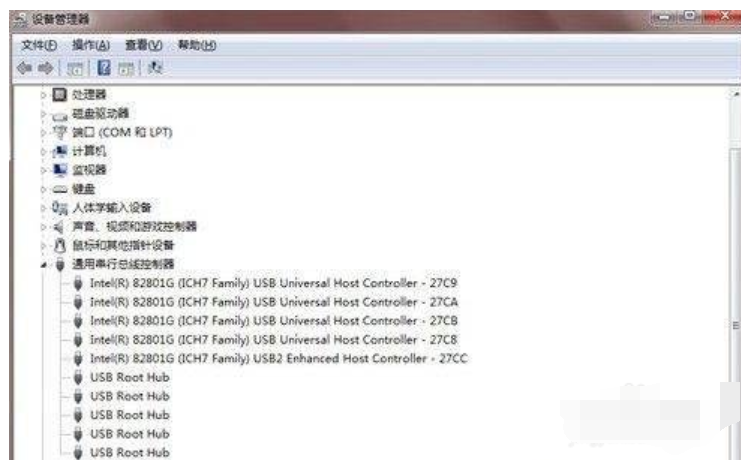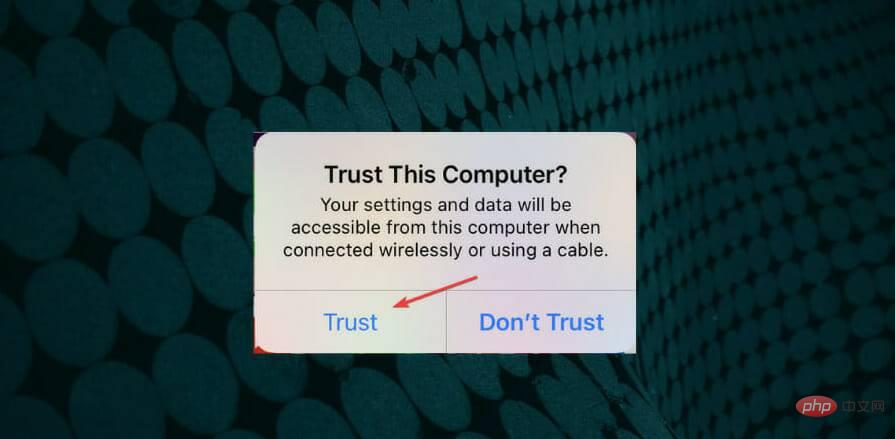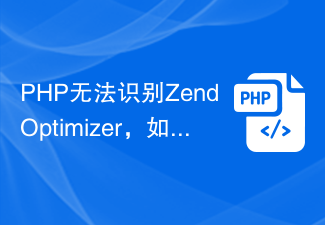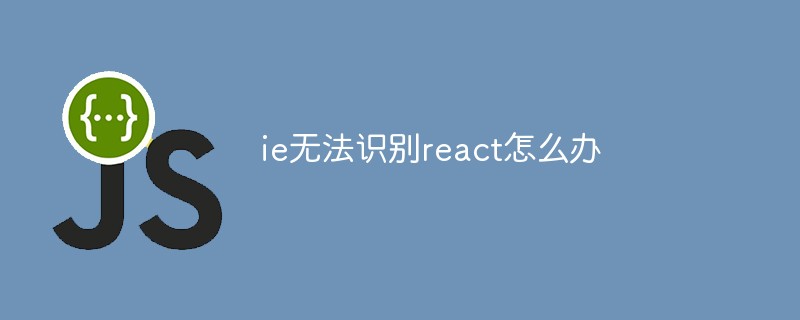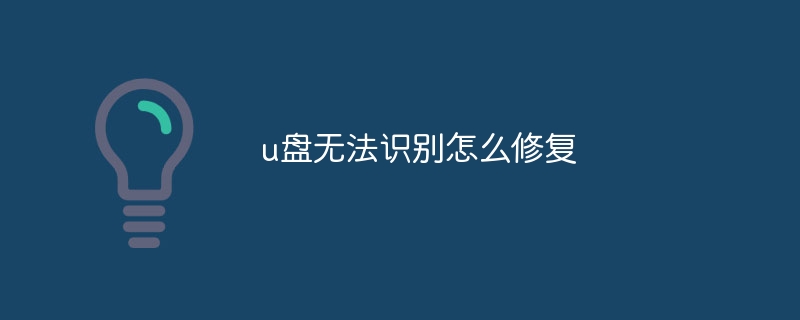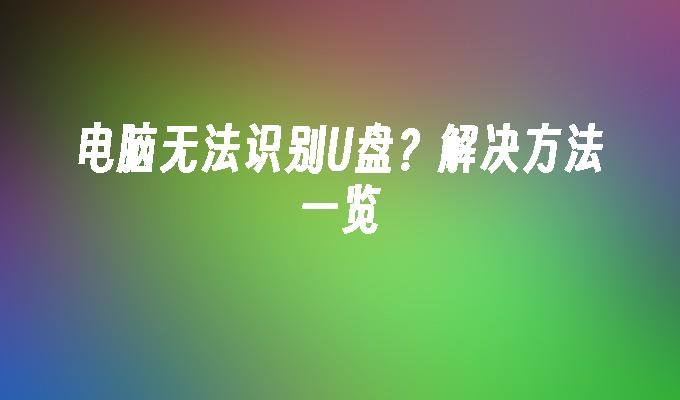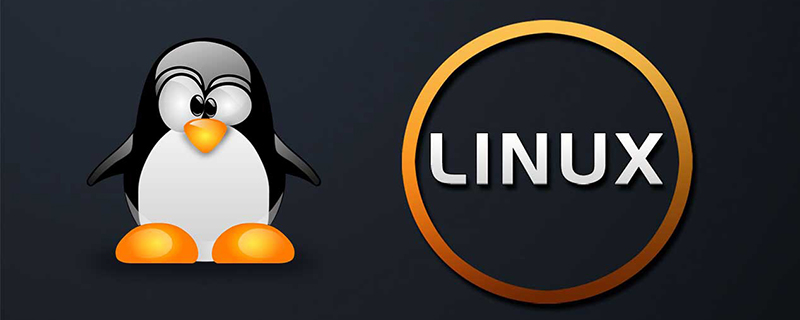Found a total of 6519 related content

oracle cannot recognize
Article Introduction:Oracle database is a well-known relational database management system in the industry and is widely used in enterprise-level applications and data processing tasks. However, in actual applications, problems that Oracle cannot recognize are sometimes encountered, which causes great trouble to developers and database administrators. This article will introduce the reasons, performance, solutions, etc. that Oracle cannot recognize. 1. Reasons why Oracle cannot be recognized. There may be many reasons why Oracle cannot be recognized. Below we will explain them one by one according to different situations. 1. If an undefined object is used
2023-05-20comment 0473
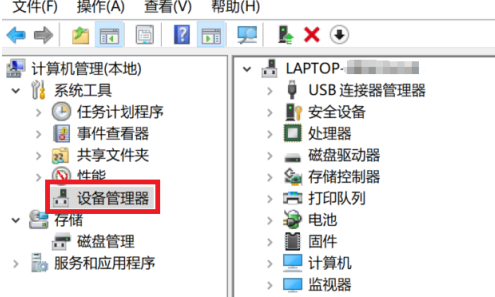
Fingerprint reader that cannot recognize fingerprint cannot be found in win10
Article Introduction:During the computer login process using fingerprint recognition technology, if you find that your fingerprint cannot be entered and the fingerprint reader cannot be found after entering the settings, the problem may be caused by an abnormal driver. Next, this article will explain in detail the solution to the problem that the fingerprint reader cannot recognize the fingerprint and cannot register the fingerprint in the Windows system environment. Win10 cannot find a fingerprint reader that supports fingerprints: 1. First, start the computer, enter the desktop, right-click the "Computer" button, and select the "Manage" option in the pop-up menu. Then in the newly opened computer management page, find the "Device Manager" option on the left. 2. In the expanded device list, locate the "Biometric Device" column. After expanding, you can see an exclamation mark in front of the fingerprint device (at this time
2024-01-29comment 0941
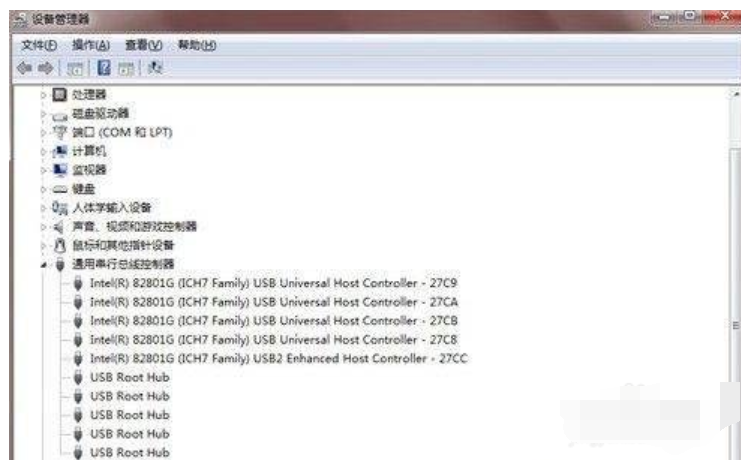
The mobile hard drive cannot be recognized
Article Introduction:U disks and mobile hard disks are mobile storage media that we often use in daily study and office work. However, during use, failures will inevitably occur. For example, we often encounter situations where the computer cannot recognize the mobile hard drive. So, how do we solve the problem of mobile hard disk not being recognized? do not panic. The editor will share with you the method to solve this problem. The editor found that recently some friends wanted to know the solution to the problem that the mobile hard disk cannot be recognized, so Xiaozhuang spent some time understanding the solution to the problem that the mobile hard disk cannot be recognized, so now I will share with you the solution to the problem that the mobile hard disk cannot be recognized. 1. It may be that the USB power supply is insufficient, causing the mobile hard disk to fail to start normally. Insufficient power supply may exist from the beginning, or it may
2023-07-09comment 05514

Fix: Windows 11 doesn't recognize iPhone
Article Introduction:We often connect our iPhone to our computer, usually to transfer photos or, in some cases, to troubleshoot errors. But what do you do if Windows 11 doesn’t recognize your iPhone? The inability to connect the two devices is a major hurdle for users and you will find several forums on the web where users complain about the same. One common factor in all these forums is that you won't find reliable and effective troubleshooting methods anywhere. That’s why we’ve created this tutorial to help you understand why Windows 11 isn’t recognizing your iPhone and walk you through fixing the problem. Why doesn't Windows 11 recognize my iPhone?
2023-04-13comment 02699

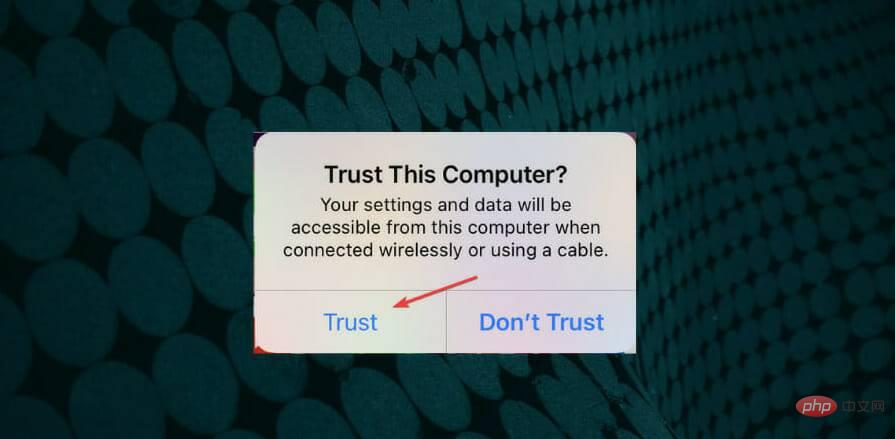
Fix: Windows 11 doesn't recognize iPad
Article Introduction:Some users need to connect their Apple iPad with Windows 11 PC to transfer files. However, Windows 11 does not always recognize the iPad when some users connect it with their PC. When the iPad is not recognized, it will not appear in the iTunes software. One user's MS Forum post said: When I plug my new iPad Pro 9.7 into any USB port on my desktop PC, it is not recognized. I have other Apple devices and all of them are recognized. I installed the latest iTunes software on my laptop and it recognizes my iPad Pro! When App
2023-05-14comment 01162

Linux cannot recognize U disk
Article Introduction:The solution to the problem that Linux cannot recognize the U disk is: 1. First insert the U disk and execute the [fdisk -l /dev/sd*] command; 2. Then execute the [lsmod] command to check whether the [usb-storage scsi_mod sd_mod] module is Add; 3. Finally create a mount point.
2020-01-11comment 010276
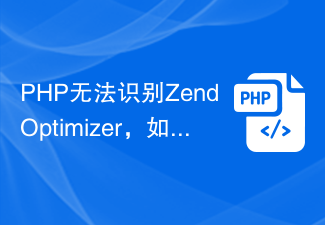
PHP does not recognize ZendOptimizer, how to solve it?
Article Introduction:PHP does not recognize ZendOptimizer, how to solve it? In PHP development, sometimes you may encounter a situation where PHP cannot recognize ZendOptimizer, which will cause some PHP codes to not run properly. In this case, we need to take some measures to solve the problem. Some possible workarounds are described below, along with specific code examples. 1. Confirm whether ZendOptimizer is installed correctly: First, we need to confirm that ZendOptimizer
2024-03-19comment234
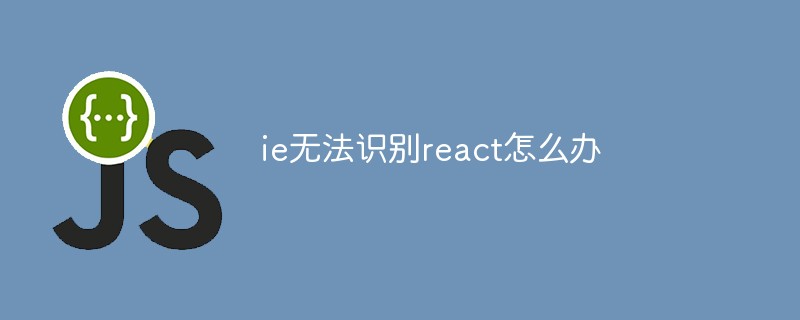
What should I do if IE cannot recognize react?
Article Introduction:Solution to IE unable to recognize react: 1. Install "react-app-polyfill" and introduce it in "src/main.js"; 2. Configure parameters in "babel.config.js"; 3. In "vue Configure "transpileDependencies" in .config.js".
2022-11-09comment 01464

Gigabyte motherboard F12 cannot recognize USB flash drive
Article Introduction:It is a common problem that the GIGABYTE motherboard F12 cannot recognize the USB flash drive. Many users will encounter this problem when using the GIGABYTE motherboard. This article will introduce a case to increase persuasiveness, briefly summarize the content of the article, and explain its own arguments. Tool materials: Brand model: Gigabyte motherboard Operating system version: Windows 10 Software version: Gigabyte motherboard driver latest version Text: 1. Reasons why Gigabyte motherboard F12 cannot recognize the USB flash drive 1. BIOS setting problem: Sometimes, the BIOS setting of the Gigabyte motherboard may This will cause F12 to be unable to recognize the USB flash drive. Users need to enter the BIOS interface and check whether USB device support is enabled. 2. U disk problem: Some U disks may have compatibility issues that prevent them from being recognized by the Gigabyte motherboard. use
2024-02-26comment150
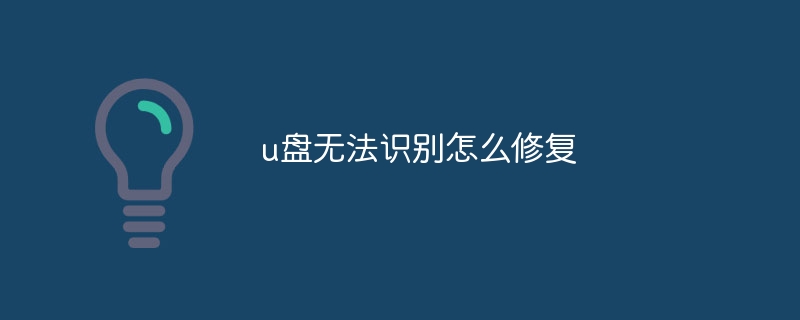
u盘无法识别怎么修复
Article Introduction:问题:U盘无法识别的原因?物理损坏:包括U盘损坏、变形和接口问题。驱动程序问题:缺少或过时驱动程序。文件系统问题:文件系统损坏或不兼容。病毒感染:病毒或恶意软件导致U盘无法识别。系统设置错误:电源管理设置或驱动器号分配问题。
2024-07-15comment 0985

The USB flash drive cannot be recognized by the computer and the data cannot be accessed
Article Introduction:The computer cannot recognize the USB flash drive and cannot open it. This is a common problem that many people encounter when using computers. Sometimes after we insert the USB flash drive, the computer cannot recognize it and cannot open the files inside. This brings a lot of inconvenience to our work and life. This article will discuss this issue and provide some solutions. Tool materials: Computer brand and model: Dell XPS15 Operating system version: Windows 10 Software version: USB driver version 1.0.0 Text: 1. U disk interface problem 1. Check whether the U disk interface is loose. Sometimes the interface of the USB flash drive plugged into the computer may be loose, causing the computer to not recognize it. You can try to re-insert and unplug the USB flash drive to ensure that the interface is tightly connected. 2. Replace the U disk interface. If the U disk interface fails after being used for a long time
2024-01-18comment 0859
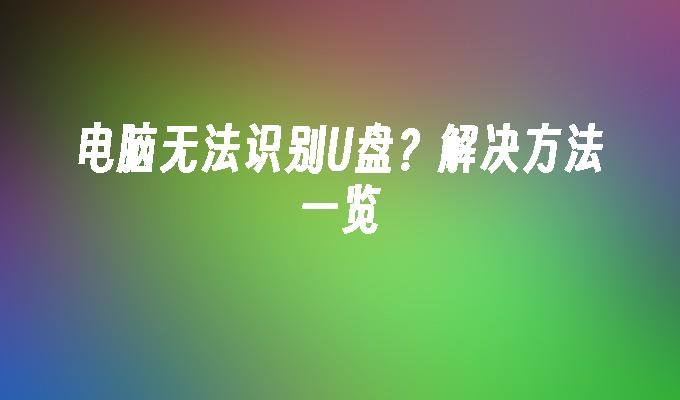
The computer cannot recognize the USB flash drive? List of solutions
Article Introduction:The computer cannot recognize the USB flash drive? This is a common problem that gives people a lot of headaches. Today, we will take a look at ways to solve this problem. Through some humorous cases, we will show you how to solve the problem of the computer not recognizing the USB flash drive. Tool materials: When solving the problem that the computer cannot recognize the U disk, we need the following tool materials: Computer brand model: LenovoThinkPadX1Carbon Operating system version: Windows10 Software version: USB driver version 1.0.0 1. U disk connection problem 1. Check U Whether the disk is inserted correctly: Sometimes, we accidentally insert the USB disk into the wrong USB interface, causing the computer to not recognize it. Make sure the USB flash drive is plugged into the correct port. 2. Check U
2024-03-09comment 0394
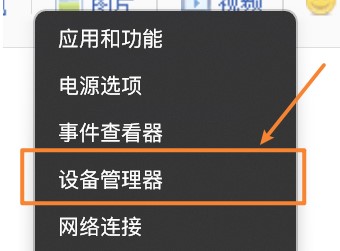
What should I do if face recognition cannot be used in win11? Win11 face recognition cannot be used solution
Article Introduction:Many Win11 computers now support face recognition verification. Some friends find that they cannot set up or use the face recognition function. This problem should be caused by a problem with the biometric device in our system. You can reinstall the driver to solve it. This issue of win11 tutorial will share the operation method with you. If you also have this problem, you are welcome to come to this site to view the detailed steps to operate. Win11 face recognition cannot be used solution 1. Open the device manager. The method of opening is to right-click Start and select from the menu item that opens. 2. In the Device Manager window, expand the biometric device. 3. Right-click WindowsHelloFaceSoftwareDevice, and in the menu item that opens, select
2024-03-16comment437

How to solve centos cannot recognize usb
Article Introduction:The solution for centos not recognizing usb: first add the source of "ntfs-3g"; then use "yum install ntfs-3g" to install it; and finally restart centos.
2020-06-03comment 03374

What should I do if win7 always fails to recognize usb devices?
Article Introduction:What should I do if win7 always fails to recognize usb devices? The win7 system is currently a computer system used by most friends, but because it has been around for too long, certain problems have arisen. Recently, many friends have reported that the USB interface of the win7 system cannot be used. This is most likely because the win7 system cannot recognize the USB device normally. So, how should we solve it? Below, the editor will bring you a solution to the problem that Win7 cannot recognize the USB device. Win7 cannot recognize USB device solution 1. Press Win+R at the same time to open the run window, enter "devmgmt.msc" and click OK 2. Right-click "Universal Serial Bus Controller" and select "Scan for hardware changes".
2023-06-29comment 02762

uniapp does not recognize npm
Article Introduction:With the continuous development and updating of front-end technology, more and more developers are beginning to use the uniapp framework for rapid development. However, when using uniapp, some developers will encounter a problem: npm cannot be recognized, causing the project to fail to start normally. So, what causes this? How to solve this problem? 1. Cause of the problem When using uniapp to develop projects, it is often necessary to use the npm package management tool. If npm is not installed on the system, or npm sources such as Taobao mirrors are used, uniapp may not be available.
2023-05-25comment 0768
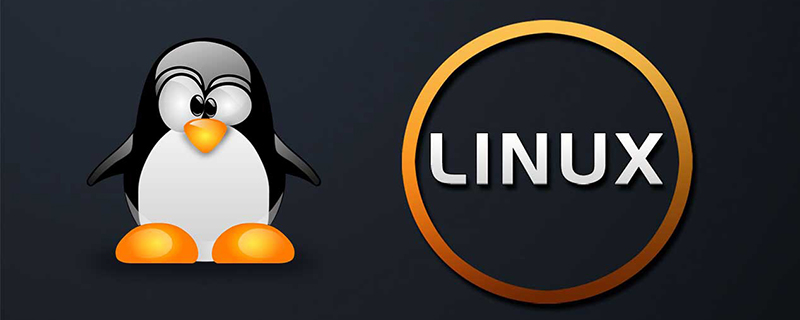
What to do if Linux cannot recognize USB
Article Introduction:The solution to the problem that Linux cannot recognize USB: first insert the USB disk; then enter the command "#fdisk -l /dev/sd*"; then execute the "#lsmod" command to check whether the "usb-storage scsi_mod sd_mod" module has been added; finally Just create a mount point.
2020-05-20comment 06422

What to do if the Linux hard disk cannot be recognized
Article Introduction:Solution to the Linux hard disk not being recognized: 1. Check the hard disk; 2. Check the host directory of the current system; 3. Add "- - -" to the file scan in the host directory; 4. Execute the shell script with one click.
2022-01-27comment 012352
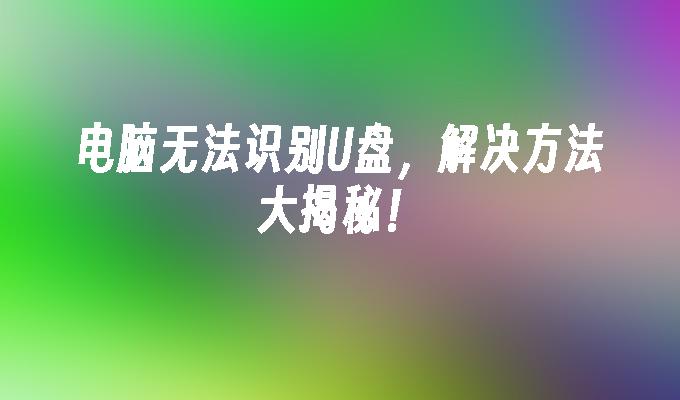
Revealed: How to solve the problem that the computer cannot recognize the USB flash drive
Article Introduction:The computer cannot recognize the USB flash drive. This is a common problem that gives people a lot of headaches. Today, we will reveal the solution to this problem to help you deal with it easily. By interspersing some cases, we will briefly summarize the content of the article and elaborate on our own arguments to make the article more credible to readers. Tool materials: When solving the problem that the computer cannot recognize the U disk, we need to prepare the following tool materials: Computer brand model: XXX Operating system version: XXX Software version: XXX Text: 1. U disk hardware problem 1. Check whether the U disk is plugged in Sometimes, the computer cannot recognize the USB flash drive because the USB flash drive is not inserted properly. We can try to re-insert and unplug the USB flash drive to make sure it is firmly inserted. 2. Replace the USB interface. Sometimes, there may be a problem with the USB interface, causing the computer to fail.
2024-01-16comment159