
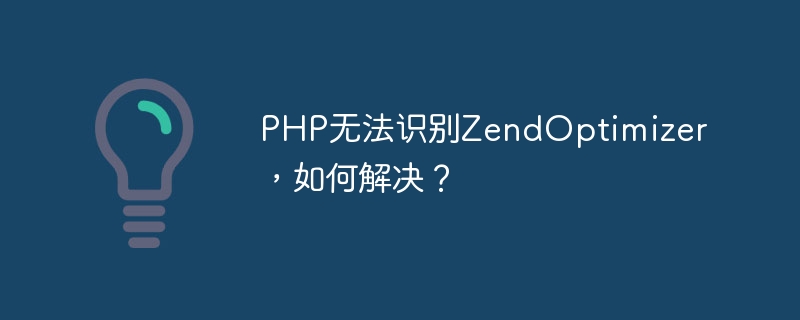
PHP cannot recognize ZendOptimizer, how to solve it?
In PHP development, sometimes you may encounter a situation where PHP cannot recognize ZendOptimizer, which will cause some PHP codes to not run properly. In this case, we need to take some measures to solve the problem. Some possible workarounds are described below, along with specific code examples.
1. Confirm whether ZendOptimizer is correctly installed:
First, we need to confirm whether ZendOptimizer is correctly installed on the server. You can check ZendOptimizer related information by viewing the php.ini file or using the phpinfo() function. If it is not installed or the version is incorrect, you need to install the correct version of ZendOptimizer first.
2. Configure the php.ini file:
In the php.ini file, we need to ensure that the configuration items related to ZendOptimizer are set correctly. For specific configuration items, please refer to ZendOptimizer’s official documentation or online resources. The following is an example php.ini configuration item:
zend_extension=/path/to/ZendOptimizer.so zend_optimizer.optimization_level=15
You need to modify /path/to/ZendOptimizer.so to the correct path according to the actual situation, and set the appropriate optimization level.
3. Restart the PHP service:
After modifying the php.ini file, you need to restart the PHP service for the configuration to take effect. You can use the following command to restart the PHP service:
sudo service php-fpm restart
4. Test the PHP code:
Finally, we can write a simple PHP code to test whether ZendOptimizer is working properly. The following is a sample code:
<?php phpinfo(); ?>
By accessing this PHP page, we can check the relevant information of ZendOptimizer to confirm whether the problem of PHP not recognizing ZendOptimizer has been successfully solved.
In short, PHP's inability to recognize ZendOptimizer may affect the normal operation of the project, but by correctly configuring the php.ini file and checking the installation, we can usually easily solve this problem. I hope the above methods and code examples will be helpful to developers who encounter similar problems.
The above is the detailed content of PHP does not recognize ZendOptimizer, how to solve it?. For more information, please follow other related articles on the PHP Chinese website!