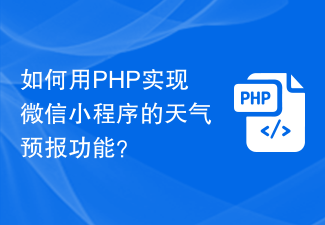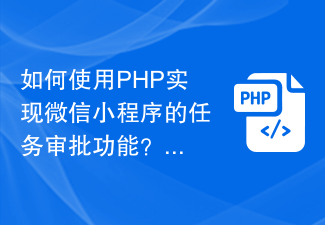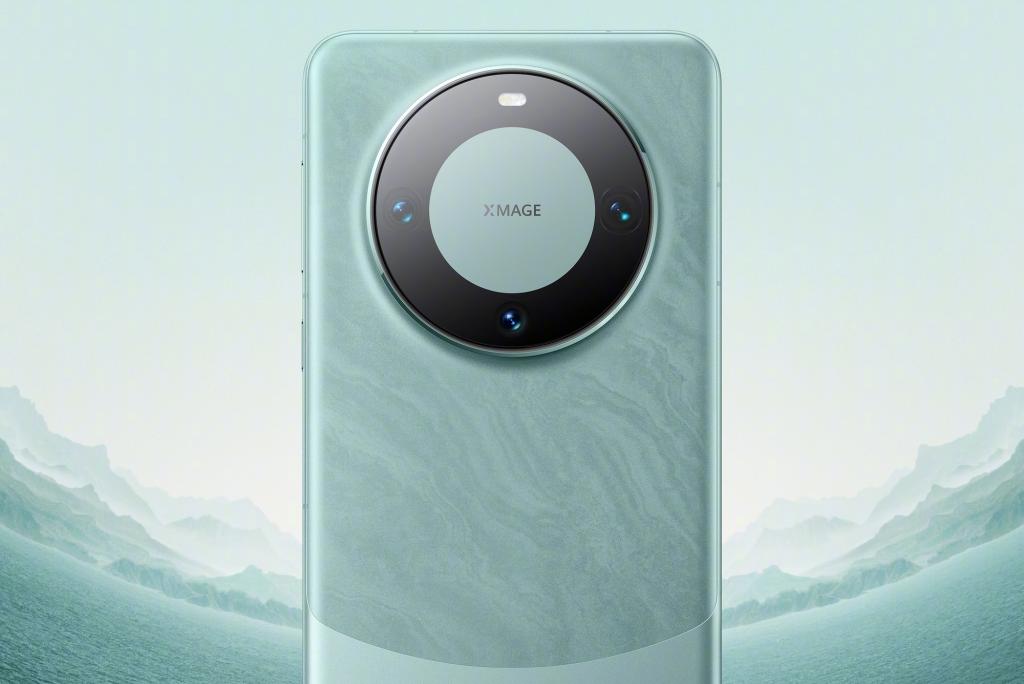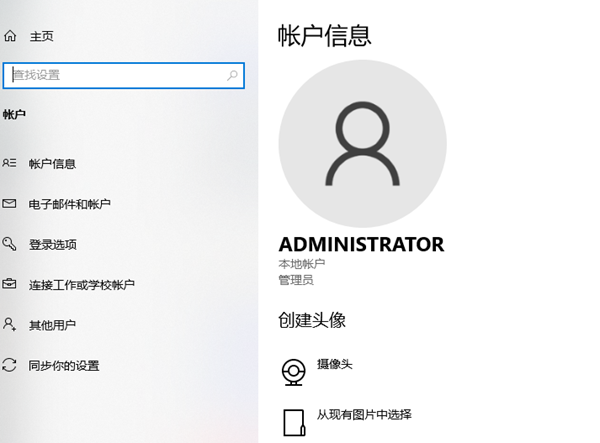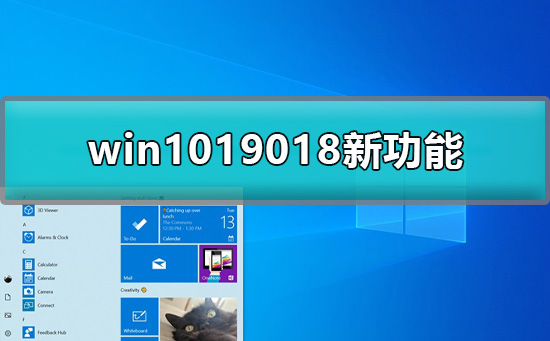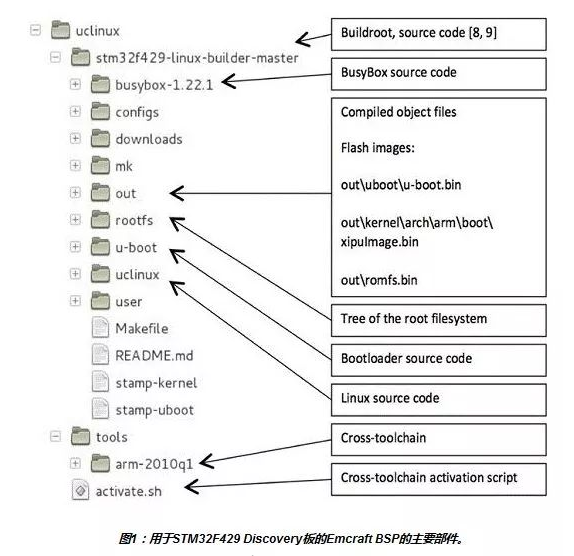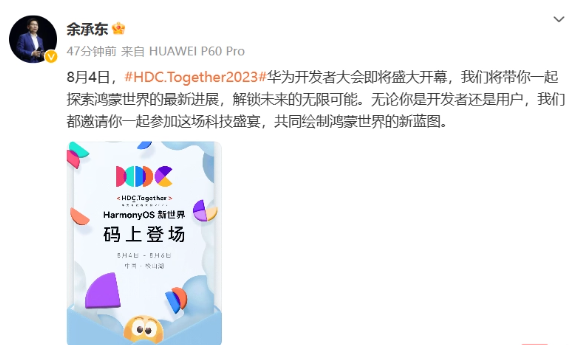Found a total of 10000 related content
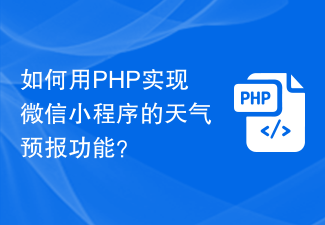
How to use PHP to implement the weather forecast function of WeChat applet?
Article Introduction:How to use PHP to implement the weather forecast function of WeChat applet? With the popularity of WeChat mini programs, more and more developers are trying to add practical functions to mini programs, such as weather forecasts. In this article, we will learn how to use PHP to implement the weather forecast function of the WeChat applet and provide code examples. Before we begin, we need to ensure that we have applied for a developer account for the WeChat applet and obtained the API interface for weather data. Step 1: Obtain user location information in the WeChat applet, we can use wx.g
2023-10-27
comment 0
1417

How to use the Layui framework to develop a weather forecast application that supports meteorological data display
Article Introduction:How to use the Layui framework to develop a weather forecast application that supports meteorological data display Introduction: Weather forecast is one of the things that people often pay attention to in their daily lives. With the advent of the mobile Internet era, people are increasingly accustomed to obtaining weather information through mobile applications. This article will introduce how to use the Layui framework to develop a weather forecast application that supports meteorological data display, and provide specific code examples. 1. Set up the project structure and create a folder named "weather-app" as the project root directory. at the root
2023-10-24
comment 0
1019

How to Enable 'Extreme Weather' Alerts on iPhone: iOS 16 Tips
Article Introduction:In iOS16 and subsequent versions, Apple has made a series of major improvements to its "Weather" application. One of the most significant improvements is that each panel can be clicked to view more detailed weather forecast information. Additionally, Apple has added an option to get information about settings for extreme weather alerts. Through these settings, users can learn about extreme weather conditions that may occur in a timely manner. Before using the Weather app, you need to allow it to access your location information. This is to ensure the app accurately captures your location before enabling extreme weather alerts. Please give the Weather app permission to access your location in settings. Open the Settings app on your iPhone. Then scroll down and tap on the weather option.
2024-01-02
comment 0
1447
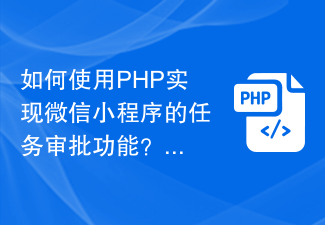
How to use PHP to implement the task approval function of WeChat applet?
Article Introduction:How to use PHP to implement the task approval function of WeChat applet? With the popularity and development of WeChat mini programs, more and more companies and organizations have begun to build their own business systems on mini programs. Among them, the task approval function is a common requirement. This article will introduce how to use PHP language to implement the task approval function of WeChat applet and provide specific code examples. 1. Preparation Before starting, we need to prepare the following environment and resources: WeChat mini program development environment: You need to register a mini program on the WeChat public platform and register it in this
2023-10-27
comment 0
928

Introduction to Java Basics to Practical Applications: Selection of Practical Projects
Article Introduction:Answer overview: This article provides selected practical projects to help Java beginners from basics to application practice, covering entry-level, entry-level, junior, intermediate and advanced projects. Project list: adding calculator, average calculator, judging prime numbers, dice simulator (entry level) student performance management system, file reading and writing operations, object-oriented programming (elementary) weather forecast application, data structure implementation, multi-thread programming (Intermediate) GUI development, JDBC connection to database, Web development (advanced)
2024-05-07
comment 0
1131

What are some large-scale projects completed with Python?
Article Introduction:In this article, we will take a look at some large-scale projects done using Python. Python is currently one of the most popular programming languages. This trend looks set to continue in 2022 and beyond. Therefore, if you are just starting to learn Python, the best thing to do is to start working on some real-world Python projects. Python is a programming language widely used in web development, game development, data analysis, and machine learning. Here are some big projects built using Python - Face Recognition Employee Attendance System Real-time Mask Detection System Next Word Prediction Model Weather Forecast Model Flower Recognition Model Building New Chatbot Face Detection Music Player Facial Recognition Employee Attendance System "Face Based Identified attendance system
2023-09-08
comment 0
1378

Sharing project experience in C# development of library management system
Article Introduction:Today, with the continuous development of information technology, libraries are also facing new challenges and opportunities in the process of gradual digitization. In order to better manage library resources and provide more convenient services, many libraries have begun to introduce library management systems. This article will share my experience and insights in developing a library management system project in C#. First of all, a good library management system needs to have the following core functions: book information management, borrowing management, reader management, statistical reports, etc. Before starting the project, we need to conduct a demand analysis and detailed analysis of these functions.
2023-11-02
comment 0
1532

Microsoft's 3rd Party Widgets for Windows 11
Article Introduction:During the Build 2022 developer conference, Microsoft confirmed that the App Store in Windows 11 may soon let you download third-party widgets. Web widgets or micro-apps are only accessible through the Windows Widget Board and provide information at a glance, such as headlines or weather updates from Microsoft MSN. Widgets are one of the flagship features in the operating system, and users can launch it by swiping from the left side of the screen or pressing Windows + W on the keyboard. Microsoft has confirmed that developers will be able to submit their widgets in the Microsoft Store later this year. Once submitted by the developer, users will be able to download the widget from the store
2023-04-14
comment 0
916

How to convert the mini program development method to a Vue-like method
Article Introduction:Overview Mini Programs, as part of the WeChat ecosystem, provide enterprises and developers with a more convenient and faster platform to create and publish mini programs. As a very popular front-end development framework, Vue is also widely recognized for its fast, concise and convenient features. This article will introduce how to transform the mini program development method into a Vue-like front-end development method to improve the efficiency of mini program development. 1. One of the most significant features of the front-end development method using modular Vue is the modular mechanism. When we develop the project, we will divide it according to the different functions of the component or page.
2023-04-12
comment 0
1213
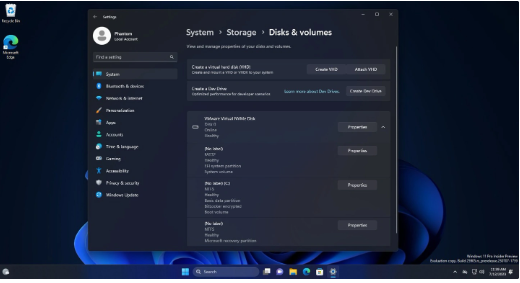
Microsoft releases Windows 11 Build 25905 preview update, bringing Dev Drive and other new features to help developers
Article Introduction:According to news on July 13, Microsoft today released the Windows 11 Build 25905 preview version update, which brings a series of new functions and features to developers. One of the features that's getting a lot of attention is DevDrive, a new form of storage volume designed to improve the performance of critical workloads. DevDrive is developed based on Resilient File System (ReFS) and integrates file system optimization and features to help developers better manage performance and security profiles. This feature is designed to meet the needs of developers in hosting project source code, working folders, and package caching. According to the editor's understanding, to set up DevDrive, users can create a new virtual hard disk (VHD) in the available space of the existing drive.
2023-07-21
comment 0
1333
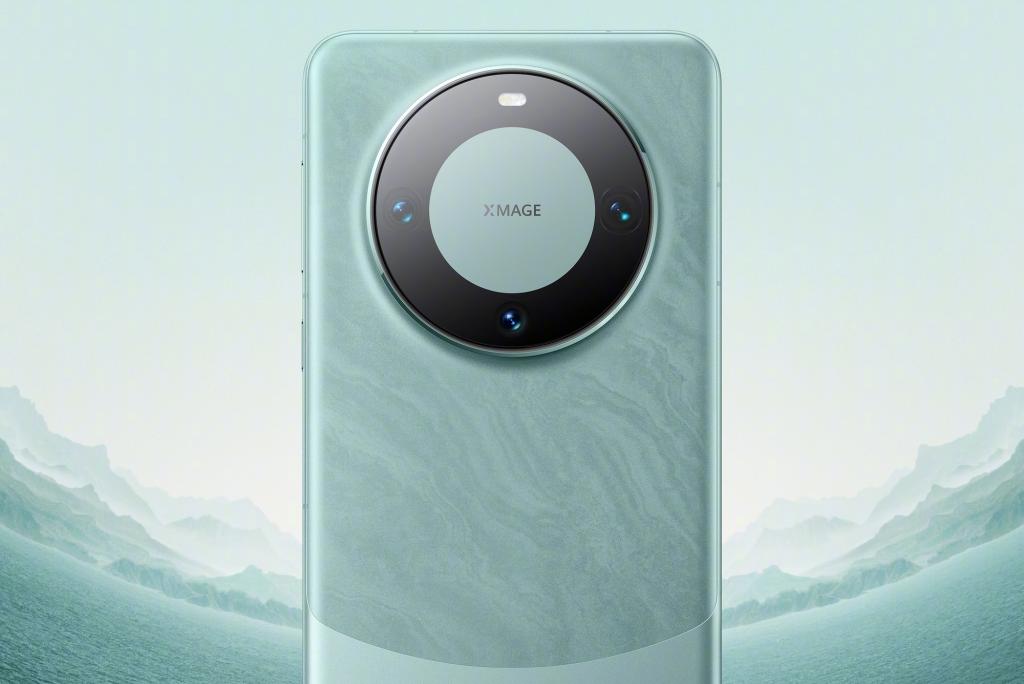
Hongmeng version of WeChat adaptation work is about to be completed, Huawei Mate70 may be launched
Article Introduction:The latest news reports that most of the WeChat adaptation work of Huawei’s pure-blood Hongmeng system HarmonyOSNext has been completed, and the official version will be available to users soon. In addition, in addition to WeChat, other Tencent-based mobile applications are also adapting. WeChat has basically completed most of the adaptation work at this stage. Sources said that WeChat functions such as mini programs still need to wait. If all goes well, when pure-blood Hongmeng officially debuts, users can directly use WeChat. According to Yu Chengdong’s previous statement, Huawei will launch the pure-blood Hongmeng system in the fourth quarter of this year. By then, the Huawei Mate70 series will be launched, and WeChat will also be officially unveiled by then. In addition, according to some reports, the Hongmeng version of WeChat may be a simplified version. This version only contains some core functions of WeChat.
2024-08-23
comment 0
402

At the Microsoft Build conference, Fabric, PostgreSQL and Cosmos DB received AI enhancements
Article Introduction:Microsoft recently released about 60 announcements at its Build conference, including new artificial intelligence capabilities for its cloud database management products. Fabric, the company's unified data platform launched last year, is a major beneficiary. A Workload Development Kit (Workload Development Kit), currently in preview, can be used to extend applications in the Fabric. FabricDataSharing is a new feature that handles real-time data across users and applications. It includes an application programming interface for accessing data stored in external sources. New automation capabilities (Automation) simplify repetitive tasks. The entire system Fusion is a brand new RESTfu
2024-06-08
comment 0
1068
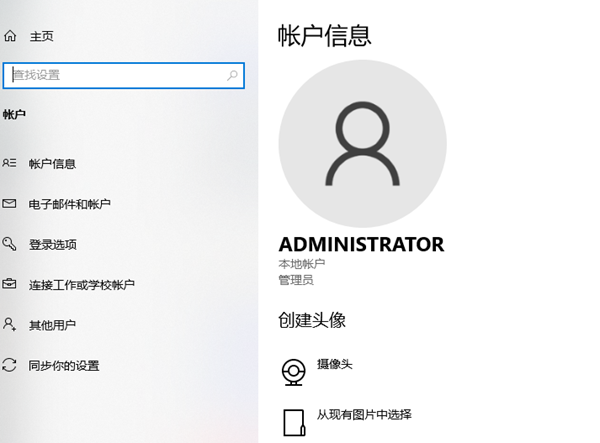
What should I do if there is no option to log in to a Microsoft account in Windows 10?
Article Introduction:When users start the computer operating system, they will find that the login interface does not display any login options. Faced with this situation, how should we solve it? Today, the editor will bring you a solution to the problem that there is no option to log in to a Microsoft account. What should I do if there is no option to log in to a Microsoft account in Windows 10? 1. First, you need to select "Safe Mode" from the system startup menu and log in successfully. During this process, you need to enter your normal login password to verify your identity. 2. Subsequently, after successfully entering the system environment in safe mode, right-click the "This PC" icon and select the "Manage" option. 3. In the directory tree on the left of the opened "Computer Management" page, expand down to "Services and Applications", and then click the "Services" option. In the right column of the service interface, users can
2024-02-07
comment 0
1098
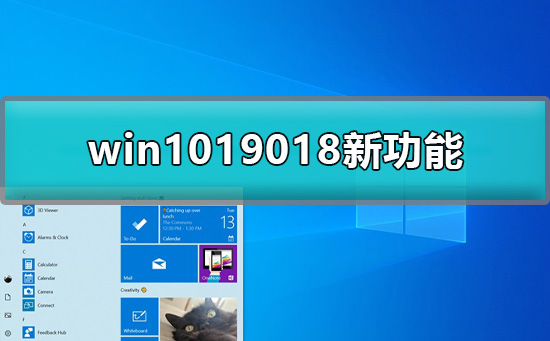
What are the new features of win1019018?
Article Introduction:win1019018 is a relatively new win10 system version, which has gradually become more and more perfect. This version has been updated with new features. What are the specific contents? Curious users can continue to learn more. What are the new features of win1019018: 1. Quick search 1. Microsoft has added a quick network search to the search homepage. 2. Get current conditions and upcoming forecasts, and view real-time weather information. 3. Read the latest headlines of popular news websites, which will be displayed in front of users. 4. Explore what happened on this day, all historical information will be available. 5. Find out what movies are playing in theaters near you and help you view all resources. 2. Web Preview 1. Microsoft has made some minor adjustments to the appearance. 2. Display
2024-01-10
comment 0
611
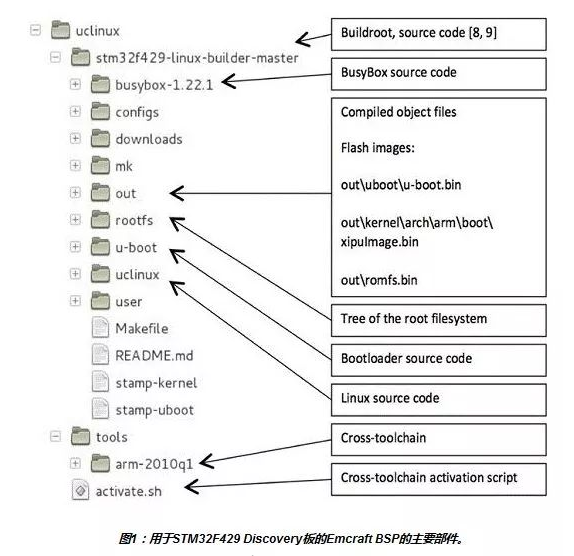
Several steps for embedded Linux project development
Article Introduction:Development boards and associated software project examples provided by microcontroller manufacturers are often of great help to engineers starting a new design. However, after the early stages of a design project are completed, the software provided by the manufacturer may cause some problems when designing further. There are also many challenges to designing using a real-time operating system as a platform for application code. For example, there are issues such as how to effectively allocate functions to different parallel tasks, how to design reliable inter-process communication, and how to test the entire software package on hardware. More and more OEMs are discovering that the best way to avoid the above problems is to start new designs using a Linux operating system based on open source, proven, scalable and capable of running on a variety of hardware platforms.
2024-02-05
comment 0
1095
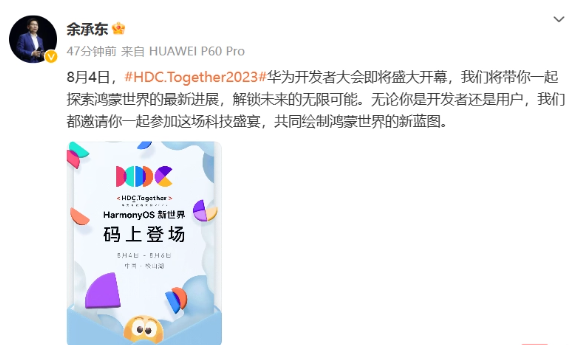
Huawei HDC 2023: HarmonyOS 4 is about to be launched, Xiaoyi AI assistant upgrade makes a stunning debut!
Article Introduction:According to news on August 2, Huawei will hold the HDC2023 Developer Conference on August 4, when it will release the highly anticipated HarmonyOS4 system. According to the latest warm-up information from Huawei Managing Director, Terminal BG CEO, and Smart Car Solutions BU CEO Yu Chengdong, Huawei mobile phone Xiaoyi voice assistant has been upgraded to support large language models, bringing users a new intelligent interactive experience, similar to the currently hot AI Chatbot. Yu Chengdong said in the Weibo copy written by Xiaoyi: "#HDC.Together2023# Huawei Developer Conference is about to open grandly. We will take you to explore the latest progress of the Hongmeng world and reveal the unlimited potential of the future. Whether you are a developer or a Users, we invite you to participate in this
2023-08-05
comment 0
1123

How to turn off voice broadcast in win10
Article Introduction:When we use computers, we often receive various types of information sent to us from the system or installed applications. In order to ensure that these important messages are not missed, the system is often equipped with corresponding audio prompt functions, but now If someone wants to close it, what should they do? One-click method to turn off voice broadcast in Windows 10 1. First, please click the left mouse button in the Windows 10 operating system desktop environment and click the "Start" button in the lower left corner of the screen. 2. What follows is the startup menu of the Windows 10 operating system. Please find and click the "Windows System/"Control Panel" menu item here. 3. At this moment, all items of the Control Panel will be presented in front of you. All you need to do is select and click on
2024-01-31
comment 0
3815

Best practices for using Vault to protect private data in Golang projects
Article Introduction:Best practices for using Vault to protect private data in Golang projects With the rapid development of cloud computing and microservices, the security of private data has become increasingly important. An effective way to protect private data is to use sensitive information stored in Vault. Vault is an open source tool for managing sensitive data such as passwords, API keys, and database credentials. It provides a secure, dynamic way to manage sensitive data and provide authentication and authorization capabilities to applications and systems. This article will introduce the Gola
2023-07-19
comment 0
919