
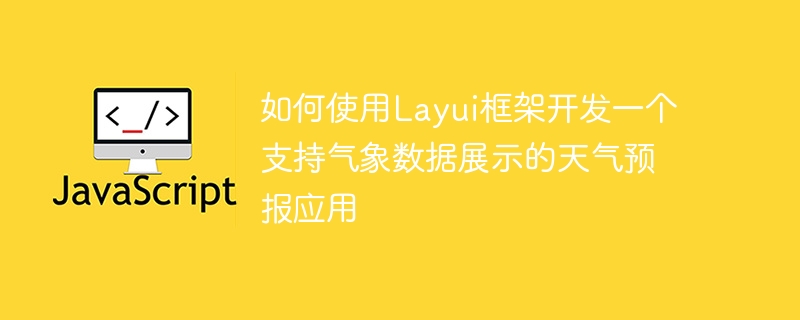
How to use the Layui framework to develop a weather forecast application that supports meteorological data display
Introduction:
Weather forecast is one of the things people often pay attention to in their daily lives. . With the advent of the mobile Internet era, people are increasingly accustomed to obtaining weather information through mobile applications. This article will introduce how to use the Layui framework to develop a weather forecast application that supports meteorological data display, and provide specific code examples.
1. Build the project structure
Create the following files and folders in the root directory:
2. Introduce the Layui framework
Introduce the relevant files of the Layui framework in the index.html file:
Create a div in the html file as the container of the application:
3. Create a weather data interface
Define a function in the JavaScript file to obtain weather data:
function getWeatherData(city, callback) { layui.$.ajax({ url: "weatherApi", type: "GET", data: { city: city }, success: function(data) { callback(data); }, error: function() { console.error("获取天气数据失败"); } }); }
4. Write a weather forecast application
Define a function in the JavaScript file for rendering the interface of the weather forecast application:
function renderWeatherApp() { // 创建一个表单控件 var form = layui.form; // 创建一个输入框 form.on("submit(search)", function(data){ var city = data.field.city; getWeatherData(city, function(data) { // 渲染天气数据 // 比如,将数据填充到一个id为"weather-info"的div中 layui.$("#weather-info").html(data.weather); }); return false; }); // 创建一个按钮 layui.$("#search-btn").on("click", function() { layui.$("#search-form").trigger("submit"); }); }
Introduce the JavaScript file into the index.html file:
Add a form and a div for displaying weather information in the index.html file:
Add a form in the index.html file for Initialize the JavaScript code of the application:
5. Run the application
Conclusion:
This article introduces how to use the Layui framework to develop a weather forecast application that supports meteorological data display, and provides specific code examples. By using the weather forecast application written in the Layui framework and JavaScript, weather data can be easily obtained and displayed, allowing users to obtain real-time weather information more conveniently.
The above is the detailed content of How to use the Layui framework to develop a weather forecast application that supports meteorological data display. For more information, please follow other related articles on the PHP Chinese website!
 Introduction to the framework used by vscode
Introduction to the framework used by vscode The difference between c language and python
The difference between c language and python mom.exe initialization error
mom.exe initialization error What to do if phpmyadmin fails to import sql file
What to do if phpmyadmin fails to import sql file How to align text boxes in html
How to align text boxes in html What does class mean in c language?
What does class mean in c language? Introduction to commonly used top-level domain names
Introduction to commonly used top-level domain names How to solve the problem of access denied when booting up Windows 10
How to solve the problem of access denied when booting up Windows 10