
News on July 13, Microsoft released Windows 11 Build today The 25905 preview update brings a series of new functions and features to developers. One of the features that is getting a lot of attention is Dev Drive, a new form of storage volume designed to improve performance for critical workloads.
Dev Drive is developed based on Resilient File System (ReFS) and integrates file system optimization and features to help developers better manage performance and security profiles. This feature is designed to meet the needs of developers in hosting project source code, working folders, and package caching.
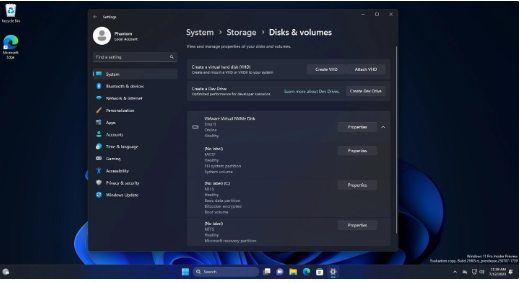
According to the editor’s understanding, to set up Dev Drive, users can create a new virtual hard disk (VHD/ VHDX), or create an additional drive. This can be done by following these steps: First, open the Start menu, type "cmd" and choose to open Command Prompt with administrator rights. Then, use the command line to switch to the folder path of the ViveTool tool. Next, enter the appropriate command, such as "vivetool /enable /id:40347509,42401084,42866187,43217407,44715077" and press the Enter key. Finally, restart your computer for the changes to take effect.
Microsoft recommends Dev The drive must have a capacity of at least 50GB, and 8GB or more of memory is recommended. For users to enable new functions and features, they can use the ViveTool tool. Users can download the ViveTool tool from the GitHub page and follow the steps provided.
With this update, Microsoft provides developers with a better working environment, allowing them to manage and handle development projects more efficiently. This will further promote Windows 11’s widespread adoption and growth in the development community.
The above is the detailed content of Microsoft releases Windows 11 Build 25905 preview update, bringing Dev Drive and other new features to help developers. For more information, please follow other related articles on the PHP Chinese website!
 Solution to failed connection between wsus and Microsoft server
Solution to failed connection between wsus and Microsoft server How to use excel macros
How to use excel macros What are the advantages of mongodb database
What are the advantages of mongodb database What are the methods of rounding in sql
What are the methods of rounding in sql What problems can js event bubbling solve?
What problems can js event bubbling solve? What is the difference between rabbitmq and kafka
What is the difference between rabbitmq and kafka What is spotlight search?
What is spotlight search? Usage of while
Usage of while



