
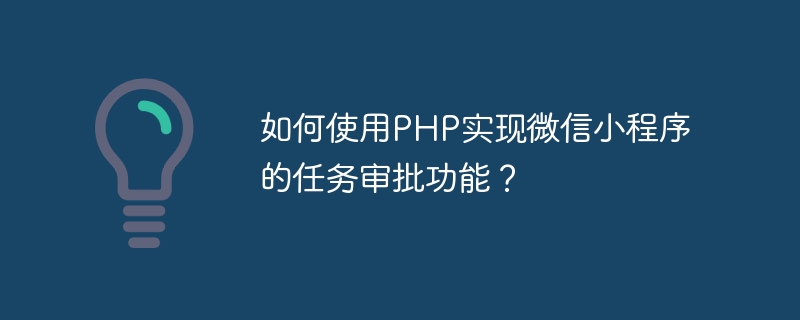
How to use PHP to implement the task approval function of WeChat applet?
With the popularity and development of WeChat mini programs, more and more companies and organizations have begun to build their own business systems on mini programs. Among them, the task approval function is a common requirement. This article will introduce how to use PHP language to implement the task approval function of WeChat applet and provide specific code examples.
1. Preparation work
Before we start, we need to prepare the following environment and resources:
2. Database design
Before we start writing code, we need to design the database table structure to store task information and approval records.
3. Back-end code implementation
Connect to database
<?php
$servername = "localhost";
$username = "your_username";
$password = "your_password";
$dbname = "your_database";
$conn = new mysqli($servername, $username, $password, $dbname);
if ($conn->connect_error) {
die("连接失败: " . $conn->connect_error);
}
?>Create task
<?php
$task_name = $_POST['task_name'];
$task_content = $_POST['task_content'];
$creator_id = $_POST['creator_id'];
$approver_id = $_POST['approver_id'];
$sql = "INSERT INTO task (task_name, task_content, creator_id, approver_id, status, create_time) VALUES ('$task_name', '$task_content', '$creator_id', '$approver_id', 'pending', NOW())";
if ($conn->query($sql) === TRUE) {
$result = array('code' => 200, 'message' => '任务创建成功');
} else {
$result = array('code' => 500, 'message' => '任务创建失败');
}
echo json_encode($result);
?>Query task list
<?php
$creator_id = $_GET['creator_id'];
$sql = "SELECT * FROM task WHERE creator_id = '$creator_id'";
$result = $conn->query($sql);
if ($result->num_rows > 0) {
$tasks = array();
while($row = $result->fetch_assoc()) {
$tasks[] = $row;
}
$result = array('code' => 200, 'message' => '查询成功', 'data' => $tasks);
} else {
$result = array('code' => 500, 'message' => '查询失败');
}
echo json_encode($result);
?>Approval task
<?php
$history_id = $_POST['history_id'];
$task_id = $_POST['task_id'];
$approver_id = $_POST['approver_id'];
$result = $_POST['result'];
$sql = "INSERT INTO approval_history (history_id, task_id, approver_id, approval_time, result) VALUES ('$history_id', '$task_id', '$approver_id', NOW(), '$result')";
if ($conn->query($sql) === TRUE) {
// 更新任务状态
$update_sql = "UPDATE task SET status = '$result' WHERE task_id = '$task_id'";
$conn->query($update_sql);
$result = array('code' => 200, 'message' => '审批成功');
} else {
$result = array('code' => 500, 'message' => '审批失败');
}
echo json_encode($result);
?>4. Mini terminal code implementation
Create task page (createTask)
Page({
data: {
task_name: '',
task_content: '',
creator_id: '',
approver_id: '',
},
createTask: function() {
wx.request({
url: 'https://your_domain.com/create_task.php',
method: 'POST',
data: {
task_name: this.data.task_name,
task_content: this.data.task_content,
creator_id: this.data.creator_id,
approver_id: this.data.approver_id,
},
success: function(res) {
console.log(res.data);
if (res.data.code === 200) {
wx.showToast({
title: '任务创建成功',
});
} else {
wx.showToast({
title: '任务创建失败',
icon: 'none',
});
}
},
fail: function() {
wx.showToast({
title: '请求失败',
icon: 'none',
});
},
});
},
});Query task list page (taskList)
Page({
data: {
creator_id: '',
tasks: [],
},
onLoad: function() {
var that = this;
wx.request({
url: 'https://your_domain.com/query_task.php',
data: {
creator_id: this.data.creator_id,
},
success: function(res) {
console.log(res.data);
if (res.data.code === 200) {
that.setData({
tasks: res.data.data,
});
} else {
wx.showToast({
title: '查询失败',
icon: 'none',
});
}
},
fail: function() {
wx.showToast({
title: '请求失败',
icon: 'none',
});
},
});
},
});Approval task page ( approveTask)
Page({
data: {
history_id: '',
task_id: '',
approver_id: '',
result: '',
},
approveTask: function() {
wx.request({
url: 'https://your_domain.com/approve_task.php',
method: 'POST',
data: {
history_id: this.data.history_id,
task_id: this.data.task_id,
approver_id: this.data.approver_id,
result: this.data.result,
},
success: function(res) {
console.log(res.data);
if (res.data.code === 200) {
wx.showToast({
title: '审批成功',
});
} else {
wx.showToast({
title: '审批失败',
icon: 'none',
});
}
},
fail: function() {
wx.showToast({
title: '请求失败',
icon: 'none',
});
},
});
},
});The above is a simple example of using PHP to implement the task approval function of the WeChat applet. Of course, more situations need to be considered in actual applications, such as data verification, user permissions, etc. hope that it can help us.
The above is the detailed content of How to use PHP to implement the task approval function of WeChat applet?. For more information, please follow other related articles on the PHP Chinese website!