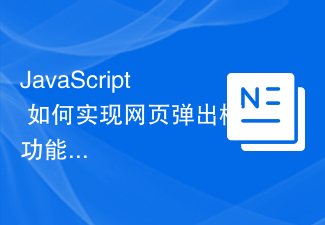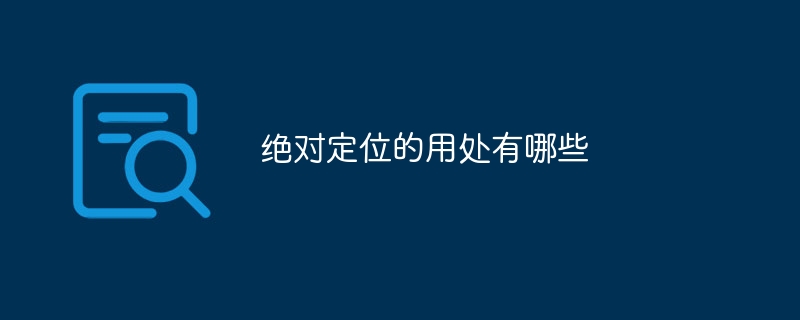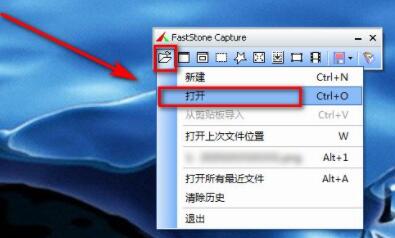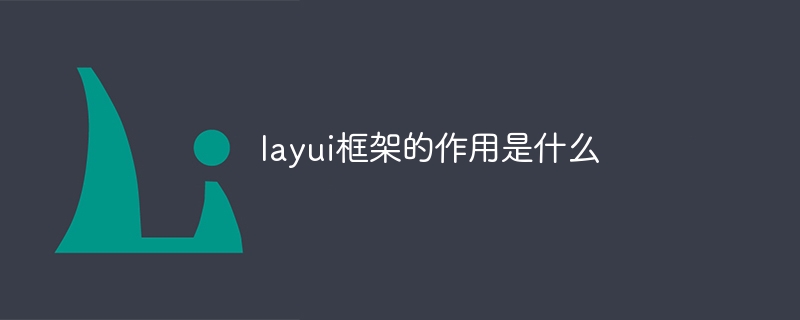Found a total of 10000 related content
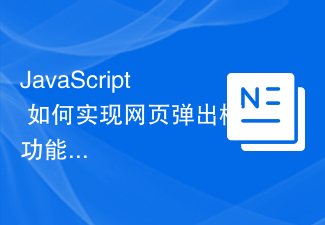
How does JavaScript implement the pop-up box function on web pages?
Article Introduction:How does JavaScript implement the pop-up box function on a web page? In web development, it is often necessary to use pop-up box functions to achieve interactive effects, such as prompting user information, confirming operations, etc. JavaScript provides some built-in methods and properties that can easily implement the web page pop-up box function. 1. Use the alert() method to pop up a prompt box. The most common pop-up box is the alert() method, which can be used to display a message to the user and wait for the user to click the "OK" button to close the pop-up window. The code example is as follows:
2023-10-18
comment 0
2694
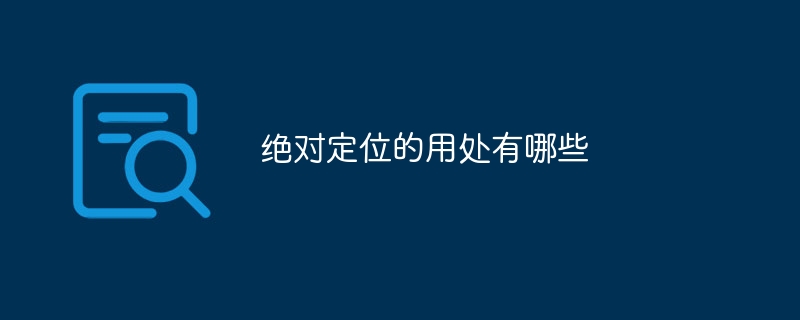
What are the uses of absolute positioning?
Article Introduction:The uses of absolute positioning include customizing layouts, containers for floating elements, implementing pop-up boxes and floating prompts, implementing navigation menus, implementing carousels and sliding components, and implementing special effects and animation effects, etc. Detailed introduction: 1. Custom layout, absolute positioning can help developers achieve customized page layout effects. By setting the position attribute of the element to a specific value or percentage, the element can be accurately positioned to any position on the page; 2 , a container for floating elements. When there are floating elements on the page, the floating elements will break away from the normal document flow, possibly causing parent elements and so on.
2023-10-23
comment 0
743

jquery automatically closes after popping up
Article Introduction:In web pages, jquery is a widely used javascript library that can easily achieve various interactions and animation effects. Among them, pop-up boxes are a common interaction method, which can guide users to perform operations or prompt users with relevant information. Under normal circumstances, pop-up boxes need to be closed manually, but in some scenarios, we need to achieve the automatic closing effect. This article will introduce how to use jquery to realize the automatic closing function of pop-up boxes. 1. The basic implementation of the pop-up box is in jquery. We can use the pop-up box plug-in or compile it ourselves.
2023-05-23
comment 0
1102

How to use Vue to achieve pop-up effect
Article Introduction:How to use Vue to implement the pop-up effect Introduction: The pop-up effect is an interactive effect often used in web development. It can display a floating box when the user clicks a button or triggers an event, allowing the user to interact with the page. Opportunities for interaction. As a popular JavaScript framework, Vue provides a wealth of tools and methods to easily achieve pop-up effects. This article will introduce how to use Vue to achieve pop-up effects and provide specific code examples. Create a Vue component: First, we need to create a
2023-11-08
comment 0
1703

How to implement pop-up layers and modal boxes in Vue?
Article Introduction:Vue is a JavaScript-based front-end framework that provides many convenient tools and components for building single-page application (SPA) interfaces and user interactions. Among them, pop-up layer (modal) and modal box (popover) are common UI components, which can also be easily implemented in Vue. This article will introduce how to implement pop-up layers and modal boxes in Vue. 1. Pop-up layer Pop-up layer is generally used to prompt messages, display menus or operation panels, and usually needs to cover the entire page or part of the area. Vue
2023-06-25
comment 0
1382

How to use PHP to implement prompt box jump function
Article Introduction:In PHP development, sometimes we need to jump to a new page after executing a piece of code, or pop up a confirmation box to prompt the user for the next step. This article will introduce how to use PHP to implement the function of prompt box jump. 1. JavaScript to realize the pop-up prompt box. JavaScript can be used in PHP to realize the pop-up prompt box function. JavaScript is widely used in web design, it can enhance the user interactivity and dynamic effects of the page. In PHP, we can output through the echo statement
2023-04-13
comment 0
1614

Pop-up box jump in jquery
Article Introduction:With the continuous advancement of web technology, pop-up jumps are increasingly used in front-end development. Among them, jQuery’s pop-up jump effect is loved by many developers. This article will introduce the specific steps and practical demonstrations of jQuery to implement pop-up jump. 1. Overview of pop-up jumps Pop-up jumps are usually used to pop up a prompt box on the current page to display some information or remind the user to perform operations. Jump means that when you click a button or link in the prompt box, you will jump directly to the corresponding page. The advantage of pop-up box jump is that it can improve user interaction experience, and at the same time
2023-05-25
comment 0
575

javascript close prompt
Article Introduction:JavaScript turn off prompt As front-end developers, we often need to use JavaScript to add some dynamic effects and interactive functions to the website. Among them, pop-up boxes or prompt boxes are a common function. They can be used to remind users to perform certain operations or display some information. In this case, we must use the alert or confirm function in JavaScript to pop up the prompt box. The main function of alert and confirm is to pop up a message or a message and a confirm or cancel button.
2023-05-09
comment 0
2084
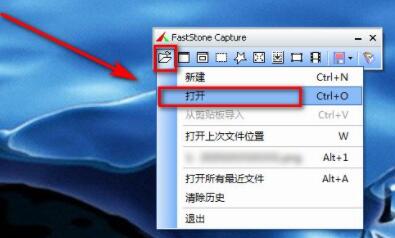
How to add watermark to FastStone Capture How to add watermark to pictures
Article Introduction:First, open FastStoneCapture, click Open in the drop-down menu of the first icon of the tab, then click Special Effects - Edge/Watermark in the upper menu bar, and then a dialog box will pop up, check the watermark image, click Browse, add your watermark, and then , change the watermark position and opacity, and then apply the effect as follows. The watermark is added successfully.
2024-05-09
comment 0
985
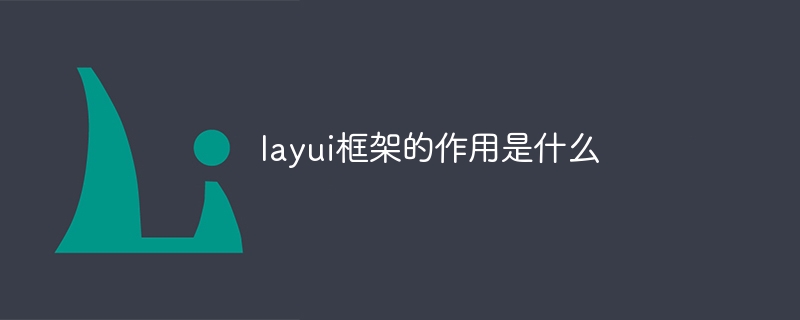
What is the role of layui framework
Article Introduction:Layui is a front-end Web UI framework that provides a rich set of components and tools designed to simplify Web development and improve development efficiency. Specific functions include: quickly building pages and reducing the amount of code. Enhance interactivity and achieve effects such as pop-up layers and prompt boxes. Improve code readability and adopt modular design. Provides rich themes to quickly change the appearance of the page. Supports multiple platforms to ensure cross-platform compatibility.
2024-04-04
comment 0
567

How to get HTTP information in the navigation bar through JavaScript
Article Introduction:The annotated part in css-style is to obtain the information in HTTP. The display effect in the body is: when the page is opened, the input prompt box will pop up automatically. When you click delete, a warning box will pop up. When you click OK, when you click OK to delete the information, it will not be deleted. Information<meta name=viewport content=width=
2017-10-10
comment 0
1508

WeChat applet component: interpretation and analysis of toast display message prompt box
Article Introduction:Toast displays message prompt box component description: Toast is a prompt message that pops up when the user clicks on certain components. Toast will help you create and display these messages. Toast is a simple message prompt box. When the view is displayed to the user, it appears as a float in the application. The mini program will soon abandon the Toast component, so the Toast API is introduced here: wx.showToast
2017-03-31
comment 0
3575

How to use Vue to implement pop-up window effects
Article Introduction:How to use Vue to implement pop-up window effects requires specific code examples. In recent years, with the development of web applications, pop-up window effects have become one of the commonly used interaction methods among developers. As a popular JavaScript framework, Vue provides rich functions and ease of use, and is very suitable for implementing pop-up window effects. This article will introduce how to use Vue to implement pop-up window effects and provide specific code examples. First, we need to create a new Vue project using Vue's CLI tool. open end
2023-09-22
comment 0
1854

jquery realizes infinite pop-up box
Article Introduction:In web development, pop-up boxes are a very common interaction method. When implementing pop-up boxes, jQuery, as one of the most popular JavaScript libraries, has naturally become the first choice for developers. Today, we will discuss a special pop-up effect: infinite pop-up. This effect can provide users with a richer visual experience and also enhance the interactivity of the website. I believe that many users have encountered this situation when browsing the website: after one pop-up box is closed, another pop-up box immediately pops up. The shock and unexpected surprise brought by this experience
2023-05-24
comment 0
476

What are the types of css styles?
Article Introduction:CSS style types include: basic styles (fonts, colors, borders, padding/margins), layout styles (floating, positioning, display, grid layout, elastic layout), special effects (transition, animation, transformation, filter) , blending modes), table styles (table display, table data), and other styles (media queries, custom properties, animation timelines).
2024-04-25
comment 0
495

Implement the modal box pop-up effect in WeChat applet
Article Introduction:To realize the modal box pop-up effect in WeChat mini programs, specific code examples are required. In the current mobile Internet era, WeChat mini programs have become an indispensable part of people's lives. In the development process of WeChat applet, we often encounter the need to pop up a modal box. Modal boxes can be used to display some prompt information, confirmation dialog boxes, etc., to give users a better interactive experience. In this article, I will introduce in detail how to implement the pop-up effect of the modal box in the WeChat applet and give corresponding code examples. First, in Xiaocheng
2023-11-21
comment 0
1690