
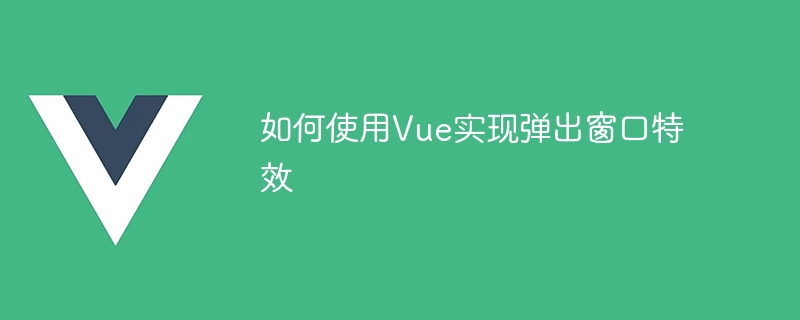
How to use Vue to implement pop-up window effects requires specific code examples
In recent years, with the development of web applications, pop-up window effects have become commonly used by developers One of the ways of interaction. As a popular JavaScript framework, Vue provides rich functions and ease of use, and is very suitable for implementing pop-up window effects. This article will introduce how to use Vue to implement pop-up window effects and provide specific code examples.
First, we need to use Vue's CLI tool to create a new Vue project. Open the terminal and enter the following command:
vue create popup-window-demo
This command will create a Vue project namedpopup-window-demo. Select the default configuration and wait for the project to be created.
Next, we need to create a component to implement pop-up window effects. Create a file namedPopupWindow.vueunder thesrcfolder and write the following code in the file:
In the above code, we create A Vue component namedPopupWindowwas created. There are two elements inside the component, one is the content of the pop-up window, and the other is the button to open the pop-up window. The core logic of the component is in theshowattribute indata, which indicates whether the pop-up window is displayed. Theopenandclosemethods are used to open and close the pop-up window respectively.
Next, we need to use thePopupWindowcomponent we just created in the root component. Open thesrc/App.vuefile and replace the code in it with the following content:
弹出窗口特效示例
这是一个弹出窗口
点击下面的按钮可以关闭弹窗
In the above code, we introduced the previously created ThePopupWindowcomponent is registered in thecomponentsattribute. Then, use theFinally, we need to introduce the required CSS files in the root component. Open the
file and add the following code at the top of the file:import "@/styles/index.css";
statement ##index.cssCSS file.Now, we can start the Vue development server and see the effect. Enter the following command in the terminal:
npm run serve
http://localhost:8080
in the browser, you will see a page titled "Pop-up Window Special Effects Example", page There is an "Open popup" button. Click the button to display the pop-up window, and click the "Close" button within the window to close the pop-up window.In summary, it is very simple to use Vue to implement pop-up window effects. Just create a component to wrap the pop-up window content and use the component where the pop-up window needs to be displayed. By controlling the display and hiding of components, we can achieve special effects of pop-up windows. I hope the code examples in this article are helpful to you!
The above is the detailed content of How to use Vue to implement pop-up window effects. For more information, please follow other related articles on the PHP Chinese website!