
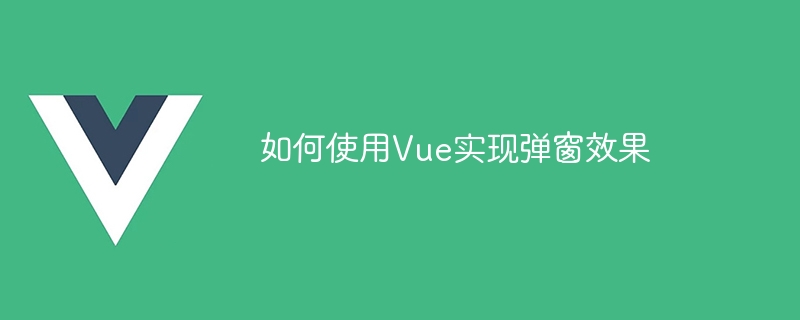
How to use Vue to achieve pop-up effect
Introduction:
The pop-up effect is an interactive effect often used in Web development. It can be used in When the user clicks a button or triggers an event, a floating box is displayed, providing the user with the opportunity to interact with the page. As a popular JavaScript framework, Vue provides a wealth of tools and methods to easily achieve pop-up effects. This article will introduce how to use Vue to achieve pop-up effects and provide specific code examples.
<template>
<div v-if="visible" class="popup">
<!-- 弹窗的内容 -->
<div class="popup-content">
{{ content }}
</div>
<!-- 关闭按钮 -->
<button class="close-button" @click="closePopup">关闭</button>
</div>
</template>
<script>
export default {
props: {
visible: {
type: Boolean,
default: false
},
content: {
type: String,
default: ''
}
},
methods: {
closePopup() {
this.$emit('close');
}
}
}
</script>
<style scoped>
.popup {
position: fixed;
top: 0;
left: 0;
width: 100%;
height: 100%;
background: rgba(0, 0, 0, 0.5);
display: flex;
justify-content: center;
align-items: center;
}
.popup-content {
background: #fff;
padding: 20px;
border-radius: 5px;
}
.close-button {
margin-top: 10px;
}
</style>In this component, we use the v-if command to control the display and hiding of pop-up windows. . The visible attribute is used to determine whether the pop-up window is displayed, and the content attribute is used to set the content of the pop-up window. When the close button is clicked, the closePopup method will be triggered, and a custom event named close will be triggered through the $emit method.
App.vue, the code is as follows: <template>
<div>
<button @click="showPopup">显示弹窗</button>
<Popup :visible="popupVisible" :content="popupContent" @close="closePopup" />
</div>
</template>
<script>
import Popup from './Popup.vue';
export default {
components: {
Popup
},
data() {
return {
popupVisible: false,
popupContent: '这是一个弹窗'
}
},
methods: {
showPopup() {
this.popupVisible = true;
},
closePopup() {
this.popupVisible = false;
}
}
}
</script>In this parent component, we introduce the pop-up component created before. Through the click event of the button, we can control the popupVisible property to show or hide the pop-up window. When you click the close button of the pop-up window, the closePopup method will be triggered to close the pop-up window.
This article introduces how to use Vue to achieve pop-up effects and provides specific code examples. By writing pop-up components and using pop-up components in parent components, we can easily implement pop-up interaction effects in web pages. I hope this article can help you use Vue to achieve pop-up effects.
The above is the detailed content of How to use Vue to achieve pop-up effect. For more information, please follow other related articles on the PHP Chinese website!




