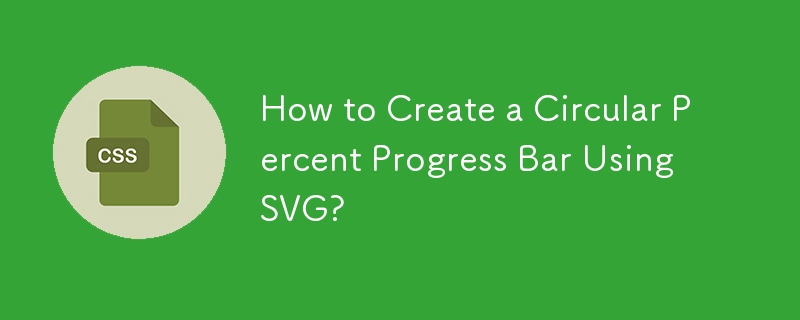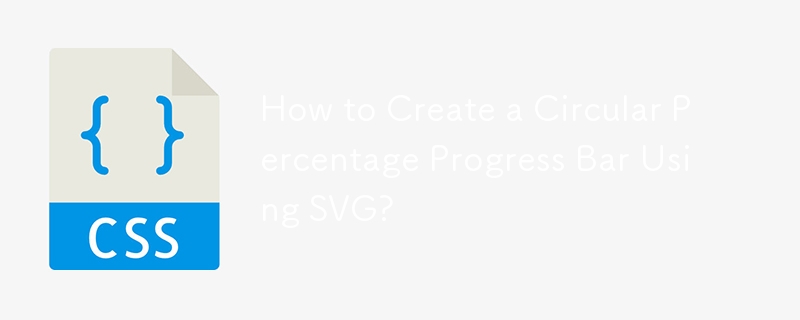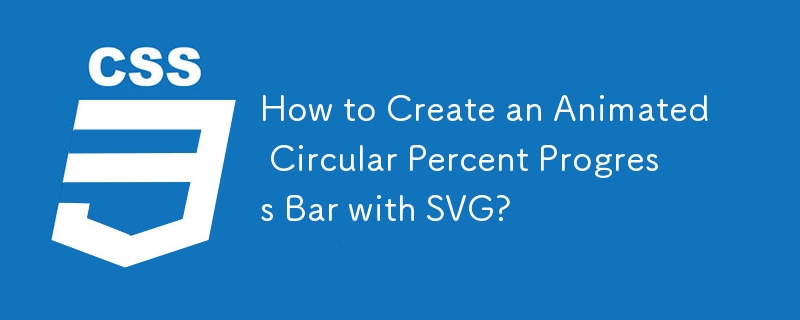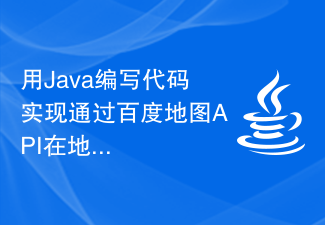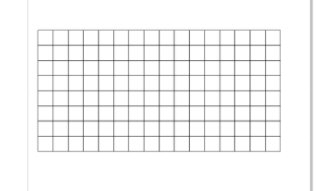Found a total of 10000 related content
HTML5 SVG带圆形进度条动画的提交按钮特效
Article Introduction:这是一款非常实用的HTML5 SVG带圆形进度条动画的提交按钮特效。该提交按钮在被点击之后,按钮变形为一个圆形的进度条,当进度条运行一周之后,可以设置提交成功和提交失败的两种按钮状态。查看演 ... ...,。
2016-05-17
comment 0
2628

How to use CSS to create a web page loading progress bar implementation steps
Article Introduction:Implementation steps of how to use CSS to create a web page loading progress bar In modern web design, loading speed is crucial to user experience. In order to improve the user experience, you can use CSS to create a web page loading progress bar so that users can clearly understand the web page loading progress. This article will introduce the implementation steps of using CSS to create a web page loading progress bar, and provide specific code examples. Step 1: HTML structure First, you need to add a div element representing the progress bar in HTML, as shown below: <divclass=&q
2023-10-26
comment 0
1949

Implementation steps of how to use CSS to create a rotating progress bar
Article Introduction:Implementation steps on how to use CSS to create a rotating progress bar. CSS is a style sheet language used to design and layout web pages. It provides a wealth of properties and functions. One of them is that you can make a rotating progress bar using CSS. This special effect can be used to show page loading or task progress. The following are the specific implementation steps and code examples: Step 1: HTML structure First, we need to create an element containing a progress bar in HTML. Here is a simple example: <divclass="
2023-10-18
comment 0
1050

How to use Layui to implement draggable progress bar function
Article Introduction:How to use Layui to implement draggable progress bar function Layui is a front-end framework using HTML5 and CSS3. It is easy to use and easy to expand, and is widely used in various web development projects. In the process of using Layui, sometimes we need to implement some specific interactive functions, such as a draggable progress bar. This article will introduce how to use Layui to implement this function and provide specific code examples. First, we need to introduce the relevant resource files of Layui. via online link
2023-10-24
comment 0
978
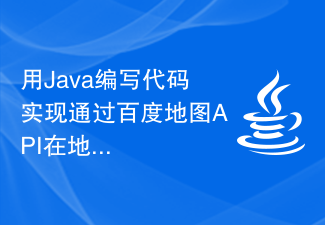
What is the method to write code in Java to draw a circular area on the map through Baidu Map API?
Article Introduction:What is the method to write code in Java to draw a circular area on the map through Baidu Map API? Baidu Map API is a very commonly used map development interface that can be used to implement many interesting and practical functions. One of them is to draw a circular area on the map. The following will introduce how to use Java to write code to implement this function. First, we need to introduce Baidu Map's JavaSDK and create a map object. importcom.baidu.mapapi.map.*;
2023-07-30
comment 0
1924
PHP利用APC模块实现文件上传进度条的方法_PHP
Article Introduction:这篇文章主要介绍了PHP利用APC模块实现文件上传进度条的方法,分析了APC模块的具体用法,并给出了相关配置说明,需要的朋友可以参考下
2016-05-31
comment 0
806

How to achieve heart shape in css
Article Introduction:How to implement a heart shape in CSS: First, use the "border-radius:100%" style to draw two perfect circles; then position it to partially overlap the two circles; then draw a square, position it, and overlap the square with the two circles. Part of it forms a tilted heart shape; finally, use the transform style to adjust the angle of the heart.
2021-07-22
comment 0
5080

CSS Layout Tutorial: The Best Way to Implement a Circular Layout
Article Introduction:CSS Layout Tutorial: The best way to implement circular layout, specific code examples are required. In web design, it is often necessary to implement some unique layout effects to attract the user's attention. Among them, circular layout is a very common and interesting layout effect, which can be used to display pictures, icons or other content. This article will introduce the best way to implement a circular layout and provide specific code examples to help readers easily achieve this effect. There are two key points to achieve circular layout: circular container and circular content. These two parts will be detailed below.
2023-10-26
comment 0
1851

What is needed to learn canvas well?
Article Introduction:Learning canvas well requires mastering basic knowledge, practice, and continuous learning and exploration. Detailed introduction: 1. Master some basic knowledge, understand the basic concepts and principles of Canvas, master the use of API, which can help achieve various effects. It is also necessary to understand the coordinate system, color and gradient, shadow and transparency of Canvas. ; 2. Practice and practice your skills by writing small Canvas applications, such as drawing some simple graphics, such as rectangles, circles and lines; 3. Continuously learn and explore, etc.
2023-08-18
comment 0
1693

How to set the stroke width of a canvas circle using Fabric.js?
Article Introduction:The stroke and stroke width properties are used to set the stroke color and stroke width of the canvas circle. The Circle class contains different properties, but to set the stroke color and width, we use the stroke and stroke-width properties. The strokeWidth property is used to specify the width of the canvas circle. The Fabric.jsCircle class is used to provide circular shapes through Fabric.Circle objects. Circle object is used to provide a circular shape and the circle is movable and can be stretched as per the requirement. The stroke, color, width, height and fill color of the circle are all customizable. Compared with the canvas class, the Circle class provides rich functions. SyntaxThe following is the syntax for text objects -fabric.
2023-08-28
comment 0
733

How to draw a gradient color ring in InDesign Tutorial on how to draw a gradient color ring in InDesign
Article Introduction:1. First, after opening the InDesign interface, click the Ellipse Tool to draw a circle. 2. Then, select the circle, change the fill color to transparent, and add a line outline with a width of 3. 3. Then, click the mouse to open the Gradient Tool and apply it to the ellipse. 4. Finally, open the color picker panel and select the desired gradient color effect to fill and add.
2024-05-09
comment 0
352

How to use Vue to implement progress bar loading effects
Article Introduction:How to use Vue to implement progress bar loading effects Introduction: In front-end development, progress bar loading effects are a common and practical function, which can be used to display the progress of file uploading, data loading, page loading and other operations. As a popular JavaScript framework, Vue provides a wealth of tools and components to easily implement progress bar loading effects. This article will introduce how to use Vue to implement a simple progress bar loading effect and provide specific code examples. 1. Overview Progress bar loading effects are generally composed of a progress bar group
2023-09-19
comment 0
1854

How to draw a three-dimensional chart in PPT2010_Tutorial on how to draw a three-dimensional chart in PPT2010
Article Introduction:1. Start PPT2010, execute the Insert-Shape command, select the rounded rectangle, and draw a long rounded rectangle. 2. Right-click the rounded rectangle, select the Format Shape option from the drop-down menu, set the fill to solid color, and select a custom color. 3. Switch to the line color option, set the line color to gradient color, then switch to the shadow option, select the inner upper left, switch to Soft Edge, set the transparency to 67%, and click the Close button. 4. Select the rounded rectangle, hold down the ctrl key and drag to copy. Select the copied rounded rectangle, set the fill to gradient fill, the angle to 0, set a color you like, and the position to 64%. 5. Execute the Insert-Shape command, select the ellipse and hold down the shift key.
2024-04-17
comment 0
639

How to make a circle invisible using FabricJS?
Article Introduction:In this tutorial, we will learn how to make a circle invisible using FabricJS. Circle is one of the various shapes provided by FabricJS. In order to create a circle, we must create an instance of the fabric.Circle class and add it to the canvas. Our circle object can be customized in many ways, such as changing its size, adding a background color, or making it visible or invisible. We can achieve this by using the visible attribute. Syntax newfabric.Circle({visible:Boolean}:Object) Parameter options (optional) - This parameter is an object that provides options for additional customization of our circle.
2023-08-26
comment 0
742
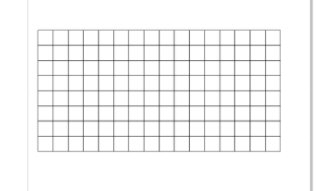
How to create a three-dimensional hollow sphere in CorelDRAW Production method tutorial
Article Introduction:CorelDRAW is a very easy-to-use graphic design software. We often see the design of three-dimensional hollow spheres in our lives, which are very beautiful and interesting. In fact, his production method is very simple. It can be easily achieved by using the rectangle tool, ellipse tool, lens tool, etc. Today we will take a look at how to use CorelDRAW to design and create! The specific operations are as follows: 1. Open the CorelDRAW software, use the rectangle tool to draw a small rectangle, copy multiple ones, arrange them, select them and press [Ctrl+L] to merge them 2. After merging, adjust the color and line width of the rectangles 3. Use the ellipse tool and press [crtl+ shift】Draw a perfect circle 4. Click [Effect]-[Lens] above to bring up the lens tool, select the perfect circle, and click on the perspective
2024-02-09
comment 0
602