
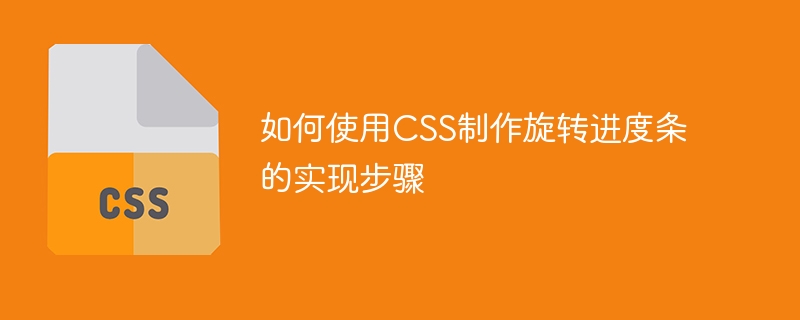
How to use CSS to create a rotating progress bar implementation steps
CSS is a style sheet language used to design and layout web pages. It provides a wealth of attributes and Function. One of them is that you can make a rotating progress bar using CSS. This special effect can be used to show page loading or task progress. The following are the specific implementation steps and code examples:
Step 1: HTML structure
First, we need to create an element containing a progress bar in HTML. Here is a simple example:
Step 2: CSS Styles
Next, we need to define styles for the outer container of the progress bar and the progress bar itself. In this example we will use a circular progress bar. Here is a detailed explanation of the style:
.progress-bar { width: 200px; height: 200px; border-radius: 50%; background-color: #f2f2f2; position: relative; overflow: hidden; }
This code defines the width, height, border radius and background color of the outer container. You also need to position it relative and set overflow hiding.
Here is the style definition for the progress bar itself:
.progress { position: absolute; top: 0; left: 0; width: 100%; height: 100%; background-color: #ff6600; transform-origin: center center; transform: rotate(0deg); }
This code positions the progress bar as absolute positioning, which will start from the upper left corner of the container. The width and height of the progress bar are set to 100% so that it will fill the entire container. The background color is set to orange.
Step Three: Animation Effect
To create the effect of rotation, we will use theanimationproperty of CSS. The following is a detailed explanation of the animation effect:
@keyframes rotate { 0% { transform: rotate(0deg); } 100% { transform: rotate(360deg); } } .progress { animation: rotate 2s linear infinite; }
This code defines a keyframe animation namedrotate. This animation starts at a rotation angle of 0% (0 degrees) and ends at a rotation angle of 100% (360 degrees). We then apply this animation to the progress bar element and set the animation time, animation speed and infinite loop.
Step 4: Adjust the progress
To adjust the progress, we can do it by changing the width of the progress bar element. Here is a simple example:
.progress { animation: rotate 2s linear infinite; width: 50%; }
In this example, we set the width of the progress bar to 50% so that it will fill half of the container.
To sum up, the above are the implementation steps and code examples for using CSS to create a rotating progress bar. By gradually setting up HTML structure, CSS styles and animation effects, we can create a beautiful rotating progress bar to display page loading or task progress. You can adjust the styles and animations to suit your specific requirements.
The above is the detailed content of Implementation steps of how to use CSS to create a rotating progress bar. For more information, please follow other related articles on the PHP Chinese website!