
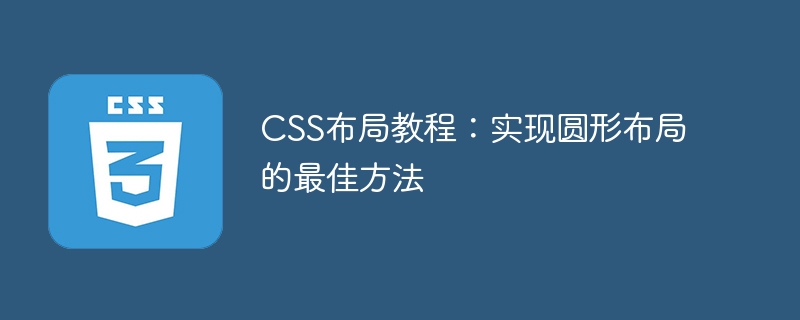
CSS Layout Tutorial: The best way to implement circular layout, specific code examples are required
In web design, it is often necessary to achieve some unique layout effects to attract user's attention. Among them, circular layout is a very common and interesting layout effect, which can be used to display pictures, icons or other content. This article will introduce the best way to implement a circular layout and provide specific code examples to help readers easily achieve this effect.
There are two key points in realizing circular layout: circular container and circular content. These two parts will be introduced in detail below.
1. Circular Container
To implement a circular layout, you first need to create a circular container. You can use the CSS border-radius property to achieve the rounded corner effect of the container. Set the border-radius value to 50% to turn the container into a circle.
Code example:
In the above code, by setting the width and height properties of .circle-container to 200px, you can get a circular container with a width and height of 200px. And set the background color to #ccc to better show the circular effect. The most important thing is to turn the square container into a circle by setting border-radius: 50%.
2. Circular content
After creating the circular container, you need to layout the content inside the circular container. Here are two commonly used layout methods.
This is a simple and common layout method that can layout content in the center of a circular container. First add the position: relative attribute to the circular container, then add the content to be laid out inside the circular container, and then use position: absolute to position the content to the center of the circular container.
Code example:
In the above code, .circle-container adds the position: relative attribute, and .circle-content is added inside .circle-container as the content to be laid out. By setting the position: absolute property of .circle-content, the left and top properties are 50%, and then using transform: translate(-50%, -50%) to center the content horizontally and vertically so that it is in the center of the circular container.
Using Flexbox is another common way to implement a circular layout. By using the properties of Flexbox, content can be freely arranged within the circular container to adapt to different layout needs.
Code example:
In the above code, .circle-container adds the display: flex attribute, making it a Flex container. Through the align-items: center and justify-content: center properties, .circle-content can be centered in a circular container. At the same time, other Flexbox properties can be added according to specific needs to adjust the layout of the content.
Summary: The best way to achieve circular layout mainly involves creating circular containers and laying out circular content. You can turn a square container into a circle by setting the border-radius property of the container. Then use absolute positioning or Flexbox layout to lay out the content in the center of the circular container. The above are two commonly used implementation methods. Readers can choose a suitable layout method according to actual needs. We hope that the code examples provided in this article can help readers easily achieve the effect of circular layout.
The above is the detailed content of CSS Layout Tutorial: The Best Way to Implement a Circular Layout. For more information, please follow other related articles on the PHP Chinese website!




