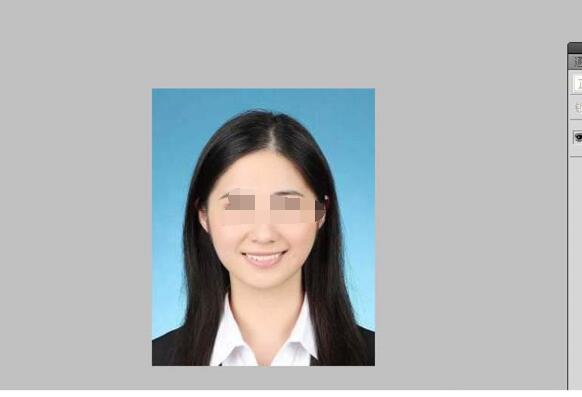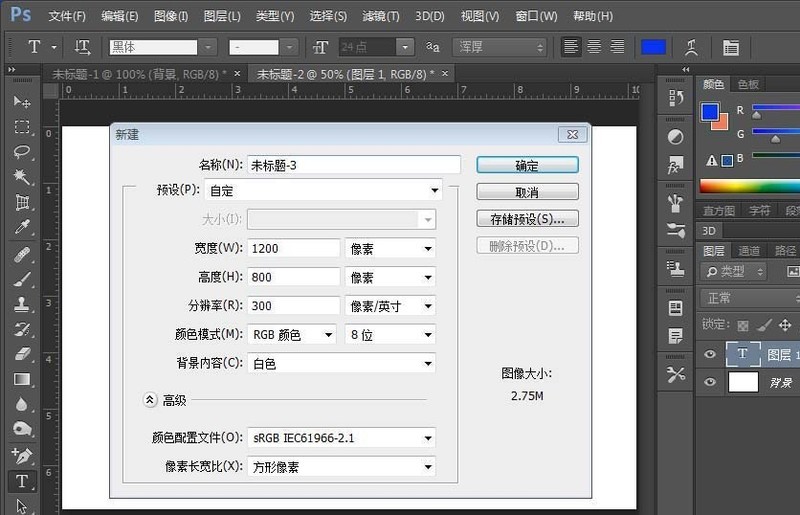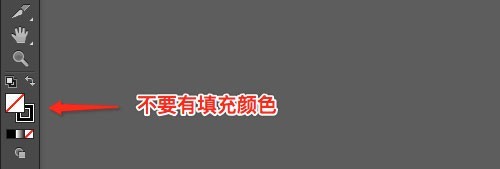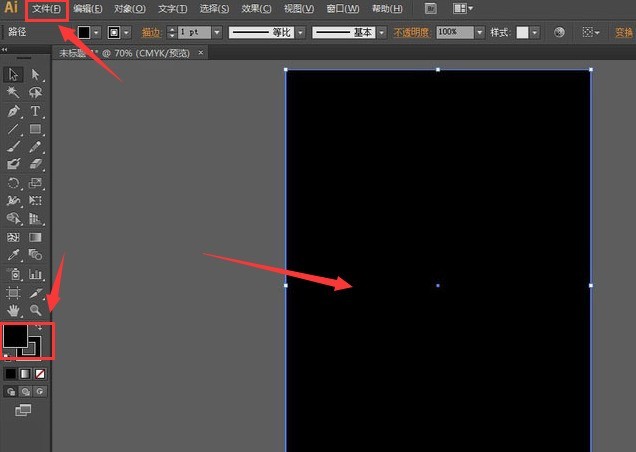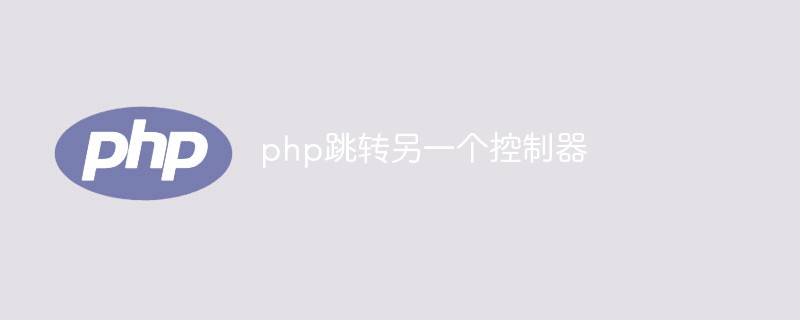Found a total of 10000 related content

The simple process of saving gradient colors in photoshop
Article Introduction:Create a new white panel in photoshop. Select the Gradient Tool on the left. Click the gradient color bar above Photoshop to open the gradient editor. Customize a gradient color and name it. Click [Save] in the gradient editor. Select the location and click Save. When you want to send it to others, just find the file on your computer and send it over. After receiving it, the other party can click load in photoshop and add it to the gradient.
2024-04-17
comment 0
617
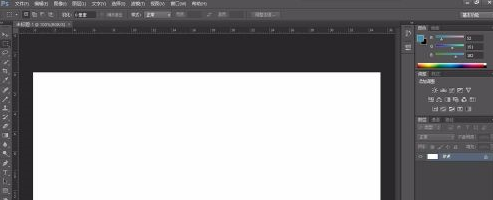
How to create a blue sky and white clouds in the Chinese version of Adobe PhotoShop CS6 - How to create a blue sky and white clouds in the Chinese version of Adobe PhotoShop CS6
Article Introduction:Many users will use the Chinese version of Adobe PhotoShop CS6 software, so do you know how to create blue sky and white clouds in the Chinese version of Adobe PhotoShop CS6? Below, the editor will bring you the method of creating blue sky and white clouds in the Chinese version of Adobe PhotoShop CS6. Interested users, please come and take a look below. . Create a new layer. Set the foreground color and background color, use color gradient, and direction from top to bottom. Create a new layer. Select the menu "Filter > Render > Clouds" and perform the operation twice. Adjust color levels. Duplicate the layer, go to Filter-Style-Extrude. Set the mode of the above two layers to Screen. Execute "Filter>Blur>High-Period Blur" on the copy of layer 1, and the radius value is
2024-03-06
comment 0
1218
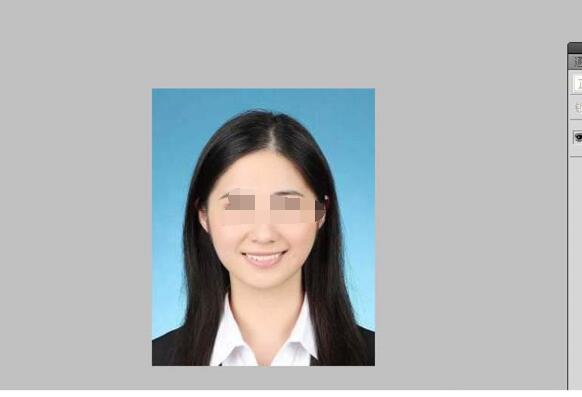
How to add a two-color effect to photos using Photoshop
Article Introduction:Open Photoshop and import a material picture. Duplicate one layer, create a solid color adjustment layer, and set the color to blue. Change the layer blending mode to Subtract, select the Gradient Tool, and drag on the mask to create a half effect. Duplicate the solid color adjustment layer and change its blending mode to Overlay. Delete the mask of the top adjustment layer, add the layer mask again, select the Gradient Tool and drag it from the left in the same way. Create a curve adjustment layer, adjust the curve value, select the above three layer groups, adjust the transparency, and save the file.
2024-04-17
comment 0
1192
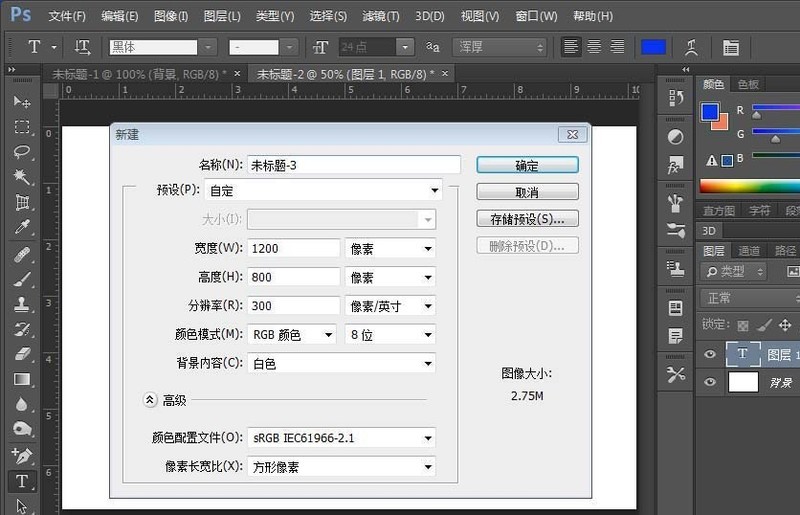
Detailed method for designing three-dimensional sharp 3D text effects in Photoshop
Article Introduction:Open the Photoshop software. Create a new file and enter the title poster. The size is 1200x800. It can also be customized according to the required size. Type text. Click on the text layer to convert it to a shape layer. Use the pen tool to delete the rough spots on the text and modify the font. Click on the background layer and click on the Gradient Tool. Modify the gradient color and drag out the gradient background color. Click on the 3D model to create a 3D volume. Double-click the extrusion material. Modify the 3D color and click OK. Return to the layers panel, now our 3D text is ready.
2024-04-17
comment 0
966
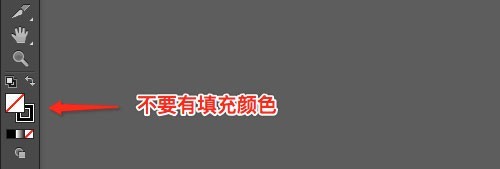
How to make a mushroom cloud with AI. Tutorial on how to make a simple and cool mushroom cloud with AI.
Article Introduction:1. Do not close or merge paths. 2. Do not have a foreground color. STEP4 Double-click to select the leftmost path of the mushroom and set the stroke to 3pt or 3px. STEP5 Open the gradient panel "Window-Gradient" and fill the stroke color with a gradient color, from green to cyan to blue. (You can refer to the settings in the picture below) STEP6 Select the path on the other side and make the gradient color rainbow color. (You can refer to the settings in the picture below) At this point, this tutorial is complete, but a mushroom is too monotonous. It is not called a mushroom cloud anymore, so we need to further modify it. STEP7 Using the color method in step 6, I drew the second mushroom: Then I simply arranged it to become the style below. Does it look like a mushroom cloud now?
2024-05-06
comment 0
962
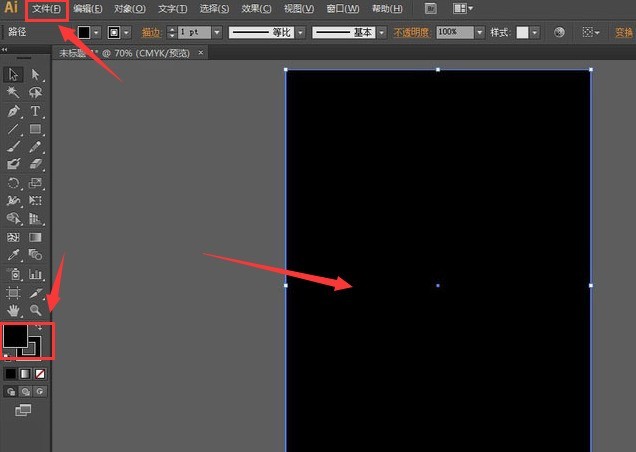
How to draw a full moon vector with ai - tutorial for drawing a full moon vector with ai
Article Introduction:The first step is to click the file menu in the ai software, create a new A4 drawing board, and fill it with black. The second step is to click the ellipse tool and draw a light yellow perfect circle. The third step is to create a new mask in the layer opacity panel on the right. And draw a yellow-white gradient ellipse. The fourth step is to create a new white circle of the same size in the layer. Find the blur column in the filter menu, open the Gaussian blur panel, change the radius parameter to 80 pixels, and the opacity to 20%. In five steps, fill and feather the gray-yellow gradient mask to start the AI drawing full moon vector tutorial. The editor has shared it here. Friends who need it can learn it quickly.
2024-05-06
comment 0
897

VGN A75 gaming magnetic keyboard is on sale for the first time today: single-mode wired connection, 0.1~4.0mm adjustable travel, starting from 189 yuan
Article Introduction:According to news from this site on June 18, the VGNA75 gaming magnetic keyboard is on sale today. The keyboard adopts GAS structure, supports web drive/independent drive, and is available in five colors. The initial price starts at 189 yuan. According to reports, the VGNA75 gaming magnetic axis keyboard adopts a 75 configuration and is available in five colors: classic white, classic black, rose red gradient, blue gradient and gray gradient, and supports single-mode wired connections. The selling price information is as follows: Classic White 189 Yuan Classic Black 189 Yuan Rose Red Gradient Side Engraving 249 Yuan Blue Gradient Side Engraving 249 Yuan Gray Gradient Side Engraving 249 Yuan This keyboard is equipped with a metal knob that supports volume adjustment and is suitable for office and gaming scenarios. Use; adopts GAS structure, equipped with silencer filling, PC/steel positioning plate, which can reduce resonance and take into account the precision of magnetic axis buttons.
2024-06-19
comment 0
1341

Detailed steps to create green bamboo text effect in Photoshop
Article Introduction:In Photoshop software, create a new document of 800*800, use a sky blue linear gradient as the background color, write white fonts, double-click the font layer to add a layer style, adjust the bevel and relief, and press Ctrl to click on the font image. Create a selection on the layer, select Modify and shrink 5px on the menu bar, create a new layer and fill it with white, then open a picture, select Custom Pattern under Edit on the menu bar, then double-click layer 1 to add a layer style, and adjust the pattern. Overlay, and finally press ctrl+alt+shift+E to stamp the new layer, and then add enhanced edges in the filter library. The effect is as shown in the picture.
2024-04-17
comment 0
1249

How to use AE to create animations with dazzling light effects
Article Introduction:1. Ctrl+N - New composition - Composition name - Light motion - Width 1023 - Height 682 - Frame rate 30 - Duration 5 seconds - Background color - Black. 2. Click on the three-dimensional motion material - drag it to the light motion timeline panel. 3. Click the Effects and Presets panel - Trapcode - Shine - drag Shine into the material. 4. Click the Effect Control Panel - Open Shine - Ray Length 6 - Color Mode - Three Color Gradient - Highlight Color - White - Middle Color - Light Green - Shadow - Dark Green - Blending Mode ——Superposition. 5. Move the time to 1 second - Effect Control - Shine - Preprocessing - Glowing Point - Keyframe - Time
2024-04-07
comment 0
402

Vivo applied to register the 'Blue Heart' trademark, as well as 'Blue Lake', 'Blue River', 'Blue Flame', 'Blue Domain', etc.
Article Introduction:On November 8, vivo officially released its self-developed general AI large model matrix - the Blue Heart Model - at the 2023 Developer Conference, as well as its self-developed "Blue River Operating System". Judging from the naming method, vivo will Launching a series of technologies starting with the brand logo color "blue", the layout of the trademark is also on the agenda. According to the Aiqicha App, Vivo Holdings Co., Ltd. recently submitted an application to register the "Blue Heart" trademark. The trademark belongs to scientific instruments in the international classification. The current status of the trademark is awaiting substantive review. In addition, the company has also We have applied for trademarks such as "Blue Lake", "Blue River", "Blue Flame" and "Blue Domain". The international classifications are also scientific instruments. At present, the status of these trademarks is still awaiting substance.
2023-11-08
comment 0
987

Introduction to how to enable eye protection mode in Huawei mate10
Article Introduction:Method 1: Quickly turn on or off eye protection mode, swipe down from the status bar to open the notification panel. In the notification panel interface, expand the shortcut switch bar and click the Eye Protection Mode icon to turn it on. Method 2: First open [Settings], click [Display]; [Eye Protection Mode], and then turn on the switch on the right side of the eye protection mode. After the eye protection mode is turned on, part of the blue light is filtered out, so the screen display color will be yellowish. ② You can also turn on the eye protection mode regularly, turn on the eye protection mode timing switch, and set the start time and end time of the eye protection mode as needed. The phone will turn on the eye protection mode regularly every day according to the time period you set. ③After turning on the eye protection mode switch, you can slide the color temperature slider left or right to adjust the color temperature to make the screen color temperature cooler or warmer.
2024-05-07
comment 0
1022

How to cut out a dandelion in Photoshop_Tutorial on how to cut out a dandelion in Photoshop
Article Introduction:01. First we find a dandelion material and open it with photoshop. 02. Then we observe in the channel to see which color has the greatest contrast. It is not difficult to find that blue has the greatest difference, so we choose the blue channel; because it is not possible Edit directly in the blue channel, so we need to make a copy of the blue channel. 03. Find [Calculation] in the title bar [Image] 04. After opening the calculation template, select [Overlay] mode in [Mixing] 05. After the previous step is confirmed, there will be an additional Alpha1 channel in the channel 06. Select [ Burn Tool] attribute setting [Shadow], the purpose is to paint the background completely black in the Alpha1 channel; be careful not to damage the fur around the dandelion when painting. 07. Paint
2024-06-11
comment 0
1088
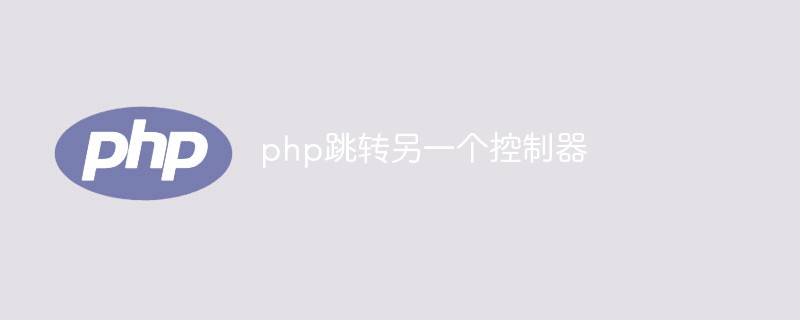
How to jump to another controller using PHP
Article Introduction:Now, more and more websites are beginning to use the MVC architecture in development, and the purpose of MVC is to separate the logical part of the application from the interface part. Developers place business logic and models in the model layer, display logic in the view layer, and the control layer implements the interaction between these two layers. In many programming languages, controllers play a vital role as they handle HTTP requests and send data to templates to be rendered by the browser. In this article, we will learn how to jump to another controller using PHP. First, we need to pass the PH
2023-04-03
comment 0
663

In line with spring, Samsung Galaxy A55 5G mobile phone has become a new favorite
Article Introduction:According to news on April 25, as the temperature gradually rises, the vibrant spring has gradually arrived. In this vibrant season, people are keen on traveling, outings and parties, and a mobile phone that matches the spirit of spring can undoubtedly add more color to life. The recently released Samsung Galaxy A555G is an ideal choice. With its exquisite design, excellent imaging capabilities and powerful performance, it has become a powerful companion for spring life. Samsung Galaxy A555G continues the exquisite and fashionable design concept of the series. The perfect combination of metal frame and glass back panel demonstrates Samsung’s exquisite craftsmanship. The four body colors of deep cosmic blue, light porcelain blue, lemon and pomelo yellow, and ice fire purple are not only in line with the aesthetics of young people, but also complement the atmosphere of spring. hand
2024-04-26
comment 0
929

Huawei MatePad Pro 12.2-inch first sale: double-layer OLED cloud-clear soft light screen + natural drawing opens up a new creative experience
Article Introduction:On August 6, Hongmeng Smart Travel S9 and Huawei's full-scenario new product launch conference were held. The new Huawei MatePad Pro 12.2-inch tablet was officially released, priced from 4,299 yuan, and will be officially launched on August 13. According to the official introduction, Huawei MatePad Pro has been upgraded around the three dimensions of ultimate display, aesthetic leadership and smart experience. It is equipped with an innovative double-layer OLED cloud-clear soft light screen and is equipped with the official version of the Tianshenghua App, which brings The tablet flagship creation experience has once again leapt to a new level. On the screen, Huawei MatePad Pro 12.2-inch tablet is equipped with a double-layer OLED cloud-clear soft light screen. According to reports, double-layer OLED technology is based on the traditional single-layer OLED light-emitting unit, and then superimposes a layer of OLED light-emitting units.
2024-08-13
comment 0
750

Honor MagicBookArt14 notebook configuration parameters
Article Introduction:The Honor MagicBook Art 14 notebook is scheduled to be released on July 12, although there are still many days before the release. But we have seen new trends on the official website, and pre-orders have started today. In this case, we won’t hide it anymore, and quickly share with everyone the current information about the configuration parameters of this notebook. Honor MagicBookArt14 notebook configuration parameters The MagicBookArt14 notebook is available in two color options: "Summer Olive" and "Sunrise Impression". Among them, the summer olive is dark green overall, and the sunrise impression is a blue-pink gradient. In addition, Ultra7 and Ultra5 processing options are available, with storage configurations of 32GB+1TB and 16GB+1TB, and the system is W
2024-08-01
comment 0
1316

How to turn pictures into line drawings in PS How to turn pictures into line drawings in PS
Article Introduction:Today, a friend asked: How to turn pictures into line drawings in PS? It's actually very simple. First press ctrl+shift+u to remove color, open the layers panel, press ctrl+j to copy the image, press ctrl+i to invert the image, set the image to color dodge, and click filter >Others>Minimum value, set the parameter to 1. Operation steps 1. Open the picture that needs to be processed. And press ctrl+j to duplicate the layer. 2. Select layer 1 and press Ctrl+Shift+U to use the decolorization function. 3. Select layer 1 and press Ctrl+J to copy a layer to get a copy of layer 1. 4. Select the copy and press Ctrl+I to perform the invert function. 5. Then change the mode of the copy layer to Color Dodge. 6
2024-08-28
comment 0
283

vivo Lanxin Qianxun chatbot is officially launched, equipped with a self-developed AI universal large model
Article Introduction:DoNews reported on November 24 that vivo Qianxun, a natural language dialogue robot based on the blue heart model, was officially launched on November 24. vivo Qianxun is launched as a public version of the APP, which not only enriches vivo's product ecology, but also demonstrates vivo's outstanding strength in the field of artificial intelligence technology and its sincere attitude of openness and open source vivo Qianxun APP: AI personal assistant is on call around the clock vivo Qianxun Xunxun is an all-weather personal assistant developed based on the blue heart model, covering two core application scenarios of "AI conversation" and "AI inspiration". In the "AI Dialogue" module, vivo Qianxun provides two functions: "Super Q&A" and "Super Picture Creation". Users can conduct text conversations in a natural and smooth conversation.
2023-11-24
comment 0
1639

Vivo's self-developed Blue River operating system is not compatible with Android apps
Article Introduction:At today's 2023 vivo Developers Conference, vivo released their self-developed Blue River operating system BlueOS, and announced that it will be equipped with the operating system on the vivoWATCH3 watch for the first time. At the forum this afternoon, Vivo Vice President Surang accepted the media During the interview, it was made clear that vivo’s self-developed Blue River operating system is not compatible with Android applications. This site learned from the 2023 vivo Developer Conference that the Blue River operating system currently has access to apps such as Alipay, Baidu Maps, and Himalaya, and is compatible with the hapjs fast application standard. Vivo's self-developed Blue River operating system is known as a future-oriented self-developed smart operating system that supports large models and multi-modal interaction. It is also claimed to be the world's first system written in Rust language.
2023-11-01
comment 0
1448