
php Xiaobian Xigua will introduce to you how to create blue sky and white clouds in the Chinese version of Adobe PhotoShop CS6. By rationally using PS tools and filters, you can easily achieve realistic blue sky and white cloud effects. Next, we will introduce the specific steps in detail so that you can quickly master this technique.
Create a new layer.
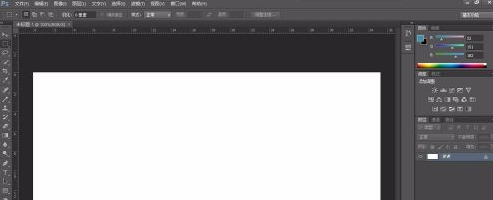
Set the foreground color and background color, use color gradient, and direction from top to bottom.
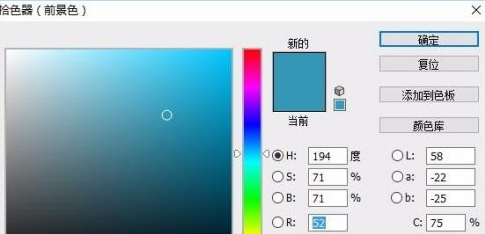
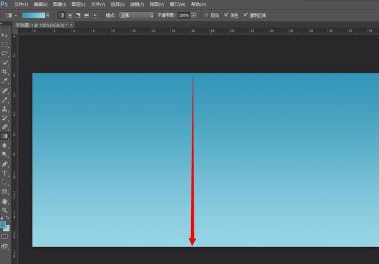
Create a new layer. Select the menu "Filter>Rendering>Clouds" and perform two operations.

Adjust color levels.
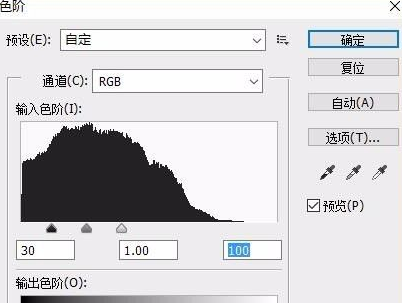
Duplicate the layer, go to Filter-Style-Extrude.
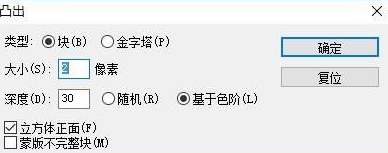
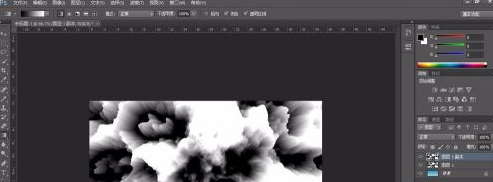
Set the mode of the above two layers to Screen. Execute "Filter>Blur>High-Period Blur" on the copy of layer 1, with a radius value of 1.6
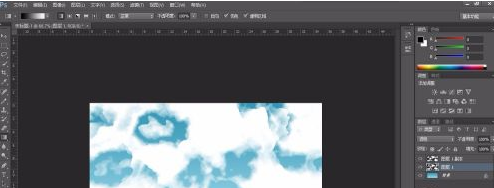
Now select the menu "Select >Color Range". Change the color tolerance to 180. Click on an area of the image where there are no clouds, then click OK.
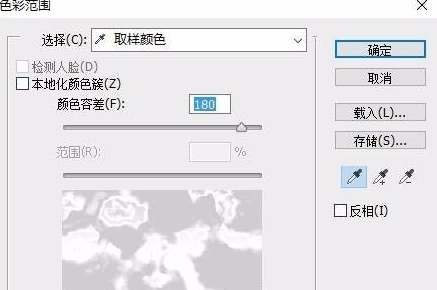
manufacture complete.
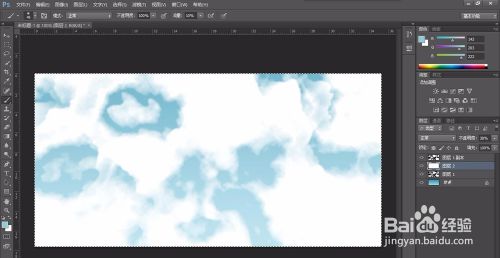
The above is the detailed content of How to create a blue sky and white clouds in the Chinese version of Adobe PhotoShop CS6 - How to create a blue sky and white clouds in the Chinese version of Adobe PhotoShop CS6. For more information, please follow other related articles on the PHP Chinese website!