
In the previous article "php file operation returns the location information of the file (absolute address)", we learned about 4 methods to obtain the path of the current file. This time we continue the PHP file operation series and talk about how to get the specified path or the file name (directory name) of the current file. Interested friends can learn about it~
The main content of this article is: "Get the name part of a file/directory". It can return the file name of the current file, or it can return the file name of the specified file URL.
1: Get the name part of the file
1. Use predefined variables $_SERVER -- The file name of the current file
In the above, we introduced that $_SERVER is an array containing server and execution environment information, one of which is "path".
We can use $_SERVER['PHP_SELF'] to get the file name of the currently executing script, but there will be a slash "/" before the file name
<?php
header("content-type:text/html;charset=utf-8");
echo "当前文件的文件名: ".$_SERVER['PHP_SELF'];
?>The output result is:
当前文件的文件名: /demo.php
This effect can also be achieved by using $_SERVER['SCRIPT_NAME']
echo "当前文件的文件名: ".$_SERVER['SCRIPT_NAME'];
The output result is the same as above.
2. Use the basename() function - specify the file name of the file URL
<?php
header("content-type:text/html;charset=utf-8");
$path = "C:/wamp/www/demo.php";
echo '指定路径$path的文件名称: '.basename($path);
?>The output result is:
指定路径$path的文件名称: demo.php
OK, This is the file name we want. The file name obtained above using the predefined variable $_SERVER can also be processed using the basename() function
<?php
header("content-type:text/html;charset=utf-8");
echo "当前文件的文件名: ".basename($_SERVER['PHP_SELF']);
?>The output result is:
当前文件的文件名: demo.php
3. Use the pathinfo() function-- Specify the file name of the file URL
pathinfo() function can return information about the file path in the form of an array. Each array element and the information it contains are as follows:
[dirname]: Directory path
[basename]: File name
[extension]: File suffix name
[filename]: File name without suffix
<?php $path = "C:/wamp/www/demo.php"; $arr = pathinfo($path); var_dump($arr); ?>
The output result is:
$arr['basename'] to get the file name. If you want to get For file names that include a suffix, $arr['filename'] can be used.
echo "文件名:".$arr['basename']; echo "<br>不包含后缀的文件名:".$arr['filename'];
$arr['extension']You can also get the file extension
echo "文件扩展名:".$arr['extension'];
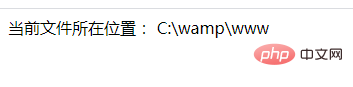
2: Get the name part of the directory
##1. Use magic constants__DIR__ ---- The name part of the directory where the current file is located. __DIR__ constant can get the absolute path of the current file (excluding the file name), that is, the name part of the directory where the current file is located.
The example PHP file name containing the following program is demo.php, and the full path is "
C:/wamp/www/demo.php"
<?php
header("content-type:text/html;charset=utf-8");
echo "当前文件的目录名: ".__DIR__;
?>当前文件的目录名: C:\wamp\www
dirname($path)
function Can return the directory name part of the path $path. <div class="code" style="position:relative; padding:0px; margin:0px;"><pre class="brush:php;toolbar:false"><?php
header("content-type:text/html;charset=utf-8");
$path = "C:/wamp/www/demo.php";
echo &#39;指定路径$path的目录名称: &#39;.dirname($path);
?></pre><div class="contentsignin">Copy after login</div></div>The output result is:
指定路径$path的目录名称: C:/wamp/www
Okay, that’s all. If you want to know anything else, you can click this. → →
php video tutorialThe above is the detailed content of PHP file operation to extract the name of the file/directory. For more information, please follow other related articles on the PHP Chinese website!




