
In the previous article "How to exit a script program using PHP functions", we introduced several methods to terminate script running and exit the current program. This time we continue to learn PHP functions and introduce the method of delaying the execution of the current script in PHP. Interested friends can learn about it~
When developing a website, sometimes we need a certain function or program needs Delay a few seconds or a period of time to execute. So how to delay the execution of the current script to a specified time (how many seconds later)?
Let me introduce to you three delayed execution code functions in PHP, namely: sleep(), time_nanosleep() and time_sleep_until( ). Note that neither the sleep() nor time_sleep_until() functions support negative numbers. If the specified number of seconds is a negative number, an error will be thrown.
1. Use the sleep() function to delay the execution of the script program
The sleep function indicates delayed execution and can delay the execution of the current script for several seconds.
The syntax of the sleep() function is:
sleep($seconds)
This function only accepts one required parameter $seconds, which is used to specify how many seconds the script needs to be delayed. Returns 0 on success, FALSE on error; if the call was interrupted by a signal, the function returns a nonzero value.
Let’s take a look at a specific example:
<?php
// 当前时间
echo date("Y-m-d H:i:s")."<br>";
// 延迟5秒钟
sleep(5);
echo date("Y-m-d H:i:s");
?>Output result:
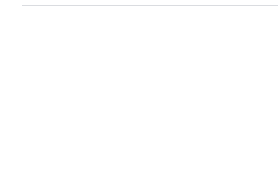
2. Use the time_nanosleep() function to delay the execution of the script program
The time_nanosleep() function delays the execution of the current script for a number of seconds and nanoseconds.
The syntax of the time_nanosleep() function is:
time_nanosleep($seconds,$nanoseconds)
This function accepts 2 required parameters $seconds (delay seconds) and $nanoseconds (delay in nanoseconds). Returns 0 on success, FALSE on error; if the call is interrupted by a signal, an associative array with the number of seconds remaining in the delay and the number of nanoseconds remaining in the delay is returned.
Let’s learn about it through specific examples:
<?php
// 当前时间
echo date("Y-m-d H:i:s")."<br>";
// 延迟5.5秒钟
time_nanosleep(5,500000000);
echo date("Y-m-d H:i:s");
?>Output results:
3. Use time_sleep_until( )Function to delay the execution of the script program
time_sleep_until() function delays the execution of the current script until the specified time.
The syntax of the time_sleep_until() function is:
time_sleep_until($timestamp)
This function only accepts one required parameter $timestamp, which is used to specify the wake-up time. Returns 0 on success or FALSE on error.
Let’s take a look at it through a specific example:
<?php
// 当前时间
echo date("Y-m-d H:i:s")."<br>";
// 延迟7秒钟
time_sleep_until(time()+7);
echo date("Y-m-d H:i:s");
?>Output result:
That’s it for now, if you have any other ideas If you know, you can click this. → →php video tutorial
The above is the detailed content of PHP function application pauses for a few seconds and then starts executing the program. For more information, please follow other related articles on the PHP Chinese website!




