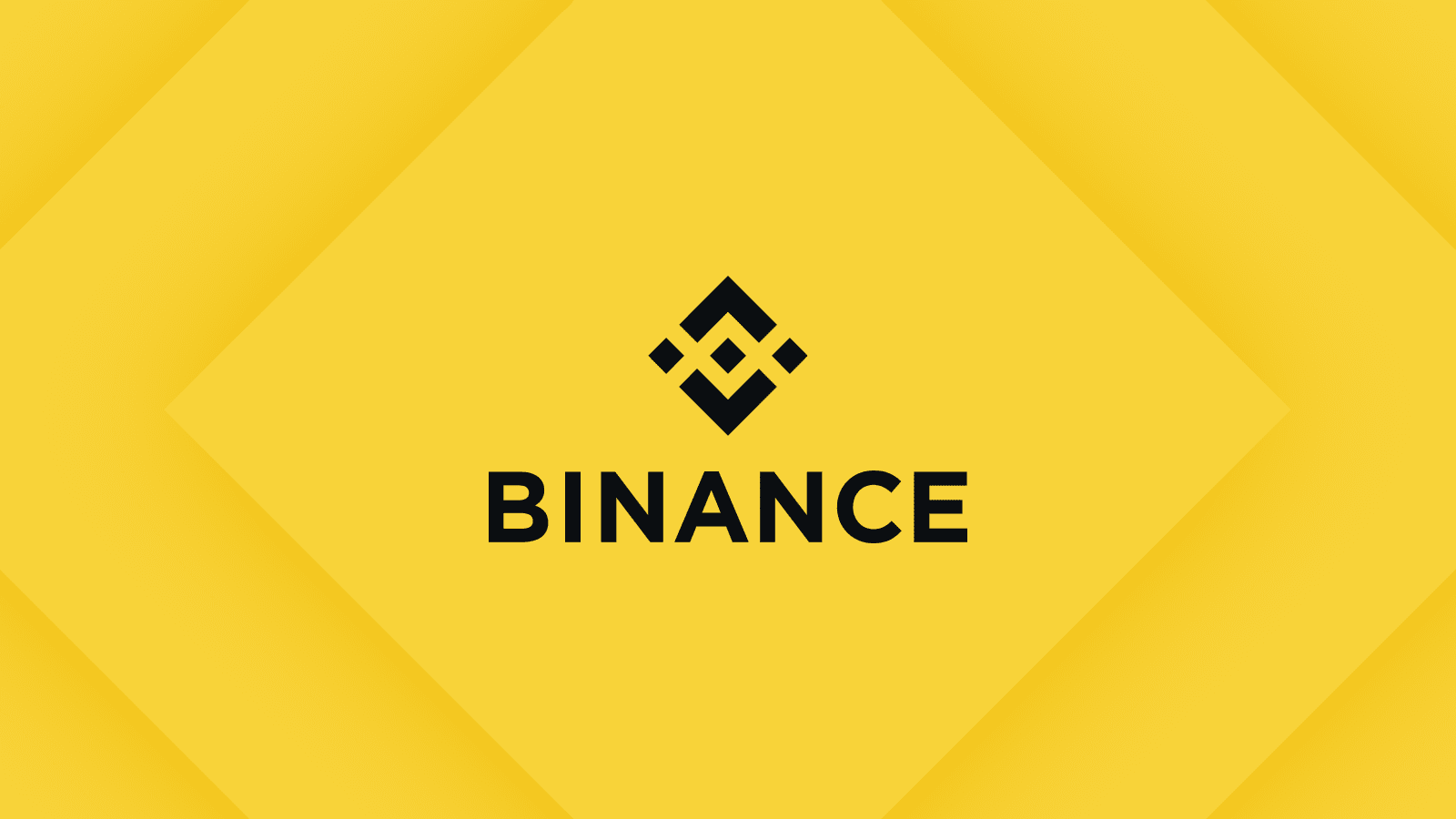current location:Home>Technical Articles>Daily Programming>Mysql Knowledge
- Direction:
- All web3.0 Backend Development Web Front-end Database Operation and Maintenance Development Tools PHP Framework Daily Programming WeChat Applet Common Problem Other Tech CMS Tutorial Java System Tutorial Computer Tutorials Hardware Tutorial Mobile Tutorial Software Tutorial Mobile Game Tutorial
- Classify:
- PHP tutorial MySQL Tutorial HTML Tutorial CSS Tutorial

- Can't connect to MySQL server on 'server_name' (10061) - How to solve the MySQL error: Unable to connect to the server, error number: 10061
- Can'tconnecttoMySQLserveron'server_name'(10061)-How to solve the MySQL error: Unable to connect to the server, error number: 10061, specific code examples are needed. When using MySQL to develop or manage databases, sometimes you will encounter the problem of being unable to connect to the server. A common error message is "Can'tconnecttoMySQLserveron'ser
- Mysql Tutorial.Database 1776 2023-10-05 13:17:16

- Out of range value for column 'column_name' - How to solve MySQL error: data exceeds field range
- Outofrangevalueforcolumn'column_name' - How to solve MySQL error: data exceeds field range, specific code examples are required Introduction: When using MySQL database, you often encounter errors that data exceeds field range, and the error message is usually "Outofrangevalueforcolumn'column_name'". This error indicates that the data to be inserted or updated exceeds the number of columns.
- Mysql Tutorial.Database 873 2023-10-05 12:55:53

- Incorrect datetime value: 'datetime_value' - How to solve MySQL error: The datetime value is incorrect
- How to solve MySQL error: Incorrect date and time value MySQL is a commonly used relational database management system that provides powerful data storage and query functions. In the process of using MySQL, we often encounter some error messages, one of which is "Incorrect date time value" (Incorrect date time value). This error is usually caused by incorrectly formatted values being supplied when inserting or updating a datetime field in the database. In order to solve this problem
- Mysql Tutorial.Database 2916 2023-10-05 12:22:56

- MySQL server has gone away - How to solve MySQL error: The connection to the MySQL server is disconnected
- MySQLserverhasgoneaway-How to solve MySQL error: The connection to the MySQL server is disconnected, specific code examples are needed. When developing or operating MySQL database, you often encounter a common error message: "MySQLserverhasgoneaway", which means the connection to the MySQL server Already disconnected. This article describes common causes and solutions to this problem, and provides some specific code examples to
- Mysql Tutorial.Database 1923 2023-10-05 12:05:06

- Table 'table_name' doesn't exist - How to solve MySQL error: table does not exist
- Table'table_name'doesn'texist-How to solve MySQL error: The table does not exist, specific code examples are needed. In the process of using the MySQL database, we often encounter various errors. One of the most common errors is the "Table'table_name'doesn'texist" error. This error usually occurs when we try to query or operate on a non-existent table. In this article, I
- Mysql Tutorial.Database 1458 2023-10-05 11:50:06

- Can't drop database 'database_name'; database doesn't exist - How to solve MySQL error: Can't drop database, database doesn't exist
- How to solve MySQL error: Unable to delete database, database does not exist Overview: MySQL is a commonly used relational database management system. When using MySQL, we often need to manage the database, including creating databases, deleting databases and other operations. However, when deleting a database, sometimes you will encounter the error message "Can'tdropdatabase'database_name';databasedoesn'texist", that is, you cannot delete it.
- Mysql Tutorial.Database 1430 2023-10-05 11:46:46

- Column count doesn't match value count at row 1 - How to solve MySQL error: column number does not match value
- How to solve MySQL error: The number of columns does not match the value. Specific code examples are needed. When using the MySQL database for data operations, sometimes you will encounter the error message: "Columncountdoesn'tmatchvaluecountatrow1", which means that the number of columns does not match the number of values. match. This error usually occurs when inserting data and the number of columns specified is inconsistent with the number of values inserted. This article describes specific workarounds and provides code examples. examine
- Mysql Tutorial.Database 1969 2023-10-05 11:40:54

- Duplicate entry for key 'unique_key_constraint' - How to solve MySQL error: unique key duplicate record
- How to solve the MySQL error: Duplicate records for unique keys, specific code examples are required. When developing using MySQL database, we often encounter an error, namely "Duplicateentryforkey'unique_key_constraint'". This error usually occurs when inserting or updating data into the database, resulting in duplicate records due to unique key limitations. This article explains how to solve this problem and provides some concrete code examples. First, we need
- Mysql Tutorial.Database 1251 2023-10-05 11:36:29

- Error reading packet from server - How to solve MySQL error: Error reading packet from server
- Errorreadingpacketfromserver-How to solve MySQL error: Error reading packet from server, specific code examples are needed. When using MySQL database, sometimes you will encounter a common error: Error reading packet from server (Errorreadingpacketfromserver). This error message usually means that there is a problem with the communication between the client and the server, resulting in the data packet not being transmitted correctly.
- Mysql Tutorial.Database 1590 2023-10-05 11:24:34

- Field 'field_name' doesn't have a default value - How to solve MySQL error: Field has no default value
- Title: Field'field_name'doesn'thaveadefaultvalue-How to solve MySQL error: The field has no default value and requires specific code examples. Introduction: MySQL is a commonly used relational database management system that is widely used in the fields of Web development and data storage. When using MySQL, sometimes you will encounter the error message: "Field'field_name'doesn'thavead
- Mysql Tutorial.Database 1684 2023-10-05 11:19:53

- Unknown column 'column_name' in 'where clause' - How to solve MySQL error: unknown column in where clause
- Unknowncolumn'column_name'in'whereclause'-How to solve MySQL error: unknown column in where clause, specific code example is needed MySQL is a widely used relational database management system, which supports the use of Structured Query Language (SQL) Storage, management and retrieval of data. However, when using MySQL to query, sometimes we will encounter errors. One of the common errors is: Unkno
- Mysql Tutorial.Database 1868 2023-10-05 11:15:21

- The MySQL server is running with the --skip-grant-tables option - How to solve the MySQL error: The MySQL server is running with the --skip-grant-tables option
- How to solve MySQL error: The MySQL server is running with the --skip-grant-tables option and requires specific code examples. Introduction: MySQL is a widely used open source relational database management system. When using MySQL, you may sometimes encounter errors. One of the common problems is "MySQL server is running with the --skip-grant-tables option." This error may prevent the user from accessing the database. In this article, we will discuss such
- Mysql Tutorial.Database 1363 2023-10-05 11:09:17

- Lost connection to MySQL server at 'host', system error: errno - How to solve the MySQL error: The connection to the MySQL server is disconnected, system error: errno
- How to solve MySQL error: The connection to the MySQL server was lost, System Error: Error number, specific code example required Introduction: MySQL is a popular open source relational database management system used to store and manage data in a variety of applications . However, when establishing a connection with the MySQL server, sometimes you encounter a disconnection problem, and the system reports a specific error number. This article describes some common workarounds and provides some specific code examples to help you solve this problem. 1. Inspection
- Mysql Tutorial.Database 1376 2023-10-05 11:07:47

- Incorrect table definition; there can be only one auto column and it must be defined as a key - How to solve MySQL error: Incorrect table definition; there can be only one auto column and it must be defined as a key
- How to solve MySQL error: Wrong table definition; there can only be one automatic column and it must be defined as a key. Specific code examples are required. In recent years, MySQL database has become more and more widely used, but during use, we often encounter Various error reports. Among them, a common error is "wrong table definition; there can only be one automatic column and it must be defined as a key". This error usually occurs when we create a table, which may be a headache for beginners. This article will give you a detailed analysis of the reasons for this error and provide specific
- Mysql Tutorial.Database 2582 2023-10-05 11:05:15

- Incorrect key file for table 'table_name'; try to repair it - How to solve MySQL error: Wrong index file, try to repair it
- How to solve MySQL error: Wrong index file, try to repair, need specific code examples. In the process of using MySQL database, sometimes we may encounter various errors. One of the common errors is "bad index file" which causes the database to not work properly. This article explains how to solve this problem and provides some concrete code examples. When we execute a query or operation, if the following error message appears: "Incorrectkeyfilefortable'
- Mysql Tutorial.Database 1109 2023-10-05 11:03:42