
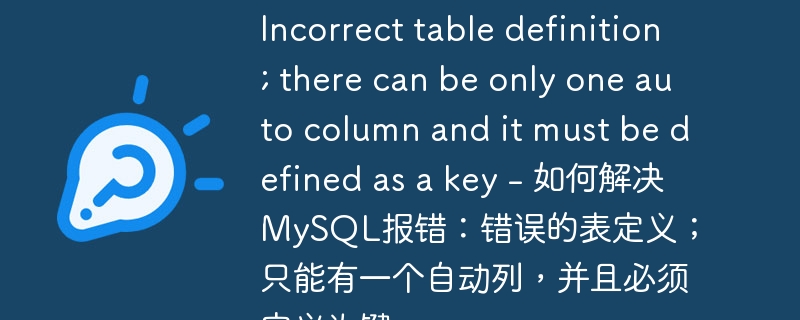
How to solve MySQL error: wrong table definition; there can only be one automatic column, and it must be defined as a key, specific code examples are required
In recent years, MySQL database Its application is becoming more and more widespread, but during use, we often encounter various error reports. Among them, a common error is "wrong table definition; there can only be one automatic column and it must be defined as a key". This error usually occurs when we create a table, which may be a headache for beginners. This article will give you a detailed analysis of the reasons for this error and provide specific code examples to solve the problem.
First, let us understand the reason for this error. MySQL database requires that there can be only one auto-increment column in the table, and this column must be the primary key of the table. If we violate this rule during the creation of the table, we will get the above error. Next, we will show how to fix this problem in the form of a code example.
For example, we created a table named Students to store student information. We want to assign a unique student number to each student and use the student number as the primary key. The following is an example of an incorrect table definition:
CREATE TABLE Students ( id INT AUTO_INCREMENT, name VARCHAR(50), PRIMARY KEY (name) );
In the above example, we created an auto-increasing column id, but defined the name column as the primary key. This is wrong because we are violating MySQL's rules.
To solve this problem, we need to define the id column as the primary key. The following is a modified and correct table definition example:
CREATE TABLE Students ( id INT AUTO_INCREMENT PRIMARY KEY, name VARCHAR(50) );
In the above example, we defined the id column as an auto-increasing primary key, ensuring that there is only one automatic column, and it must be the primary key.
In addition to modifying the table definition, we can also use the ALTER TABLE statement to modify an existing table. The following is an example of using the ALTER TABLE statement to fix the above error:
CREATE TABLE Students ( id INT AUTO_INCREMENT, name VARCHAR(50) ); ALTER TABLE Students MODIFY COLUMN id INT AUTO_INCREMENT PRIMARY KEY;
In the above example, we first created the table Students and defined the wrong table structure. Then, use the ALTER TABLE statement to modify the definition of the id column and set it as an automatically growing primary key.
To sum up, to solve the MySQL error "wrong table definition; there can only be one automatic column and must be defined as a key", we need to clarify the following points:
For beginners, it may be difficult to understand and solve this error. I hope that the analysis and code examples in this article can help you better understand and solve this problem. When working with the MySQL database, handling errors promptly and learning how to solve problems is an important step in becoming a good developer.
The above is the detailed content of Incorrect table definition; there can be only one auto column and it must be defined as a key - How to solve MySQL error: Incorrect table definition; there can be only one auto column and it must be defined as a key. For more information, please follow other related articles on the PHP Chinese website!




