
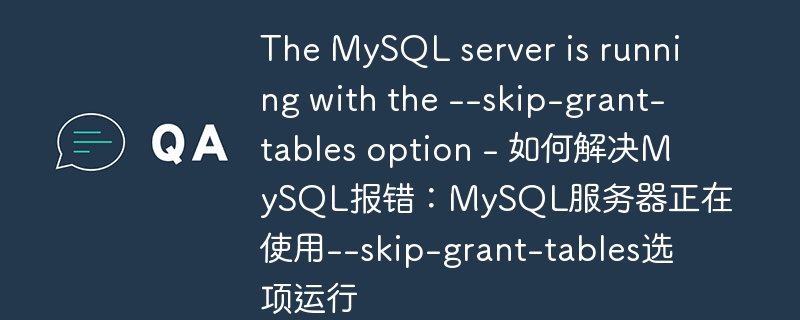
How to solve MySQL error: MySQL server is running with the --skip-grant-tables option, specific code examples are needed
Introduction:
MySQL is widely used An open source relational database management system. When using MySQL, you may sometimes encounter errors. One of the common problems is "MySQL server is running with the --skip-grant-tables option." This error may prevent the user from accessing the database. In this article, we will discuss how to solve this problem and provide specific code examples to help you solve this problem.
1. Problem description:
When the MySQL server is run with the --skip-grant-tables option, it will skip the steps to verify the user's identity, which includes password verification for the user. This can lead to security risks, as anyone can access the MySQL server using any username and password. To solve this problem, we need to enable security verification and password checking.
2. Solution:
The following is a solution to the problem that the MySQL server is running using the --skip-grant-tables option:
Restart the MySQL server:
To solve this problem, you first need to restart the MySQL server. You can restart the MySQL server using the following command:
sudo systemctl restart mysql
Connect to the MySQL server:
Then, we need to connect to the MySQL server. You can connect to the database using the following command:
sudo mysql
This will open the MySQL command line interface.
Reset the root user password:
After connecting to the MySQL server, we need to reset the root user's password. Even without a password, we must enter the following command:
ALTER USER 'root'@'localhost' IDENTIFIED BY 'new_password';
This will use "new_password" as the new password for the root user, which you can replace with your desired password.
Refresh Permissions:
Once the root user’s password is reset, we need to refresh the permissions for the changes to take effect. Permissions can be refreshed using the following command:
FLUSH PRIVILEGES;
This will reload MySQL's permissions table.
Exit the MySQL command line interface:
After completing these steps, you can use the following command to exit the MySQL command line interface:
EXIT;
Restart MySQL Server:
Finally, we need to restart the MySQL server again for the changes to take effect. You can restart the MySQL server using the following command:
sudo systemctl restart mysql
3. Summary:
In this article, we discussed how to solve the problem that the MySQL server is running with the --skip-grant-tables option The problem. We provide specific code examples to help you resolve this issue. Please remember that running the MySQL server with the --skip-grant-tables option may cause security risks, so be sure to resolve this issue as soon as possible before resuming normal authentication and password checking. I hope this article will help you solve MySQL error problems!
The above is the detailed content of The MySQL server is running with the --skip-grant-tables option - How to solve the MySQL error: The MySQL server is running with the --skip-grant-tables option. For more information, please follow other related articles on the PHP Chinese website!




