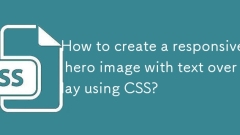current location:Home > Technical Articles > Daily Programming > CSS Knowledge
- Direction:
- All web3.0 Backend Development Web Front-end Database Operation and Maintenance Development Tools PHP Framework Daily Programming WeChat Applet Common Problem Other Tech CMS Tutorial Java System Tutorial Computer Tutorials Hardware Tutorial Mobile Tutorial Software Tutorial Mobile Game Tutorial
- Classify:
- PHP tutorial MySQL Tutorial HTML Tutorial CSS Tutorial
-

- How to create a responsive team section with CSS?
- Use semantic HTML structure to define team member containers and content; 2. Use CSSFlexbox to implement responsive layout, and ensure cross-device adaptation through flex-wrap and gap; 3. Add media queries to optimize mobile display, such as setting full width of member items under the small screen; 4. Optional enhancements include social icons, CSS variables and lazy loading of images; ultimately, you can create a beautiful and responsive team display area without JavaScript.
- CSS Tutorial . Web Front-end 201 2025-08-06 04:57:01
-

- How to create a 3D flipping card with CSS?
- To create a 3D flip card, you must first build an HTML structure containing the front and back sides; 2. Set perspective, transform-style:preserve-3d and backface-visibility:hidden through CSS to create a 3D space and hide the back; 3. Use the :hover to trigger the .card's rotateY (180deg) to achieve flip animation; 4. Optional enhancements include using JavaScript to control flip, adjust the animation curve, add pictures and adapt to reduce animation preferences. This effect performs well in modern browsers, but should be used appropriately and consider accessibility, ultimately achieving a responsive 3D flip card effect that is purely CSS-driven
- CSS Tutorial . Web Front-end 370 2025-08-06 04:04:00
-

- How to create a CSS-only animated tabs?
- Use hidden radio-select input boxes and tags to control tag switching through:checked status; 2. Use CSS to hide input boxes, beautify tags to tab styles, and set the tab content to be hidden by default; 3. Use the brother selector and checked status to display the corresponding content, and add fade in or slide through @keyframes; finally, smooth animation tabs without JavaScript are achieved, with good accessibility and cross-browser compatibility.
- CSS Tutorial . Web Front-end 232 2025-08-06 03:17:00
-

- How to create a responsive landing page with CSS?
- Startwithamobile-firstapproachusingtheviewportmetatagandmin-widthmediaqueriestoprogressivelyenhancestylesforlargerscreens.2.UseCSSFlexboxforone-dimensionallayoutsandGridfortwo-dimensionallayouts,adjustingwithmediaqueriesfordifferentdevices.3.Makeimag
- CSS Tutorial . Web Front-end 357 2025-08-06 00:58:00
-

- How to create a responsive login form with CSS?
- StartwithasemanticHTMLstructureusingaformwrappedinacontainer.2.UseCSSFlexboxtocentertheformandensureresponsivenessacrossdevices.3.Styleinputsandbuttonsforusabilitywithfull-widthlayouts,properspacing,andfocusstates.4.Optimizeformobilewithmediaqueriest
- CSS Tutorial . Web Front-end 628 2025-08-06 00:30:01
-

- How to vertically and horizontally center an element in CSS?
- UseFlexboxwithdisplay:flex,justify-content:center,andalign-items:centerformodern,responsivelayouts;2.UseCSSGridwithplace-items:centerifalreadyusinggrid;3.Useabsolutepositioningwithtop:50%,left:50%,andtransform:translate(-50%,-50%)forolderbrowsers;4.U
- CSS Tutorial . Web Front-end 933 2025-08-05 21:22:01
-

- How to use CSS selectors effectively?
- Prioritizesimple,low-specificityselectorslikeclassesoverIDsorcomplexchainstoensuremaintainabilityandavoid!important;2.Usesemantic,reusableclassnameswithconventionslikeBEM(.block__element--modifier)forclarityandscalability;3.Applyattributeandpseudo-cl
- CSS Tutorial . Web Front-end 504 2025-08-05 21:21:01
-

- How to create a card layout with CSS?
- To create a responsive CSS card layout, first build the card structure using HTML, then beautify the style with CSS, and implement a responsive grid via Grid or Flexbox. 1. Each card consists of a div containing pictures, content and buttons; 2. Use border, box-shadow, border-radius and other attributes to design the card appearance to ensure the image is responsive; 3. Use CSSGrid to set.card-grid to display:grid, use grid-template-columns:repeat(auto-fit,minmax(280px,1fr)) to achieve adaptive column count, or use Flexbo
- CSS Tutorial . Web Front-end 756 2025-08-05 21:19:00
-

- How to create a responsive pricing table with a toggle switch?
- To create a responsive pricing table, you must first build an HTML structure containing toggle switches and price plans; 2. Use CSS to achieve a mobile-first elastic layout, and ensure a responsive design through Flexbox; 3. Monitor the state of the switch through JavaScript, and dynamically update the price as monthly or annual payment equivalent monthly price; 4. Pay attention to accessibility, visual feedback and performance optimization to ensure a good cross-device experience. Finally, a pricing table with clear semantics, beautiful styles and smooth interactions is implemented, suitable for all types of websites and complete user experience.
- CSS Tutorial . Web Front-end 265 2025-08-05 21:18:01
-

- How to use the CSS :not() pseudo-class?
- TheCSS:not()pseudo-classallowsstylingelementsexceptthosematchingaspecificselector.1.Usebasicsyntax:not(selector)toexcludeelements,e.g.,button:not([type="submit"])stylesallbuttonsexceptsubmitbuttons.2.Excludebyclass:.item:not(.featured)dimsa
- CSS Tutorial . Web Front-end 359 2025-08-05 21:16:00
-

- How to create a responsive footer with multiple columns using CSS?
- Use Flexbox or CSSGrid to create responsive multi-column footers, 2. Stack it into a single column on a small screen through media queries, 3. Use semantic HTML and relative units to ensure accessibility and responsiveness, and ultimately achieve a simple footer layout that is compatible across devices.
- CSS Tutorial . Web Front-end 665 2025-08-05 21:15:01
-

- How to create a responsive grid of logos with CSS?
- Create a responsive logo grid with CSSGrid through the following steps: 1. Use display:grid and grid-template-columns:repeat(auto-fit,minmax(150px,1fr)) to create an adaptive column layout to ensure that it is evenly distributed and automatically wrapping lines under different screen sizes; 2. Center the logo through the flex layout in the .logo-item, and set a fixed height and background color to unify the visual effect; 3. Set max-width, max-height and object-fit:contain for the image to maintain the proportion without overflow; 4. Optionally add media queries,
- CSS Tutorial . Web Front-end 306 2025-08-05 21:14:01
-

- How to center a div in CSS?
- The method of centering a div depends on the requirements: 1. Only use margin:0auto in horizontal centering; 2. Recommend Flexbox horizontally and vertically centering, set display:flex, justify-content:center and align-items:center; 3. If you use Grid layout, you can use display:grid to match place-items:center; 4. Compatible with old browsers, you can choose to add transform:translate (-50%,-50%); 5. Only use text-align:center. Flexbox is the most commonly used and flexible in modern times
- CSS Tutorial . Web Front-end 448 2025-08-05 21:13:01
-

- How to create a responsive hero image with text overlay using CSS?
- Startwithacontainerusingabackgroundimageortagfortheherosection.2.ApplyCSSpropertieslikebackground-size:cover,height:80vh,andflexboxtoensureresponsivenessandcentering.3.Useapseudo-elementoverlay(::before)forbettertextcontrast.4.Positiontextwithz-index
- CSS Tutorial . Web Front-end 678 2025-08-05 21:08:00