
How to quickly find and replace code in sublime text3? How to quickly find and replace in sublime text3? What are the shortcut keys?
The following php Chinese websiteSublime usage tutorialcolumn will give you a detailed introduction to the use of sublime text3 search and replacement.
How to quickly find and replace codes in sublime text3
1.How to quickly search in sublime text3
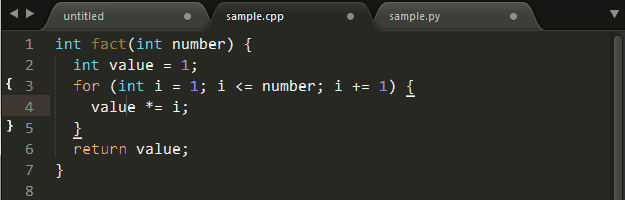
In many cases, if we want to find the position of a keyword, we can hold down Shift ← or Ctrl D to select the keyword first, and then hold down F3 to jump to the next position. Use Shift to jump to the previous position. Another way is to directly use the shortcut key Ctrl F. You can also find "find" in the menu bar, select "find..." in the drop-down list, and directly enter what you want to find. , click Find on the right to quickly find the content.
2. How to quickly replace sublime text3
Quick replacement can use the Ctrl H shortcut key to replace the content Enter it to replace the current content. If you want to replace all keywords, you can use the Ctrl Alt Enter shortcut key. In the sublime editor, regular expressions are also a method of replacement. Use the Alt R shortcut key to switch regular expressions. To turn on/off the matching mode, use the Perl regular expression style in Boost in Sublime.
Recommended related articles:
1. Sublime Text3 six types of search & replace method
2 .Commonly used shortcut keys for Sublime
3. Sublime Text 3 shortcut keys summary
4. sublime sets its own shortcut keys
The above is the detailed content of How to quickly find and replace in sublime text3? What is the shortcut key. For more information, please follow other related articles on the PHP Chinese website!




