
The content of this article is about how to quickly set up automatic code completion in SublimeText. It has certain reference value. Friends in need can refer to it. I hope it will be helpful to you. [Recommended course:SublimeText usage tutorial]
Achieve the effect:
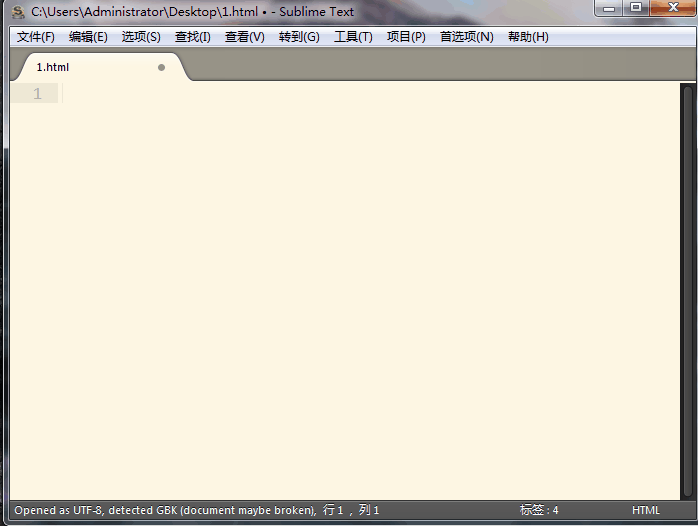
You can also download what you need through the following link version of.
SublimeText3 Chinese version://m.sbmmt.com/xiazai/gongju/93
SublimeText3 Mac version:http:/ /m.sbmmt.com/xiazai/gongju/500
//m.sbmmt.com/xiazai/gongju/1471
//m.sbmmt.com/xiazai/gongju/1473
Download and unzip, open the folder, click the exe to install the program Install and start Find the settings under preferences--User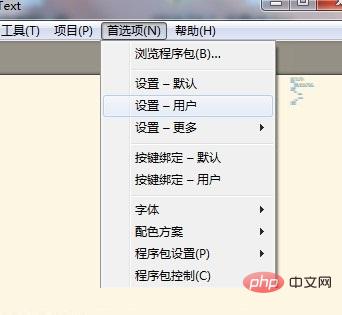
"auto_complete": true, "auto_match_enabled": true
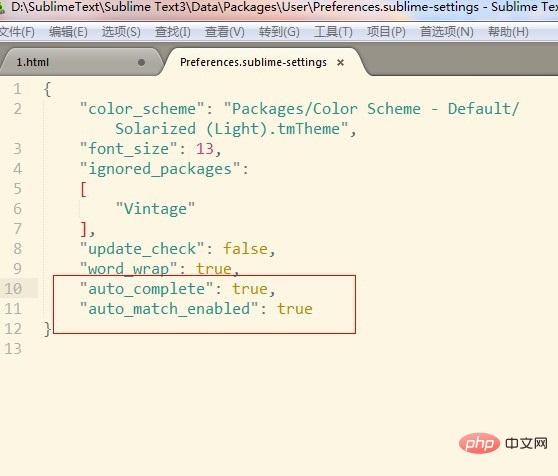
The above is the detailed content of How to quickly set up code auto-completion in SublimeText?. For more information, please follow other related articles on the PHP Chinese website!




