
How to easily change the position of guide lines in InDesign? PHP editor Baicao has brought you a detailed tutorial to provide you with step-by-step guidance. Mastering the technique of changing the position of reference lines can help you accurately layout design elements and improve design efficiency. Continue reading below to learn the specific steps for changing the position of guides in InDesign.
1. First, after opening the InDesign interface, create a new reference line, right-click the mouse to open the properties menu
2. Then, click the Move Reference Line button
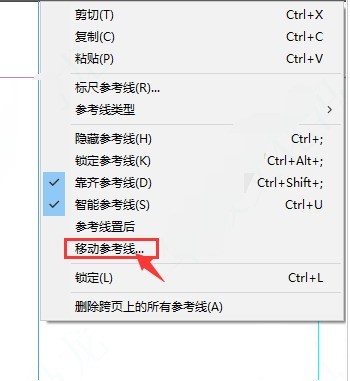
3. Finally, according to your own graphic design needs, modify the horizontal or vertical distance of the movement, click OK to save
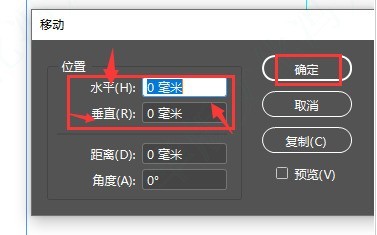
The above is the detailed content of How to change the position of guides in InDesign Tutorial on changing the position of guides in InDesign. For more information, please follow other related articles on the PHP Chinese website!




