
How to customize the skin of FastStone Capture? FastStone Capture has powerful screenshot capabilities, but its default skin may not be to your liking. This article will introduce a convenient and quick method to help you customize the skin of FastStone Capture to create a unique screenshot experience. Read on to learn detailed steps to give your FastStone Capture interface a new look.
First, start FastStone Capture on your computer.

Then, click the [Setting] setting button, as shown in the figure below:
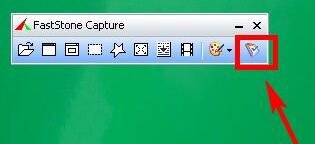
Then, click [Skin] --> [Custom], as shown in the picture below:
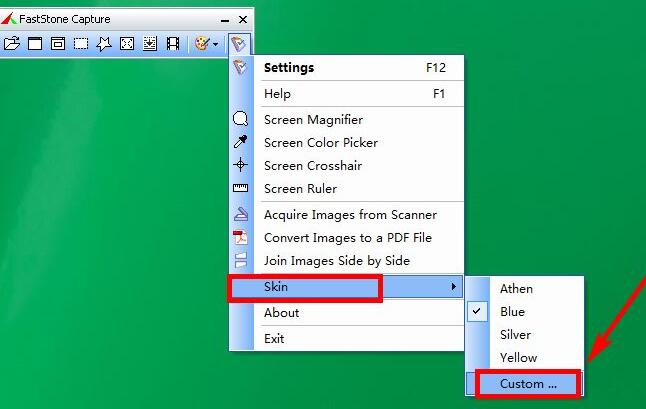
Choose the color you like, I will choose the brighter color [cyan], as shown in the picture below:
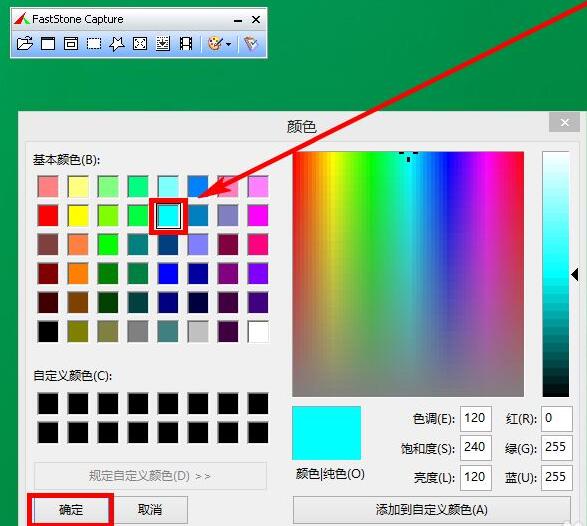
This is the effect after customizing the skin:
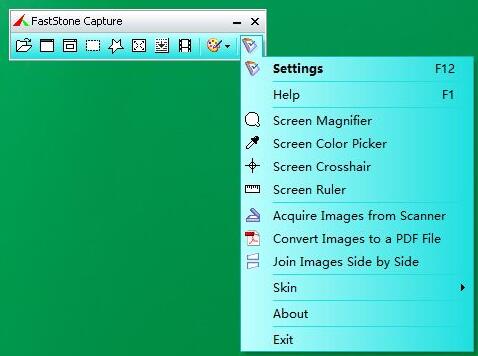
The above is the detailed content of How to customize skin in FastStone Capture Custom skin method. For more information, please follow other related articles on the PHP Chinese website!




