
Have you encountered the problem of inappropriate AI bleed line size? PHP editor Apple is here to bring you how to modify the AI bleeding line. The bleed line is a crucial part of design printing and determines the cutting range after printing. With simple steps, you can easily adjust the size of your bleed lines to ensure your design meets printing requirements. The following content will introduce in detail how to set and modify the bleed line in AI to help you create flawless prints.
1. After creating the canvas in AI, open the file bar in the menu bar.
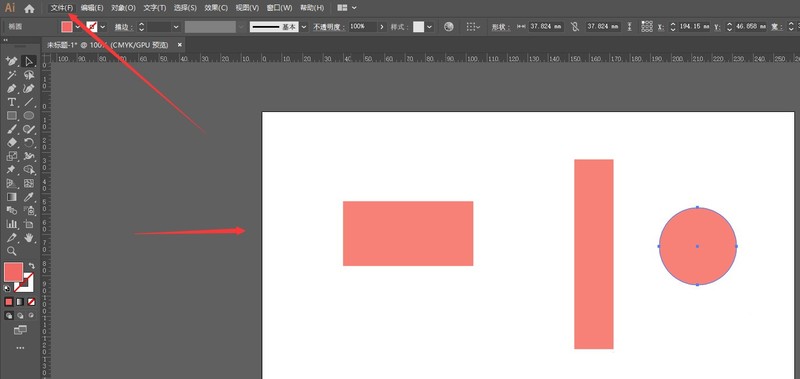
2. Select the document setting properties in the drop-down property bar.
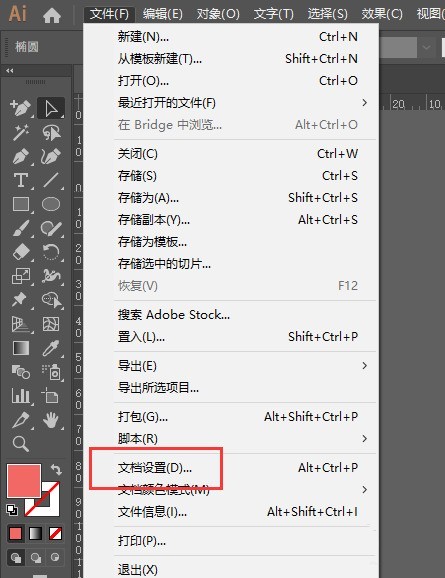
3. In the document panel bar, you can find the bleed option bar as shown in the figure.
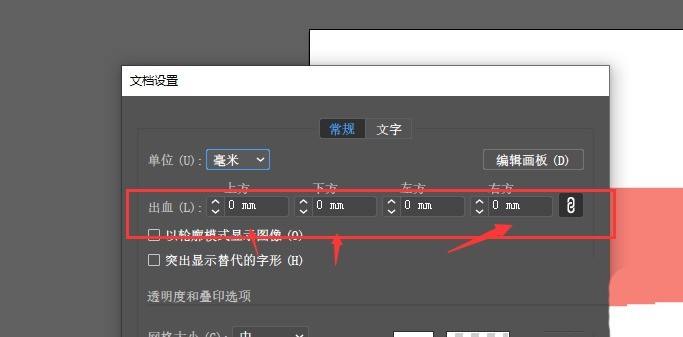
4. In the bleed column section, add the required bleed line size.
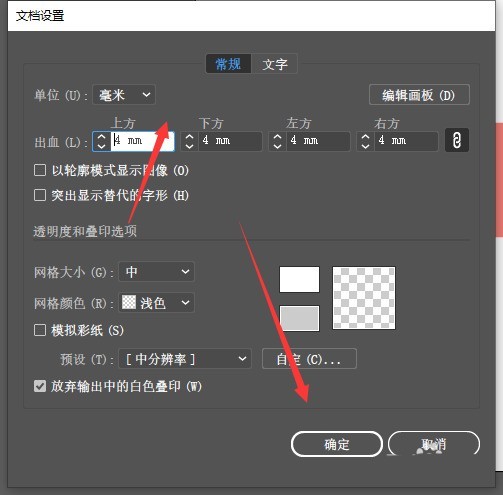
5. Then confirm to save, so that you can get the bleeding line style as shown in the picture.
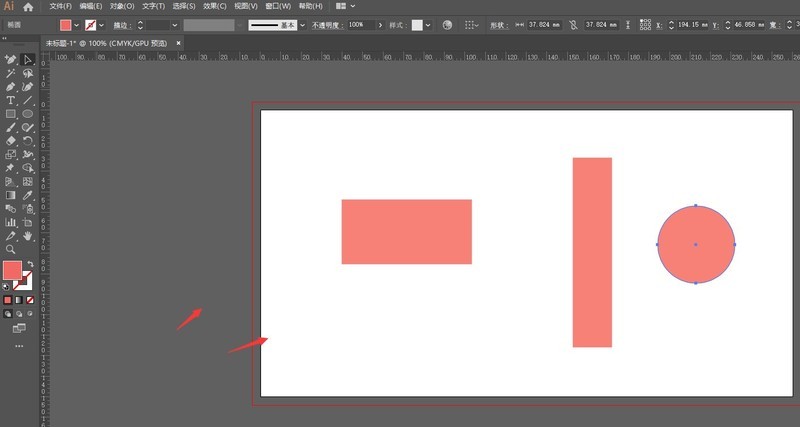
The above is the detailed content of How to change the size of ai bleeding line-How to set ai bleeding line. For more information, please follow other related articles on the PHP Chinese website!




