
If you want Bandizip to be your default decompression software but don’t know how to set it up, this article will provide you with detailed steps. PHP editor Strawberry will share today how to use file associations so that various compressed files can be easily opened in Bandizip. Read on for a complete guide on how to set Bandizip as your default decompression tool.
Introduction to how to set Bandizip as the default decompression software
1. Click to open Bandizip on your computer. In the software window that opens, click the [Options] function in the upper menu bar.
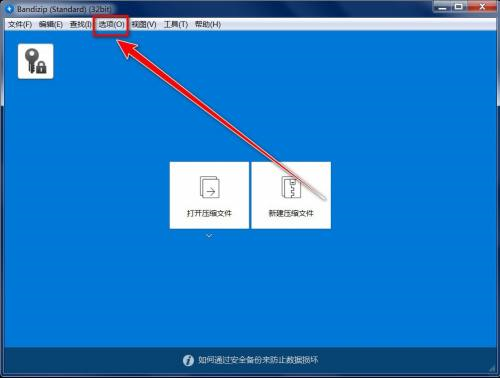
2. Select the [Settings] function in the window that opens and click to open it.
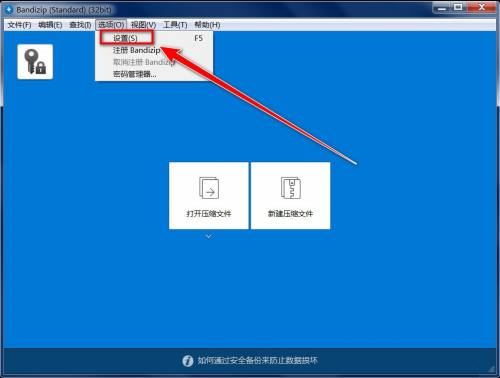
3. In the settings window that opens, find [File Association] on the left and click it.
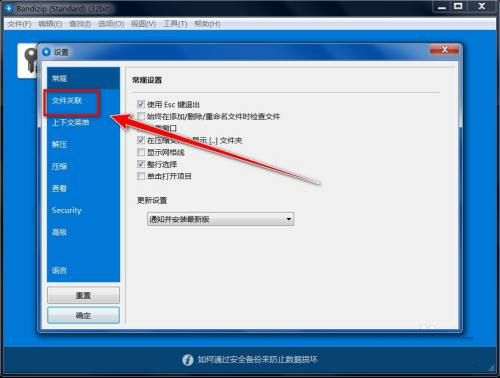
4. In the opened file association interface, you can check the file extensions that need to be associated, and then click Apply Now in the lower right corner.

5. If the user's computer has multiple decompression software installed, he can click on the Set Default Program in the upper right corner of the file association interface to modify it and set Bandizip as the default decompression software. However, it is really not necessary to install multiple decompression software. It is recommended that users uninstall the ones they do not use.
The above is the detailed content of How to set Bandizip as the default decompression software?. For more information, please follow other related articles on the PHP Chinese website!




